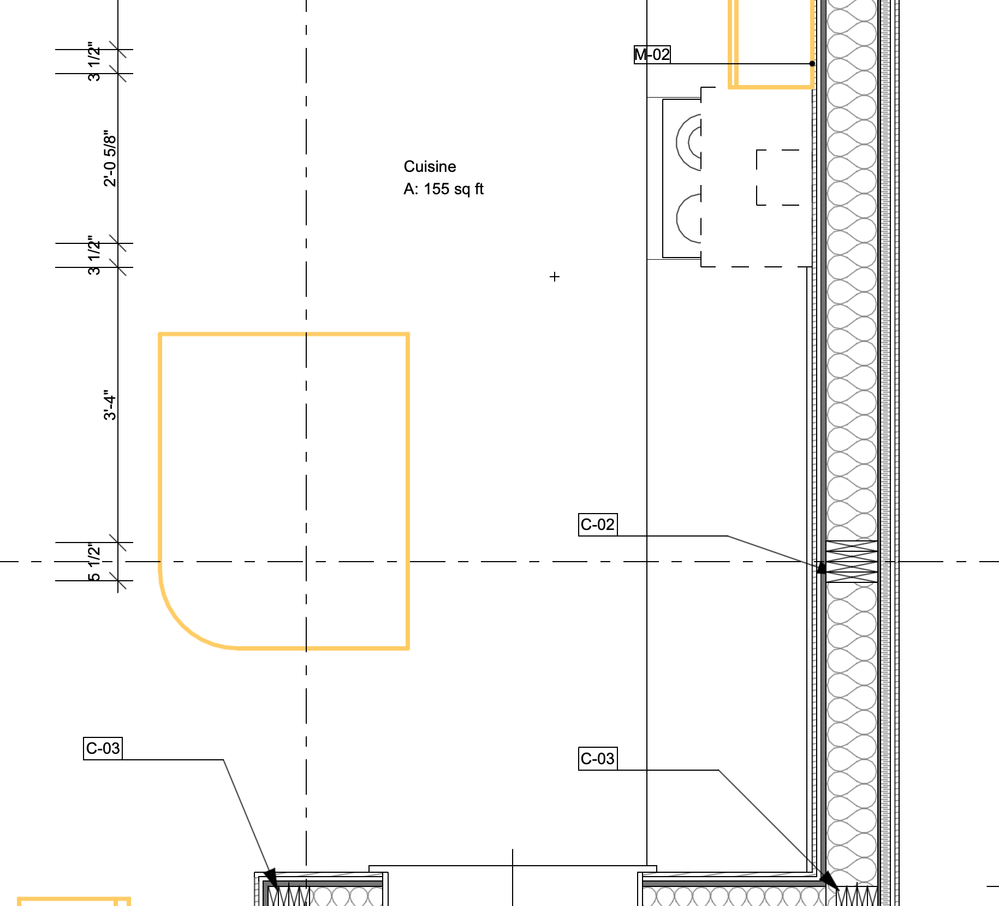- Graphisoft Community (INT)
- :
- Forum
- :
- Libraries & objects
- :
- Kitchen - Cutting cabinet
- Subscribe to RSS Feed
- Mark Topic as New
- Mark Topic as Read
- Pin this post for me
- Bookmark
- Subscribe to Topic
- Mute
- Printer Friendly Page
Kitchen - Cutting cabinet
- Mark as New
- Bookmark
- Subscribe
- Mute
- Subscribe to RSS Feed
- Permalink
- Report Inappropriate Content
2021-11-13
08:24 PM
- last edited on
2025-07-16
03:33 PM
by
Aruzhan Ilaikova
Hello All,
Beginner question with attached images:
- I am detailing a kitchen and want to include above and blow kitchen counter plans. When i set the cutting plane lower than the counter height, i still don't see the cabinet sides... What am i doing wrong?
Thanks a lot!
Kind Regards
Martin
Macbook pro 13" /Big sur 11.4 + External 4K 27"
- Labels:
-
Default Archicad Libraries
- Mark as New
- Bookmark
- Subscribe
- Mute
- Subscribe to RSS Feed
- Permalink
- Report Inappropriate Content
2021-11-14 11:51 AM
@Polar Bear Archicad's 3D objects typically only ever show a top down projection on a floor plan, they don't respond to cutting planes. Your best alternative is to create a 3D Document with cut planes at the required height, this usually works depending on your expectations from the 3D model and what has been included by the developers.
- Mark as New
- Bookmark
- Subscribe
- Mute
- Subscribe to RSS Feed
- Permalink
- Report Inappropriate Content
2021-11-17 02:10 PM - edited 2021-11-17 02:34 PM
Hello POLAR BEAR,
You are able to modify the gsm object to modify it in 2D view.
If you are interested in this process, I am at your disposal to help you step by step.
- Mark as New
- Bookmark
- Subscribe
- Mute
- Subscribe to RSS Feed
- Permalink
- Report Inappropriate Content
2021-11-17 02:28 PM
We can certainly discuss, and in french if you feel more comfortable. I am in Canada.
Kind Regards
Martin
Macbook pro 13" /Big sur 11.4 + External 4K 27"
- Mark as New
- Bookmark
- Subscribe
- Mute
- Subscribe to RSS Feed
- Permalink
- Report Inappropriate Content
2021-11-17 02:36 PM - edited 2021-11-17 02:36 PM
GS community is a international community so we have to write in english. 🤗
Do you want to modify your object ?
- Mark as New
- Bookmark
- Subscribe
- Mute
- Subscribe to RSS Feed
- Permalink
- Report Inappropriate Content
2021-11-17 03:30 PM
Ultimately, i want to see the cabinet sides. If it involves modifying the object, then yes..
* I will be on and off on this exchange as i'm handling other running projects. Thanks for your kind help...
Macbook pro 13" /Big sur 11.4 + External 4K 27"
- Mark as New
- Bookmark
- Subscribe
- Mute
- Subscribe to RSS Feed
- Permalink
- Report Inappropriate Content
2021-11-17 05:07 PM
Can you share you object or tell me which one from AC library do you use ?
- Mark as New
- Bookmark
- Subscribe
- Mute
- Subscribe to RSS Feed
- Permalink
- Report Inappropriate Content
2021-11-17 05:53 PM
Hello,
The objects are kitchen cabinets such as:
Cabinet Base MultiDrawer 24
Thanks a lot!
Macbook pro 13" /Big sur 11.4 + External 4K 27"
- Mark as New
- Bookmark
- Subscribe
- Mute
- Subscribe to RSS Feed
- Permalink
- Report Inappropriate Content
2021-11-22 09:13 PM
After responding privately and by videoconference to POLAR BEAR, here is the principle of easy 2D personalization of an object.
1 - Select and open object
2 - Create a boolean variable (ex:"varr")
3 - Into "2D Symbol" draw your 2D personalization of the object on the layer "1"
4 - Into 2D script write these lines of code :
<quote>
IF varr THEN !If the condition "varr" is validated then ...
FRAGMENT2 1,3 !Call of the 2D drawing found on layer "1" in the "2D Symbol" tab
ELSE !If the condition "varr" is NOT validated then ...
! Here keep the native 2D script of the object
ENDIF !End of IF command
</quote>5 - If you want or need to customize the object personalization interface in order to integrate this new variable, just add in the interface script :
<quote>
UI_OUTFIELD "Here my own 2D", 0, 0, 100. ! X,Y,text field width
UI_INFIELD "varr", 0, 15 ! X,Y
</quote>
I really am not an expert on Archicad objects or even a GDL follower.
Nevertheless I like to share.
- .gsm cabinet library & door leaf styles in Libraries & objects
- Wrong 2D symbol representation for kitchen cabinet and drying rack objects in Libraries & objects
- Curtain wall doesn't identifies related zone parameters in Documentation
- Show Cabinetry Carcass in Elevation in Documentation
- AC27 Base Cabinet Library Part, setting the number of doors. in Modeling