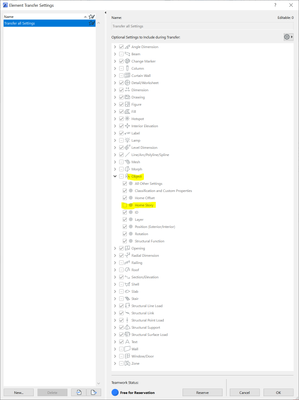- Graphisoft Community (INT)
- :
- Forum
- :
- Documentation
- :
- Element Transfer Settings
- Subscribe to RSS Feed
- Mark Topic as New
- Mark Topic as Read
- Pin this post for me
- Bookmark
- Subscribe to Topic
- Mute
- Printer Friendly Page
Element Transfer Settings
- Mark as New
- Bookmark
- Subscribe
- Mute
- Subscribe to RSS Feed
- Permalink
- Report Inappropriate Content
2022-12-15 11:58 PM
For some reason the objects in favorites are not placing on the current storey and are placing on the storey on which they were created (I assume this to be the case, whatever it is they are not placing on the current storey).
Ive tested with ETS checked and unckecked and Ive not previously had this issue.
Any ides how to fix this?
AC26 AUS Full
- Mark as New
- Bookmark
- Subscribe
- Mute
- Subscribe to RSS Feed
- Permalink
- Report Inappropriate Content
2022-12-16 11:10 PM
I believe you need to go into your Element Transfer settings (Located in the Favorites pallets), and under objects, uncheck the homestory settings
Win10
- Mark as New
- Bookmark
- Subscribe
- Mute
- Subscribe to RSS Feed
- Permalink
- Report Inappropriate Content
2022-12-24 05:35 AM
Ahh sorry, this is what I meant by saying "checked and unchecked" above.
thanks all the same.
AC26 AUS Full