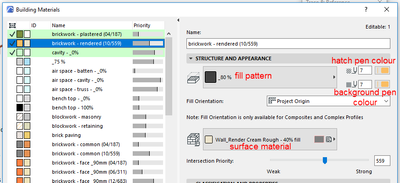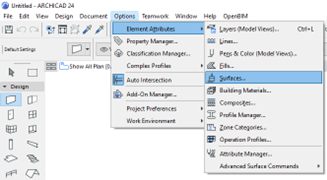Find the next step in your career as a Graphisoft Certified BIM Coordinator!
- Graphisoft Community (INT)
- :
- Forum
- :
- Modeling
- :
- How do I change the face brickwork hatch pattern c...
- Subscribe to RSS Feed
- Mark Topic as New
- Mark Topic as Read
- Pin this post for me
- Bookmark
- Subscribe to Topic
- Mute
- Printer Friendly Page
How do I change the face brickwork hatch pattern color from black to red ?
- Mark as New
- Bookmark
- Subscribe
- Mute
- Subscribe to RSS Feed
- Permalink
- Report Inappropriate Content
2022-11-24 03:02 AM - edited 2022-11-24 09:09 AM
Hi, how do I change the face brickwork hatch pattern color from black to red ?
I am using a pre set element attribute from the list. Is this a vectorial fill that cannot be edited ?
I have edited the composite for the wall lines but there is no option in that dialogue to change the fill hatching pen color ?
Can anyone show me how to go about it ?
Apple Mac Studio M1 Max Chip 10C CPU
24C GPU 7.8TF 32GB RAM OS Ventura
Solved! Go to Solution.
Accepted Solutions
- Mark as New
- Bookmark
- Subscribe
- Mute
- Subscribe to RSS Feed
- Permalink
- Report Inappropriate Content
2022-11-24 03:53 AM - edited 2022-11-24 06:47 AM
You should have a Building Material set up for your brickwork.
You can change the fill pattern and colours in the Building Material settings.
I am assuming you mean the fill in plan/section.
If you mean an associated hatch you see in elevation then see AllanP's post below.
Barry.
Versions 6.5 to 27
Dell XPS- i7-6700 @ 3.4Ghz, 16GB ram, GeForce GTX 960 (2GB), Windows 10
Lenovo Thinkpad - i7-1270P 2.20 GHz, 32GB RAM, Nvidia T550, Windows 11
- Mark as New
- Bookmark
- Subscribe
- Mute
- Subscribe to RSS Feed
- Permalink
- Report Inappropriate Content
2022-11-24 06:39 AM - edited 2022-11-24 06:49 AM
For the pen on the elevation, its built into the surface that is assigned to the building material.
Attributes -> surfaces
select your brick surface..
the pen to the right of the Vectorial Hatching fill pattern.
change from element pen to a selected pen.
i hope this helps,
Member of Architalk since 2003, but missed the migration to Graphisoft.
(where have all my original posts gone?)
- Mark as New
- Bookmark
- Subscribe
- Mute
- Subscribe to RSS Feed
- Permalink
- Report Inappropriate Content
2022-11-24 03:53 AM - edited 2022-11-24 06:47 AM
You should have a Building Material set up for your brickwork.
You can change the fill pattern and colours in the Building Material settings.
I am assuming you mean the fill in plan/section.
If you mean an associated hatch you see in elevation then see AllanP's post below.
Barry.
Versions 6.5 to 27
Dell XPS- i7-6700 @ 3.4Ghz, 16GB ram, GeForce GTX 960 (2GB), Windows 10
Lenovo Thinkpad - i7-1270P 2.20 GHz, 32GB RAM, Nvidia T550, Windows 11
- Mark as New
- Bookmark
- Subscribe
- Mute
- Subscribe to RSS Feed
- Permalink
- Report Inappropriate Content
2022-11-24 06:39 AM - edited 2022-11-24 06:49 AM
For the pen on the elevation, its built into the surface that is assigned to the building material.
Attributes -> surfaces
select your brick surface..
the pen to the right of the Vectorial Hatching fill pattern.
change from element pen to a selected pen.
i hope this helps,
Member of Architalk since 2003, but missed the migration to Graphisoft.
(where have all my original posts gone?)
- Mark as New
- Bookmark
- Subscribe
- Mute
- Subscribe to RSS Feed
- Permalink
- Report Inappropriate Content
2022-11-24 08:36 AM
Thank you very much for the help Barry.
Apple Mac Studio M1 Max Chip 10C CPU
24C GPU 7.8TF 32GB RAM OS Ventura
- Mark as New
- Bookmark
- Subscribe
- Mute
- Subscribe to RSS Feed
- Permalink
- Report Inappropriate Content
2022-11-24 08:40 AM - edited 2022-11-24 08:41 AM
Thank you, it helped allot and both of you helped me navigate the newer versions of Archicad.
It’s easy to get lost in the dialogue boxes with re setting pen colours and weights ?
Apple Mac Studio M1 Max Chip 10C CPU
24C GPU 7.8TF 32GB RAM OS Ventura