Turn on suggestions
Auto-suggest helps you quickly narrow down your search results by suggesting possible matches as you type.
Showing results for
Turn on suggestions
Auto-suggest helps you quickly narrow down your search results by suggesting possible matches as you type.
Showing results for
BIM Coordinator Program (INT) April 22, 2024
Find the next step in your career as a Graphisoft Certified BIM Coordinator!
Modeling
About Archicad's design tools, element connections, modeling concepts, etc.
- Graphisoft Community (INT)
- :
- Forum
- :
- Modeling
- :
- Re: I cannot "deselect" once "selecting all&a
Options
- Subscribe to RSS Feed
- Mark Topic as New
- Mark Topic as Read
- Pin this post for me
- Bookmark
- Subscribe to Topic
- Mute
- Printer Friendly Page
I cannot "deselect" once "selecting all" in Drawing Manager
Options
- Mark as New
- Bookmark
- Subscribe
- Mute
- Subscribe to RSS Feed
- Permalink
- Report Inappropriate Content
2017-06-06 06:59 PM
www.michaelgustavson.com Architect NY WI IL
Madison WI
Archicad21 MEP EcoDesSTAR Win10-64-bit
EliteBook8570W Corei7-3630QM@2.40GHz
QuadroK2000m RAM32 (2)250GBSSDs
4 Monitors Internet:4Up60Down
Madison WI
Archicad21 MEP EcoDesSTAR Win10-64-bit
EliteBook8570W Corei7-3630QM@2.40GHz
QuadroK2000m RAM32 (2)250GBSSDs
4 Monitors Internet:4Up60Down
4 REPLIES 4
Anonymous
Not applicable
Options
- Mark as New
- Bookmark
- Subscribe
- Mute
- Subscribe to RSS Feed
- Permalink
- Report Inappropriate Content
2017-06-07 12:32 AM
This is an old problem....
Work Around....
CTRL-CLICK on 1 thing in the list to deselect it,
then normal CLICK on that deselected thing,
then that is the only thing selected.
This is only slightly quicker than closing and re-opening the drawing manager.
Work Around....
CTRL-CLICK on 1 thing in the list to deselect it,
then normal CLICK on that deselected thing,
then that is the only thing selected.
This is only slightly quicker than closing and re-opening the drawing manager.
Options
- Mark as New
- Bookmark
- Subscribe
- Mute
- Subscribe to RSS Feed
- Permalink
- Report Inappropriate Content
2017-06-07 03:00 AM
ESC will unselect elements in Archicad but not anything in a list in a dialogue window (i.e. layers, building materials, etc.).
If the dialogue has OK/CANCEL buttons then ESC will close that window, but the Drawing Manager does not.
The same goes for the Favourites - you can select all but ESC will not unselect.
It would be nice if it did work though.
Barry.
If the dialogue has OK/CANCEL buttons then ESC will close that window, but the Drawing Manager does not.
The same goes for the Favourites - you can select all but ESC will not unselect.
It would be nice if it did work though.
Barry.
One of the forum moderators.
Versions 6.5 to 27
Dell XPS- i7-6700 @ 3.4Ghz, 16GB ram, GeForce GTX 960 (2GB), Windows 10
Lenovo Thinkpad - i7-1270P 2.20 GHz, 32GB RAM, Nvidia T550, Windows 11
Versions 6.5 to 27
Dell XPS- i7-6700 @ 3.4Ghz, 16GB ram, GeForce GTX 960 (2GB), Windows 10
Lenovo Thinkpad - i7-1270P 2.20 GHz, 32GB RAM, Nvidia T550, Windows 11
Options
- Mark as New
- Bookmark
- Subscribe
- Mute
- Subscribe to RSS Feed
- Permalink
- Report Inappropriate Content
2017-06-07 03:48 PM
Hi.
You can also click at the very bottom part of the list. There's a small blank gap between the list and window elements (scroll bars, buttons) that will deselect everything.
More than a bug, I think this is a design flaw.
Best regards.
You can also click at the very bottom part of the list. There's a small blank gap between the list and window elements (scroll bars, buttons) that will deselect everything.
More than a bug, I think this is a design flaw.
Best regards.
Options
- Mark as New
- Bookmark
- Subscribe
- Mute
- Subscribe to RSS Feed
- Permalink
- Report Inappropriate Content
2017-06-08 03:06 AM
sinceV6 wrote:Well spotted.
You can also click at the very bottom part of the list. There's a small blank gap between the list and window elements (scroll bars, buttons) that will deselect everything.
Although you have to make sure the window is stretched just enough to show part of a new line.
If it is stretched perfectly to match the last entry then there will be no gap to click.
Barry.
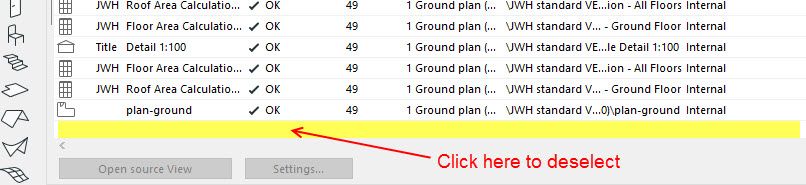
One of the forum moderators.
Versions 6.5 to 27
Dell XPS- i7-6700 @ 3.4Ghz, 16GB ram, GeForce GTX 960 (2GB), Windows 10
Lenovo Thinkpad - i7-1270P 2.20 GHz, 32GB RAM, Nvidia T550, Windows 11
Versions 6.5 to 27
Dell XPS- i7-6700 @ 3.4Ghz, 16GB ram, GeForce GTX 960 (2GB), Windows 10
Lenovo Thinkpad - i7-1270P 2.20 GHz, 32GB RAM, Nvidia T550, Windows 11

