- Graphisoft Community (INT)
- :
- Forum
- :
- Libraries & objects
- :
- Screened Porch
- Subscribe to RSS Feed
- Mark Topic as New
- Mark Topic as Read
- Pin this post for me
- Bookmark
- Subscribe to Topic
- Mute
- Printer Friendly Page
Screened Porch
- Mark as New
- Bookmark
- Subscribe
- Mute
- Subscribe to RSS Feed
- Permalink
- Report Inappropriate Content
2003-11-05 07:17 PM
Red
i7 8700k
ROG Strix Z390-E MoBo
64gb RAM
EVGA GeForce GTX 2080
_______________________
http://www.facebook.com/flatcreekdesignstn
http://www.sraarchitects.biz
- Mark as New
- Bookmark
- Subscribe
- Mute
- Subscribe to RSS Feed
- Permalink
- Report Inappropriate Content
2003-11-06 12:53 AM
Or are you asking how to build a porch from individual components using Walls, Columns, Slabs, etc.?
Or are you looking for an object to use as the screen panels?
Architectural Technology Specialist
a r c h i S O L U T I O N S
WIN7-10/ OSX 10.15.7
AC 5.1-25 USA
- Mark as New
- Bookmark
- Subscribe
- Mute
- Subscribe to RSS Feed
- Permalink
- Report Inappropriate Content
2003-11-06 02:41 AM
Do you really need a Library Part ?
If the screen is visiblke only in elevations drawings, a fill may be all you need.
If you needed for a 3D model, you may need to create a new material using the Glass material as a basis and adding some sort of a texture. (Just a suggestion, I have not tried this)
Conrado
- Mark as New
- Bookmark
- Subscribe
- Mute
- Subscribe to RSS Feed
- Permalink
- Report Inappropriate Content
2003-11-06 03:06 AM
I use the technique Conrado suggests, it works great in the 3D model but you lose it in rendering unless you have a good texture. The only textures I've found acceptable for this has been for safety glass with the "chicken" wire in it, screens have been tough because I've never been able to illiminate the backrounds in the textures.
- Mark as New
- Bookmark
- Subscribe
- Mute
- Subscribe to RSS Feed
- Permalink
- Report Inappropriate Content
2003-11-06 07:25 AM
Increase the opaqueness of the glass until it all works.
Take out the green color of the glass - make white if aluminum screen and black if nylon.
For shiny screen, make the specular reflection of the material high.
- Mark as New
- Bookmark
- Subscribe
- Mute
- Subscribe to RSS Feed
- Permalink
- Report Inappropriate Content
2003-11-06 05:10 PM
Or are you looking for an object to use as the screen panels?.Yes just the object itself.
By the way thanks for all the help guys. I will give that a try Dwight
Red
i7 8700k
ROG Strix Z390-E MoBo
64gb RAM
EVGA GeForce GTX 2080
_______________________
http://www.facebook.com/flatcreekdesignstn
http://www.sraarchitects.biz
- Mark as New
- Bookmark
- Subscribe
- Mute
- Subscribe to RSS Feed
- Permalink
- Report Inappropriate Content
2003-11-06 05:29 PM
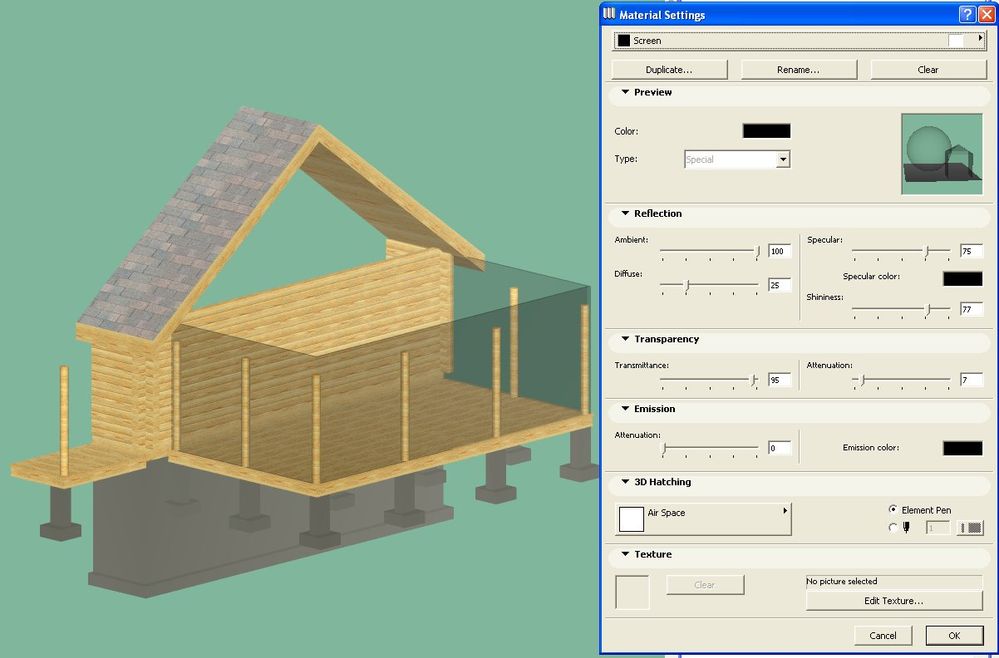
Red
i7 8700k
ROG Strix Z390-E MoBo
64gb RAM
EVGA GeForce GTX 2080
_______________________
http://www.facebook.com/flatcreekdesignstn
http://www.sraarchitects.biz
- Mark as New
- Bookmark
- Subscribe
- Mute
- Subscribe to RSS Feed
- Permalink
- Report Inappropriate Content
2003-11-06 06:36 PM
If the camera might be close enough to the screen that the viewer would (should) see the screen mesh texture - make an alpha-mapped screen mesh and load that texture into your material.
Have fun,
Karl
AC 28 USA and earlier • macOS Sequoia 15.2, MacBook Pro M2 Max 12CPU/30GPU cores, 32GB
- Mark as New
- Bookmark
- Subscribe
- Mute
- Subscribe to RSS Feed
- Permalink
- Report Inappropriate Content
2005-11-29 06:22 PM
i tried the settings you gave me, but it doesn't show up at all. it kind of shows up in the materials settings, but when i go to the 3d view, it's totally gone. i even took the transparency way down. i had to take it 30 before it showed up and then it went to total black. any ideas?
- Mark as New
- Bookmark
- Subscribe
- Mute
- Subscribe to RSS Feed
- Permalink
- Report Inappropriate Content
2005-11-29 07:18 PM
- How to keep the render framing for an axonometric view fixed with various screens workspaces? in Visualization
- Work Environment moves toolbars when screen go to screensaver/sleep in Installation & update
- Elevations printing with lines which don't show on screen or on PDF in Documentation
- Archicad Screen has split into two in Modeling
- Searching for old splash screen images in General discussions
