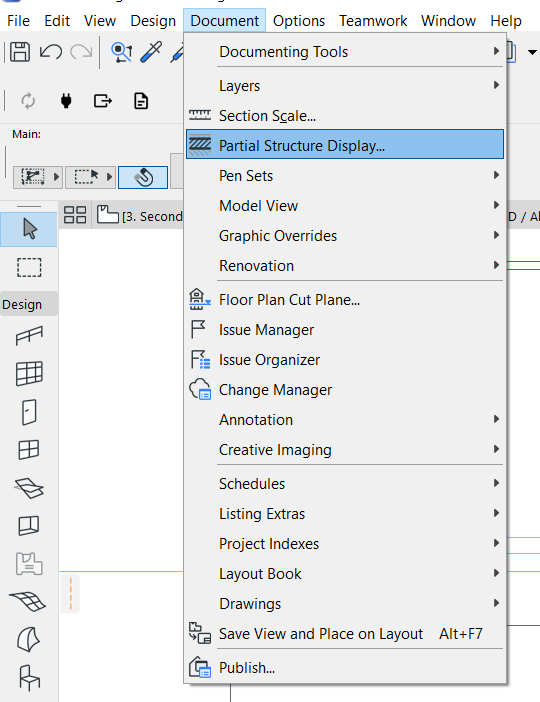- Graphisoft Community (INT)
- :
- Forum
- :
- Modeling
- :
- Re: Wall profile display differently in Plan vs Se...
- Subscribe to RSS Feed
- Mark Topic as New
- Mark Topic as Read
- Pin this post for me
- Bookmark
- Subscribe to Topic
- Mute
- Printer Friendly Page
Wall profile display differently in Plan vs Section
- Mark as New
- Bookmark
- Subscribe
- Mute
- Subscribe to RSS Feed
- Permalink
- Report Inappropriate Content
2021-09-29 09:12 AM
Hi all,
I've got a complex wall profile I've created, and I wanted to see if there was a method by which I can manipulate the view to display differently in Plan and Section.
I have a cut fill in one of the skins that I only want to display in Section. It runs the entire height of the wall.
- Mark as New
- Bookmark
- Subscribe
- Mute
- Subscribe to RSS Feed
- Permalink
- Report Inappropriate Content
2021-09-29 09:30 AM
Try this,
Design profile wall skins with Core and Finish logic
Open required section and try to use Partial Structure Display with "Without Finishes" option from Pull Down Menu > Document > Partial Structural Display
AC 09-27 | INT | WIN11 64
Dell Inspiron 7591, Core i9, 9880H 2.30GHz, 16.0GB, NVidia GeForce GTX1650, 4.0GB, SSD Internal 500GB, Dell SSD External 250GB
- Mark as New
- Bookmark
- Subscribe
- Mute
- Subscribe to RSS Feed
- Permalink
- Report Inappropriate Content
2021-09-29 09:47 AM
Appreciate the response, I've tried that, but it's a cut fill I'm trying to hide whilst showing others.
I've got other finish skins and am using partial structure display.
The issue is the 'finish' fill is overlayed on top of a 'core' fill and using priority settings I can't get the interactions to work properly at the same time in both views. 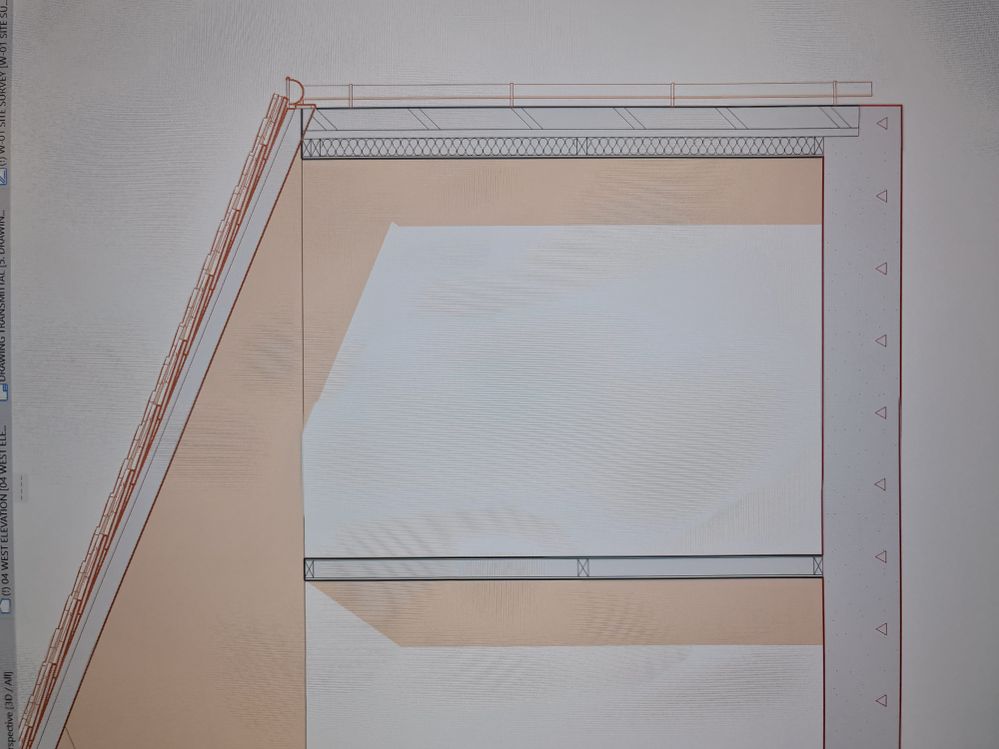

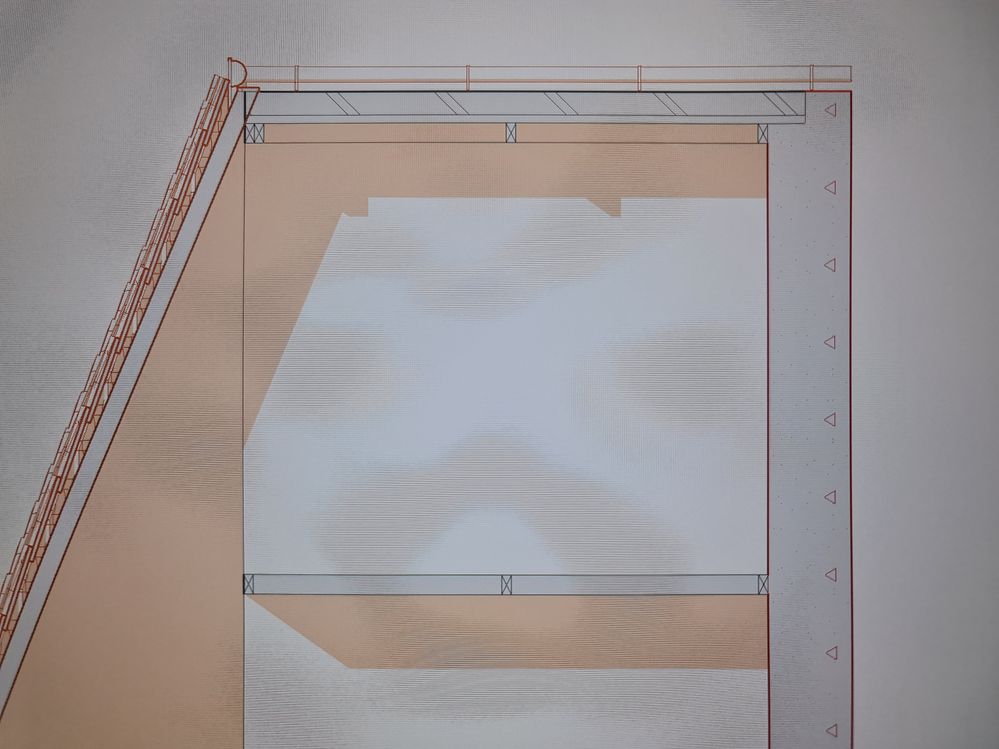
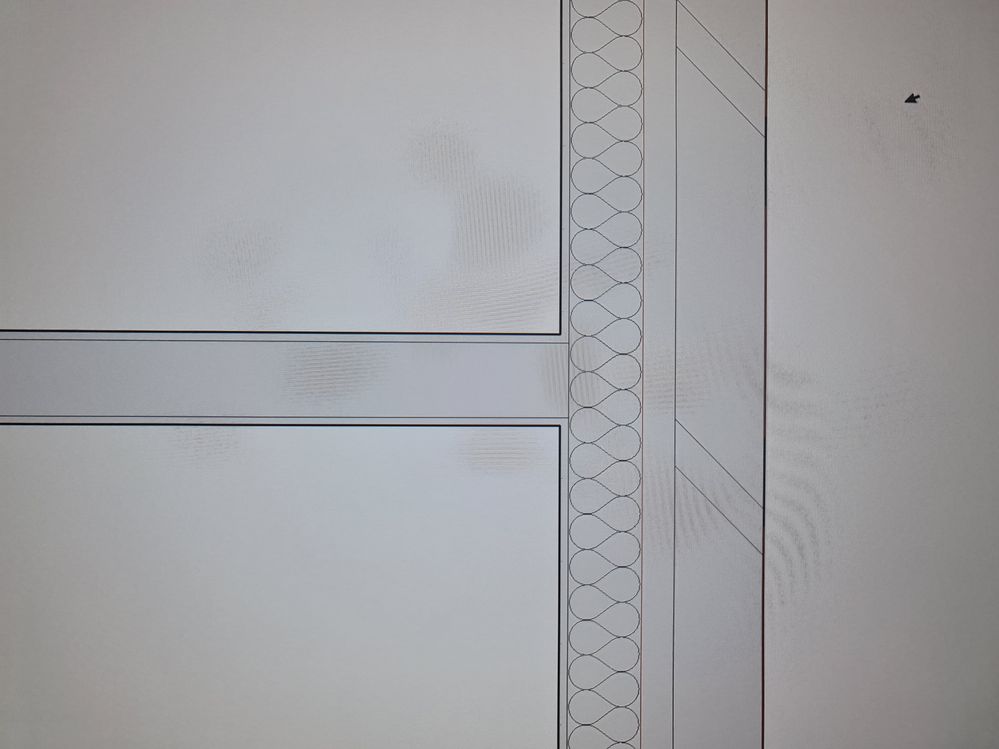
- (Variable) Window Problem - fixed glass in Libraries & objects
- How to create Difference Wall pattern in Plan and Section. in Modeling
- Floor/Slab Cutout for Window Niche Not Displaying Correctly in 3D/Section in Modeling
- Inconsistent display of load-bearing connections between ViewMap and Layout in Documentation
- Creating 2D-only Objects that can be updated at scale and in-place? in Libraries & objects