Turn on suggestions
Auto-suggest helps you quickly narrow down your search results by suggesting possible matches as you type.
Showing results for
Turn on suggestions
Auto-suggest helps you quickly narrow down your search results by suggesting possible matches as you type.
Showing results for
- Graphisoft Community (INT)
- :
- Forum
- :
- Modeling
- :
- Re: the mouse problem
Options
- Subscribe to RSS Feed
- Mark Topic as New
- Mark Topic as Read
- Pin this post for me
- Bookmark
- Subscribe to Topic
- Mute
- Printer Friendly Page
Modeling
About Archicad's design tools, element connections, modeling concepts, etc.
the mouse problem
Anonymous
Not applicable
Options
- Mark as New
- Bookmark
- Subscribe
- Mute
- Subscribe to RSS Feed
- Permalink
- Report Inappropriate Content
2016-02-17
12:32 PM
- last edited on
2023-05-24
08:42 AM
by
Rubia Torres
2016-02-17
12:32 PM
Attached is the picture sketched for better orientation and picture, which is directly visible problem.
When I click the mouse in the red circle (and I want eg. To make wall / line ..) so to me it marks the point of the piece next to my chosen (as there is the blue circle)
Because if I wanted to mark the lower right corner so I have to click a piece right off the wall, see. green mouse cursor ..
Do you know anything about how to solve this problem? I happily accept any advice because of that problem goes my work in ArchiCAD 19 very slowly. This problem also occurred to me in ArchiCAD 16
Thank you for your help.
Zdražil Lubos, student Brno University of Technology.
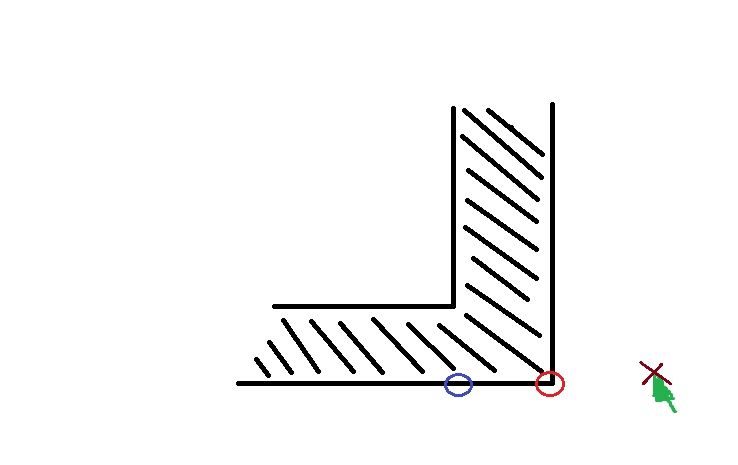
4 REPLIES 4
Options
- Mark as New
- Bookmark
- Subscribe
- Mute
- Subscribe to RSS Feed
- Permalink
- Report Inappropriate Content
2016-02-17 04:32 PM
2016-02-17
04:32 PM
If I understand you correctly, check to see if you have "Grid Snap" under View accidentally checked. There used to be some short cuts that all too easily activated this setting.
Erika
Architect, Consultant
MacBook Pro Retina, 15-inch Yosemite 2.8 GHz Intel Core i7 16 GB 1600 MHz DDR3
Mac OSX 10.11.1
AC5-18
Onuma System
"Implementing Successful Building Information Modeling"
Architect, Consultant
MacBook Pro Retina, 15-inch Yosemite 2.8 GHz Intel Core i7 16 GB 1600 MHz DDR3
Mac OSX 10.11.1
AC5-18
Onuma System
"Implementing Successful Building Information Modeling"
Anonymous
Not applicable
Options
- Mark as New
- Bookmark
- Subscribe
- Mute
- Subscribe to RSS Feed
- Permalink
- Report Inappropriate Content
2016-02-17 06:41 PM
2016-02-17
06:41 PM
Erika wrote:
If I understand you correctly, check to see if you have "Grid Snap" under View accidentally checked. There used to be some short cuts that all too easily activated this setting.
Can you give me accurate working process how to fix it. Like at first click to this icon, after that make this.... I´m realy sorry, I tried it, but I don´t know what exactly to do. Thank you very mutch for your time and help.
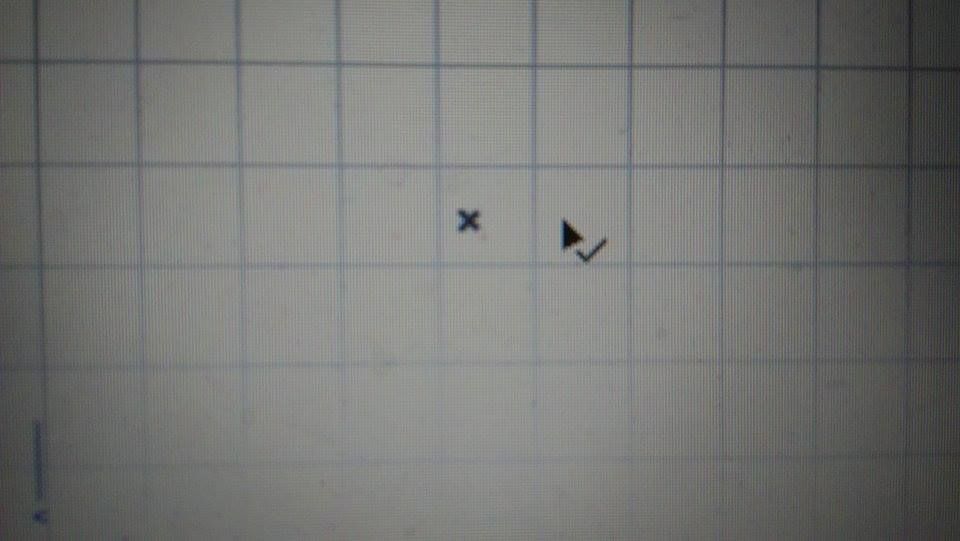
Options
- Mark as New
- Bookmark
- Subscribe
- Mute
- Subscribe to RSS Feed
- Permalink
- Report Inappropriate Content
2016-02-17 06:54 PM
2016-02-17
06:54 PM
There was a problem with snap when 19 was first released. An update fixed it. Make sure you have the latest version of 19.
AC19(9001), 27" iMac i7, 12 gb ram, ATI Radeon HD 4850 512mb, OS 10.12.6
Options
- Mark as New
- Bookmark
- Subscribe
- Mute
- Subscribe to RSS Feed
- Permalink
- Report Inappropriate Content
2016-02-17 11:00 PM
2016-02-17
11:00 PM
Here is the screenshot. Note the default shortcut shown is for a mac. It may be different on a pc.
Erika
Architect, Consultant
MacBook Pro Retina, 15-inch Yosemite 2.8 GHz Intel Core i7 16 GB 1600 MHz DDR3
Mac OSX 10.11.1
AC5-18
Onuma System
"Implementing Successful Building Information Modeling"
Architect, Consultant
MacBook Pro Retina, 15-inch Yosemite 2.8 GHz Intel Core i7 16 GB 1600 MHz DDR3
Mac OSX 10.11.1
AC5-18
Onuma System
"Implementing Successful Building Information Modeling"
