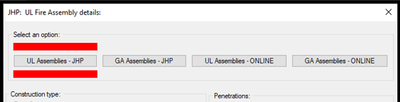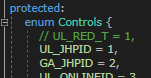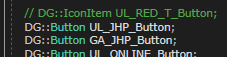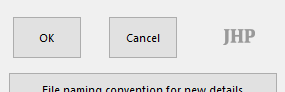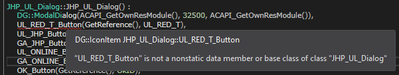- Graphisoft Community (INT)
- :
- Developer Hub
- :
- Archicad C++ API
- :
- Dialog Box: toggle solid color in image
- Subscribe to RSS Feed
- Mark Topic as New
- Mark Topic as Read
- Pin this post for me
- Bookmark
- Subscribe to Topic
- Mute
- Printer Friendly Page
Dialog Box: toggle solid color in image
- Mark as New
- Bookmark
- Subscribe
- Mute
- Subscribe to RSS Feed
- Permalink
- Report Inappropriate Content
2022-09-22 05:25 PM - edited 2022-09-22 06:03 PM
Development is currently in Archicad 24:
I would like to have a 8 swatches of color around 4 buttons in a dialog box that I could toggle between two solid colors [red and the color of the dialog] based on the button click event.
In the ResIDs.hpp file, I have defined the ID.
#define JHP_UL_RED_T 32501
In the .grc file, I have placed the Icon in the dialog.
/* [ ] */ Icon 20 30 135 35 JHP_UL_RED_T
In my class in the .hpp file, I am currently NOT doing anything with this icon.
I am not doing anything here because nothing was necessary to get another icon to appear in the dialog.
If I try to use this as part of the class, I get
so I keep it commented out for now.
In the Fix.grc file, if I try to set this red [255,0,0]
'GICN' JHP_UL_RED_T "General Settings"{
255 0 0
}
I get a build error
1>
1>
1>RFIX.WIN\JHP_UL.rc2(12): fatal error RC1015: cannot open include file 'JHP_ULFix.grc.rc2'.
1>
1>Done building project "JHP_UL.vcxproj" -- FAILED.
Even if I could set to red in this way, it would be permanent.
Is there a function I could use to set all 8 to the dialog color and then toggle the set that corresponds to the selected button to red [255,0,0]? Is swapping solid colors like this even possible? Am I even close to doing this correctly?
Thanks,
Chris
Intel i9-12950HX CPU @ 2.30GHz, 16 cores
NVIDIA GeForce RTX 3080
48.0 GB RAM
Windows 10 Pro 64-bit
Solved! Go to Solution.
- Labels:
-
Add-On (C++)
Accepted Solutions
- Mark as New
- Bookmark
- Subscribe
- Mute
- Subscribe to RSS Feed
- Permalink
- Report Inappropriate Content
2022-09-26 11:39 AM - edited 2022-09-26 11:39 AM
Hi Chris!
1. I think the syntax in your Fix.grc file doesn't work. You can't specify a color there. You would need to use a file name (withouth the ending) there. Something like this:
'GICN' JHP_UL_RED_T "General Settings"{
"red_image"
}
And then you would need an image called "red_image.png" at the correct place. The correct place depends on how you call the resource compiler in your build process.
2. To show and hide this icon, you will need the item as part of your dialog class. Concerning the error there. Make sure that you uncomment all the instances of the 3 pictures you posted. (Also make sure to make unique indices in the first picture). From the error it seems you uncommented only the line in the last picture. If the error is still there then we probably need more context to debug this.
3. Other options are to setup a drawing context yourself. This is a bit more cumbersome but there's a good example Add-On in the DevKit. Check the example file: "DG_Test/Src/DrawDialogItems.cpp"
Hope this helps,
Bernd
- Mark as New
- Bookmark
- Subscribe
- Mute
- Subscribe to RSS Feed
- Permalink
- Report Inappropriate Content
2022-09-26 11:39 AM - edited 2022-09-26 11:39 AM
Hi Chris!
1. I think the syntax in your Fix.grc file doesn't work. You can't specify a color there. You would need to use a file name (withouth the ending) there. Something like this:
'GICN' JHP_UL_RED_T "General Settings"{
"red_image"
}
And then you would need an image called "red_image.png" at the correct place. The correct place depends on how you call the resource compiler in your build process.
2. To show and hide this icon, you will need the item as part of your dialog class. Concerning the error there. Make sure that you uncomment all the instances of the 3 pictures you posted. (Also make sure to make unique indices in the first picture). From the error it seems you uncommented only the line in the last picture. If the error is still there then we probably need more context to debug this.
3. Other options are to setup a drawing context yourself. This is a bit more cumbersome but there's a good example Add-On in the DevKit. Check the example file: "DG_Test/Src/DrawDialogItems.cpp"
Hope this helps,
Bernd
- Mark as New
- Bookmark
- Subscribe
- Mute
- Subscribe to RSS Feed
- Permalink
- Report Inappropriate Content
2022-09-26 04:34 PM
Hello Bernd and happy Monday morning!!
I appreciate the confirmation of what I thought I would have to do.
I was aware of this .png file solution, just hoping to avoid having a specific image of red. For some reason, I think specifying 255, 0,0 would have been faster, if only possible. I recall having seen this RGB solution in the documentation or maybe a forum reply - - just could not get it to work...
Thanks again and have a great week.
Chris
Intel i9-12950HX CPU @ 2.30GHz, 16 cores
NVIDIA GeForce RTX 3080
48.0 GB RAM
Windows 10 Pro 64-bit
- How to display profile attribute image images on DG items? in Archicad C++ API
- Class library documentation missing in Dialog Manager documentation in Archicad C++ API
- SingleSelListView not showing Favorite preview images in section view in Archicad C++ API
- Rolldown modal dialog resizing in Archicad C++ API
- Dialog: swap/remove icon during runtime in Archicad C++ API