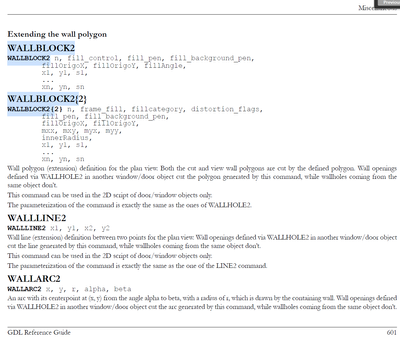- Graphisoft Community (INT)
- :
- Developer Hub
- :
- GDL
- :
- Re: Is there a way to quickly find the source code...
- Subscribe to RSS Feed
- Mark Topic as New
- Mark Topic as Read
- Pin this post for me
- Bookmark
- Subscribe to Topic
- Mute
- Printer Friendly Page
Is there a way to quickly find the source code of a function in the standard library easily?
- Mark as New
- Bookmark
- Subscribe
- Mute
- Subscribe to RSS Feed
- Permalink
- Report Inappropriate Content
2023-03-17 01:30 AM
Is there a way to quickly find the source code of a function in the standard library easily?
for example
If you try to find wallblock2{2} at door 26
Open door26 with ctrl+shift+O, open the GDL called by call in the master script, search in the 2D script, and if not found, open the GDL called by call again, search again, and repeat this.
I would like to easily retrieve the source code from a standard library for a function like wallblock2{2}. Is there any other way?
- Labels:
-
Library (GDL)
- Mark as New
- Bookmark
- Subscribe
- Mute
- Subscribe to RSS Feed
- Permalink
- Report Inappropriate Content
2023-03-17 02:03 AM - edited 2023-03-17 02:06 AM
it is a GDL command.
you do not have access to the source code, GDL is a higher language where source code of the built in functions are not available.
the parameters and description are available in the GDL Manual
https://gdl.graphisoft.com/reference-guide/doors-and-windows#WALLBLOCK22_gdlcommand
Member of Architalk since 2003, but missed the migration from Architalk to Graphisoft Communities. Melbourne, Australia
- Mark as New
- Bookmark
- Subscribe
- Mute
- Subscribe to RSS Feed
- Permalink
- Report Inappropriate Content
2023-03-17 03:11 AM
The manual in English is too hard to understand.
So, it would be very helpful if there were sample codes, but the GDL manual doesn't have many example codes. So I have to go looking for it, but it's a very sad fact that I can't search in the source code even now in the AI era.
I guess I should put it on the archicad wish list.
- Mark as New
- Bookmark
- Subscribe
- Mute
- Subscribe to RSS Feed
- Permalink
- Report Inappropriate Content
2023-03-17 05:48 AM
You could decompile the whole Archicad standard library to xml (or hsf) files with the LP_XML Converter, and then just open the folder of all the decompiled objects in VSCode and search in there.
On windows, if you open a command prompt window and run these two lines one after the other you will end up with the fully decompiled library at C:\TEMP\26 LIBRARY XML
"C:\Program Files\GRAPHISOFT\Archicad 26\LP_XMLConverter.exe" extractpackage "C:\Program Files\GRAPHISOFT\Archicad 26\Archicad Library 26\Object Library 26.lcf" "C:\TEMP\26 LIBRARY GSM"
"C:\Program Files\GRAPHISOFT\Archicad 26\LP_XMLConverter.exe" l2x "C:\TEMP\26 LIBRARY GSM" "C:\TEMP\26 LIBRARY XML"The first line unpacks the lcf of the standard library.
The second line decompiles every gsm to an xml file.
More info here: https://gdl.graphisoft.com/tips-and-tricks/how-to-use-the-lp_xmlconverter-tool
Since AC13 | Current versions AC23.7000 & AC26.5002 | BIMCloud Basic | Python, GDL, VBA, PHP, SQL, CSS
Certified Graphisoft BIM Manger (2022)
Win 10, i9-9900K, 32GB, Quadro P2200, 500GB NVMe
- Porting legacy Archicad 9 add-on (custom file I/O helpers & .dat configs) to Archicad 29 equivalents in Archicad C++ API
- Library Migration issue with door and windows (Monolithic>Libpack) in GDL
- Replacing one BIM Object with Another Object in the Archicad Project. in Archicad C++ API
- Making parametric 2D objects with GDL in GDL
- Transferring a value from a variable to a lib part parameter (with SYMB_POS_FROM_SURVEY_POINT) in GDL