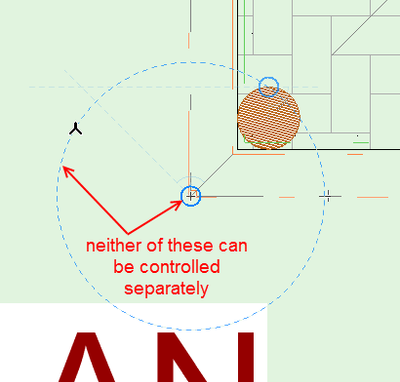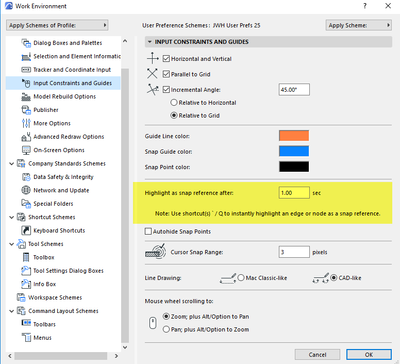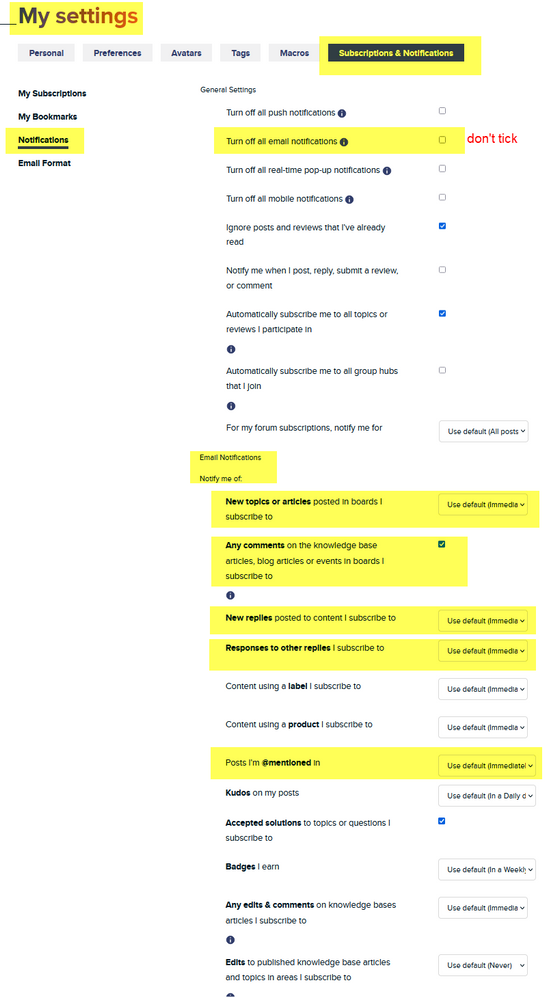- Graphisoft Community (INT)
- :
- Forum
- :
- Documentation
- :
- Circle Guide Lines
- Subscribe to RSS Feed
- Mark Topic as New
- Mark Topic as Read
- Pin this post for me
- Bookmark
- Subscribe to Topic
- Mute
- Printer Friendly Page
Circle Guide Lines
- Mark as New
- Bookmark
- Subscribe
- Mute
- Subscribe to RSS Feed
- Permalink
- Report Inappropriate Content
2022-09-07 12:05 AM
Is there a way to permanently turn off the circle guide lines?
- Mark as New
- Bookmark
- Subscribe
- Mute
- Subscribe to RSS Feed
- Permalink
- Report Inappropriate Content
2022-09-07 03:30 AM
Not just the circle snap guide lines.
In Work Environment you can turn off incremental angle guides.
Otherwise it is all snap guide lines on or off.
Barry.
Versions 6.5 to 27
i7-10700 @ 2.9Ghz, 32GB ram, GeForce RTX 2060 (6GB), Windows 10
Lenovo Thinkpad - i7-1270P 2.20 GHz, 32GB RAM, Nvidia T550, Windows 11
- Mark as New
- Bookmark
- Subscribe
- Mute
- Subscribe to RSS Feed
- Permalink
- Report Inappropriate Content
2022-09-07 10:44 AM
Thanks Barry, I can't see the point of them (circle ones) and they just get in the way.
Is there a way to disable the automatic user origin then, as that seems to make circle guide lines everywhere.
Also I have never got an email notification on any my Posts on this new format. The settings are all set to default and most talk about subscriptions. What the hell is a subscription about? Perhaps another word for Posts? Do I have to subscribe somehow to my own posts? Showing my age and ignorance LOL.
- Mark as New
- Bookmark
- Subscribe
- Mute
- Subscribe to RSS Feed
- Permalink
- Report Inappropriate Content
2022-09-07 11:12 AM
Neither the snap guide for the node or the snap guide circles can be controlled other than all on or all off.
However you can delay the time it takes for them to automatically appear.
In the Work Environment ...
You can then use the keyboard shortcuts to force them to appear so you don't have to wait for the automatic time allowed.
So set it it for 2 or 5 seconds or longer.
2 seconds is probably not too long to wait for the automatic placement (I am happy with 1 second).
If you don't want to wait but you do want the guides, use the keyboard shortcuts.
Barry.
Versions 6.5 to 27
i7-10700 @ 2.9Ghz, 32GB ram, GeForce RTX 2060 (6GB), Windows 10
Lenovo Thinkpad - i7-1270P 2.20 GHz, 32GB RAM, Nvidia T550, Windows 11
- Mark as New
- Bookmark
- Subscribe
- Mute
- Subscribe to RSS Feed
- Permalink
- Report Inappropriate Content
2022-09-07 11:23 AM - edited 2022-09-07 11:24 AM
As for the e-mail notifications, these are my settings.
You will automatically be subscribed to a post you reply to, but you can manually subscribe to any post in the options (3 dots) as well.
Of course you will be e-mailed to the address you set up in your 'Personal' settings.
Barry.
Versions 6.5 to 27
i7-10700 @ 2.9Ghz, 32GB ram, GeForce RTX 2060 (6GB), Windows 10
Lenovo Thinkpad - i7-1270P 2.20 GHz, 32GB RAM, Nvidia T550, Windows 11