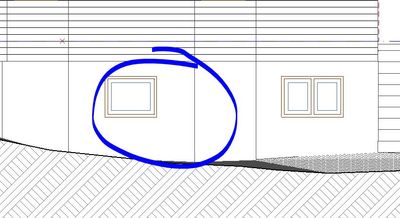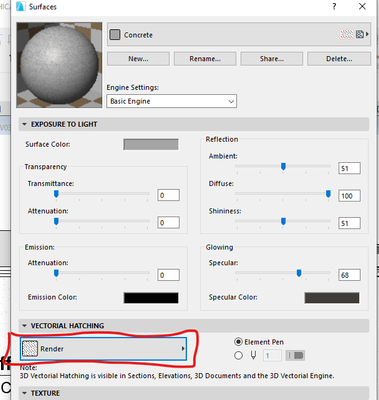- Graphisoft Community (INT)
- :
- Forum
- :
- Documentation
- :
- Concrete Fill in elevation
- Subscribe to RSS Feed
- Mark Topic as New
- Mark Topic as Read
- Pin this post for me
- Bookmark
- Subscribe to Topic
- Mute
- Printer Friendly Page
Concrete Fill in elevation
- Mark as New
- Bookmark
- Subscribe
- Mute
- Subscribe to RSS Feed
- Permalink
- Report Inappropriate Content
2022-06-01 10:28 PM
My concrete is showing up properly in my rendering. If I switch to 2D elevation view, it shows a white background instead of grey. How do I change this so that my 2D elevation view shows a grey tone.
I dont want to create a 2D fill. I've done it too many times in the past... there must be a smarter solution out there that I'm not aware of.

ArchiCAD 18- 25
(expert in AutoCAD, novice in ArchiCAD)
- Mark as New
- Bookmark
- Subscribe
- Mute
- Subscribe to RSS Feed
- Permalink
- Report Inappropriate Content
2022-06-02 12:45 AM
3 things:
have you associated the Surface with a fill in the Surface Settings?
check your Graphic Overrides & ensure that you're not using a GO that's showing all fills as empty. i believe it's an Out of the Box GO.
check your Elevation Settings & make sure you've turned on Vectorial 3D Hatching.
>come join our unofficial Discord server
https://discord.gg/XGHjyvutt8
- Mark as New
- Bookmark
- Subscribe
- Mute
- Subscribe to RSS Feed
- Permalink
- Report Inappropriate Content
2022-06-02 10:30 AM
Hi,
since Archicad 25-2 there is an option to show textures on sections and elevations.
Select your elevation mark on the plan view or your elevation name in the navigator.
Open the elevation options dialog boxe and shoose the option you want for non cut element fill (see attatch).
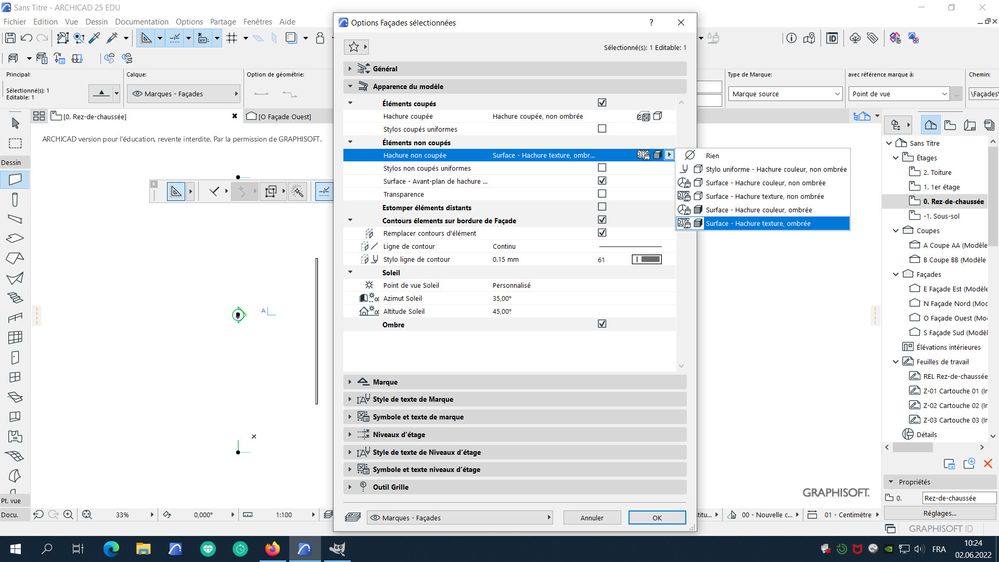
MacOS Monterey
- Mark as New
- Bookmark
- Subscribe
- Mute
- Subscribe to RSS Feed
- Permalink
- Report Inappropriate Content
2022-06-06 06:46 PM
I'm not seeing "Vectorial Hatching" in my Surface Settings. I'm only seeing "Cover Fill Foreground".
In my Elevation Settings, where do I go to "turn on Vectorial 3D Hatching"?
ArchiCAD 18- 25
(expert in AutoCAD, novice in ArchiCAD)
- Mark as New
- Bookmark
- Subscribe
- Mute
- Subscribe to RSS Feed
- Permalink
- Report Inappropriate Content
2022-06-06 06:53 PM
Thanks, this option looks nice. It turns on the shading for the concrete which I like. But it's showing several different shades for the walls above. I guess I have to play with this option to have it 1 constant shade.
ArchiCAD 18- 25
(expert in AutoCAD, novice in ArchiCAD)
- Mark as New
- Bookmark
- Subscribe
- Mute
- Subscribe to RSS Feed
- Permalink
- Report Inappropriate Content
2022-06-06 07:59 PM - edited 2022-06-06 08:00 PM
Hi DNguyen,
When your textures use regular repetitive pattern you will have to adjust the texture origin of each element to the same position.
MacOS Monterey