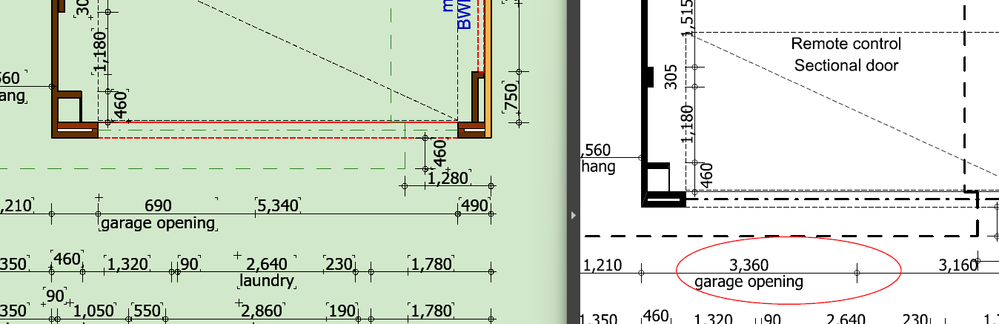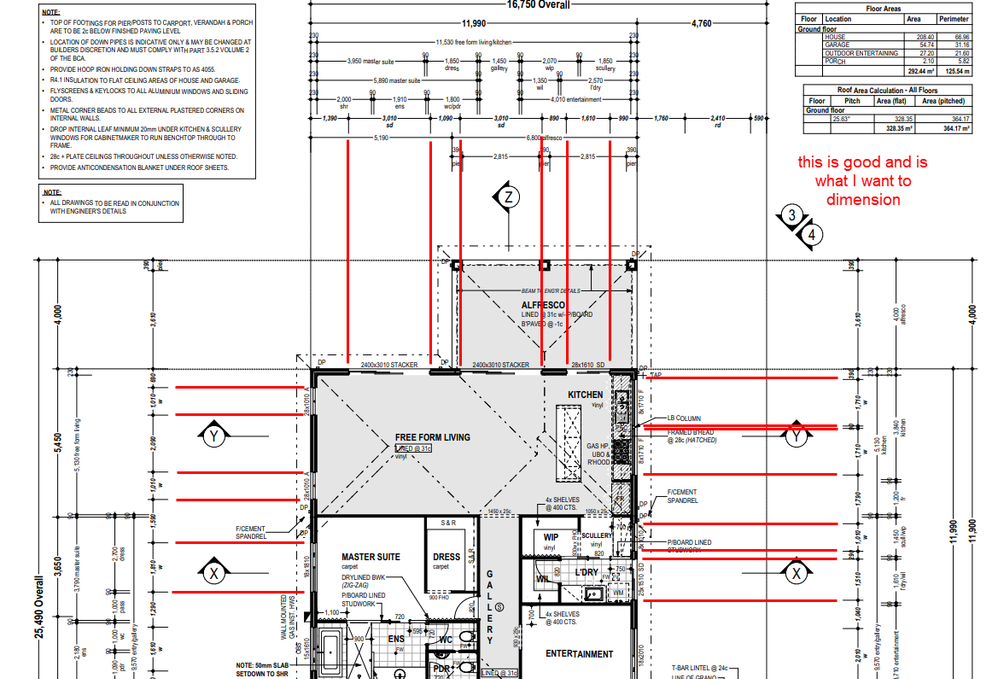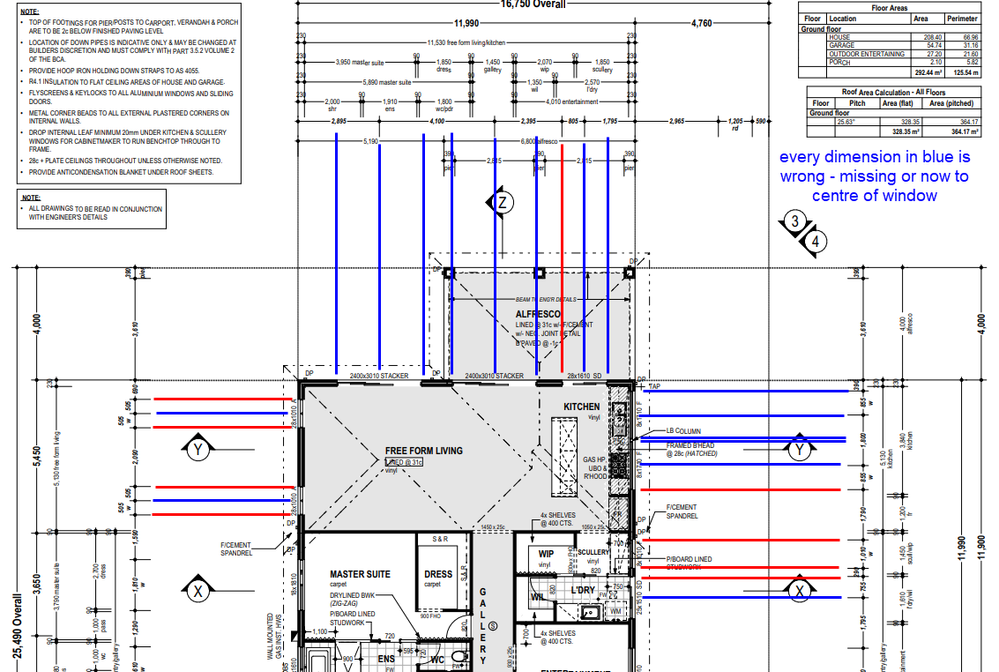- Graphisoft Community (INT)
- :
- Forum
- :
- Documentation
- :
- Dimensions and Publishing
- Subscribe to RSS Feed
- Mark Topic as New
- Mark Topic as Read
- Pin this post for me
- Bookmark
- Subscribe to Topic
- Mute
- Printer Friendly Page
Dimensions and Publishing
- Mark as New
- Bookmark
- Subscribe
- Mute
- Subscribe to RSS Feed
- Permalink
- Report Inappropriate Content
2022-09-13 11:22 PM
Why do the dimensions publish like this when they looks like this?
AC26 AUS Full
- Mark as New
- Bookmark
- Subscribe
- Mute
- Subscribe to RSS Feed
- Permalink
- Report Inappropriate Content
2022-09-13 11:53 PM
AC has had a behind the scenes rewrite of the dimension tool. The answer may be dependent on which version of AC you are running. Perhaps you could add that information to your signature. If you have the latest fixes for your version (AC25/26?) this should have been fixed.
- Mark as New
- Bookmark
- Subscribe
- Mute
- Subscribe to RSS Feed
- Permalink
- Report Inappropriate Content
2022-09-14 12:42 AM
Thanks.
Unfortunately Im running the latest and am up to date
AC26 AUS Full
- Mark as New
- Bookmark
- Subscribe
- Mute
- Subscribe to RSS Feed
- Permalink
- Report Inappropriate Content
2022-09-14 03:50 AM
@Too Long wrote:
Thanks.
Unfortunately Im running the latest and am up to date
Version includes the nationality...USA, UK, GER etc...?
And, when you say 'up to date', that doesn't help us confirm anything unless you give us the build number that is reported by Archicad > About. Most of the bug fixes are not in a standard update... but in the preview update. Please see:
https://community.graphisoft.com/t5/Graphisoft-Insights/Archicad-26-Update-2-Preview/ba-p/353673
As noted there, the Preview update Build 4004 is only available for languages INT, USA, UKI, AUS, NZE, GER and AUT. Is 4004 what you are running when you see the issue you present?
AC 29 USA and earlier • hardware key • macOS Taho 26.1 MacBook Pro M2 Max 12CPU/30GPU cores, 32GB
- Mark as New
- Bookmark
- Subscribe
- Mute
- Subscribe to RSS Feed
- Permalink
- Report Inappropriate Content
2022-10-03 08:42 AM - edited 2022-10-03 08:43 AM
I have just been presented with the same issue in one of our files - and apparently has happened before.
PDF created originally was all fine.
Changes made somewhere in job - but not to windows or dimensions.
File re-published as PDF and the dimensions are now wrong.
Not every dimension .
Some have a new centre dimension, some have lost the edge dimension.
Some are fine.
We aren't changing renovation filters (we don't use them).
At this stage I am not sure if the dimension appear wrong in Archicad (when I open the file now they are fine) or if it is just a publishing thing.
I am hoping the latest build (6000) will fix this as I see there are a few dimension problems being fixed in this update.
Barry.
Versions 6.5 to 27
i7-10700 @ 2.9Ghz, 32GB ram, GeForce RTX 2060 (6GB), Windows 10
Lenovo Thinkpad - i7-1270P 2.20 GHz, 32GB RAM, Nvidia T550, Windows 11
- Mark as New
- Bookmark
- Subscribe
- Mute
- Subscribe to RSS Feed
- Permalink
- Report Inappropriate Content
2022-10-05 10:37 PM - edited 2022-10-05 10:42 PM
Hi Barry, did you use auto dimension via the Annotate option or are they all manual dimensions and are they 4D windows?
I ask as Ive contacted CI and they've said that it cant be reproduced at their end and they dont have the 4D library to test with.
AC26 AUS Full
- Mark as New
- Bookmark
- Subscribe
- Mute
- Subscribe to RSS Feed
- Permalink
- Report Inappropriate Content
2022-10-06 03:21 AM
I am not 100% sure as I didn't draw the plan, but we usually dimension everything manually.
And no, they are not 4D or CI windows, but they are our own library objects.
Never had any trouble in the past though But I will check out how the GUID numbers are related to the hotspots.
I know dimension associate to the hotspots based on their GUID number, but those hotspots should not have changed as nothing was changed in the windows.
That is the trouble trying to track down the cause of the problem.
It seems we have no control to replicate the problem consistently.
Barry.
Versions 6.5 to 27
i7-10700 @ 2.9Ghz, 32GB ram, GeForce RTX 2060 (6GB), Windows 10
Lenovo Thinkpad - i7-1270P 2.20 GHz, 32GB RAM, Nvidia T550, Windows 11
- Window Schedule edit dimension pens for all door elevations entire row one time in Project data & BIM
- Fixed Edge Detail Issue with Variable Panel Sizes in Curtain Wall Systems in Modeling
- angle dimension arrow markers point in same direction on layouts in Documentation
- Creating a 3D BIMx model in BIMx
- Fill global scale? in Modeling