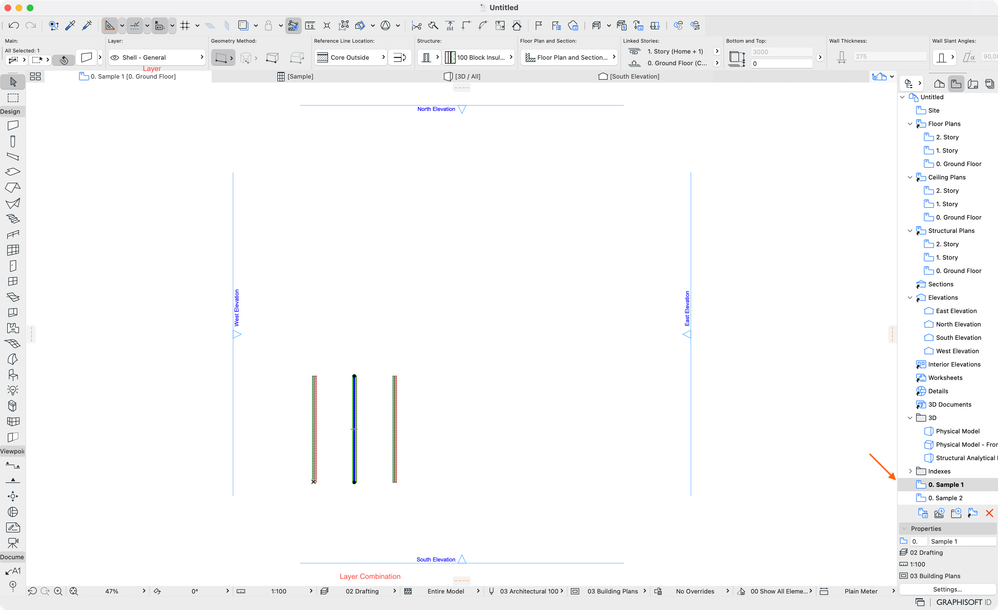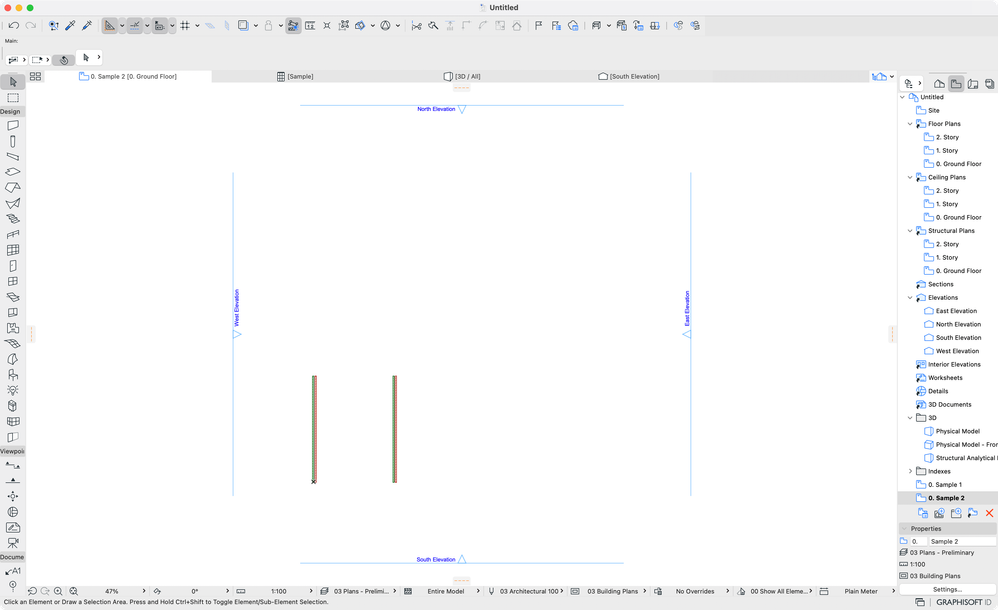- Graphisoft Community (INT)
- :
- Forum
- :
- Documentation
- :
- Duplicating unique plans
- Subscribe to RSS Feed
- Mark Topic as New
- Mark Topic as Read
- Pin this post for me
- Bookmark
- Subscribe to Topic
- Mute
- Printer Friendly Page
Duplicating unique plans
- Mark as New
- Bookmark
- Subscribe
- Mute
- Subscribe to RSS Feed
- Permalink
- Report Inappropriate Content
2021-09-21 02:17 PM - edited 2021-09-21 02:35 PM
Hi there,
I am quite new to Archicad and have stumbled upon a small issue. How would I create duplicates of plans but have them their own unique plan and not linked to the original plan. I duplicated my ground floor plan so I can create a site plan from it, however when I draw in the roads and surrounding buildings it shows up on the original ground floor plan that I duplicated it from.
Thank you!
- Mark as New
- Bookmark
- Subscribe
- Mute
- Subscribe to RSS Feed
- Permalink
- Report Inappropriate Content
2021-09-21 03:06 PM
Hello, @Flynn
By saving Views, you can create customize and manage information like Layers, Pens sets, etc.
In my example, I manage to hide a wall by changing its Layer and the Layer Combination on View settings.
You can learn about Views and its settings on our Reference Guide
- Mark as New
- Bookmark
- Subscribe
- Mute
- Subscribe to RSS Feed
- Permalink
- Report Inappropriate Content
2021-09-21 04:18 PM
There are several ways, as always, but you should never duplicate any plans within one project. You don't want duplicated entries in schedules, do you?
Using different saved views you can have one floor plan with different scale, layer combination, penset, etc. in as many combinations as you need them to be, like @Vinicius Guedes said.
There is one (€) official GS guide for how to create site plans, but there are also some resources on the internet, which you can go through.
| Archicad 4.55 - 27
| HP Z840 | 2× E5-2643 v4 | 64 GB RAM | Quadro M5000 | Windows 10 Pro x64
| HP Z4 G4 | W-2245 | 64 GB RAM | RTX A4000 | Windows 11
- Partition Plan - 'IF, THEN' Logic to Colour Walls According to Type? in Documentation
- Housing Project - workflow and file organization in Project data & BIM
- Show some window/door marker but not others in same view in Documentation
- Project Info Relative Path in Wishes
- Tip - Harnessing Properties as Controls in Documentation