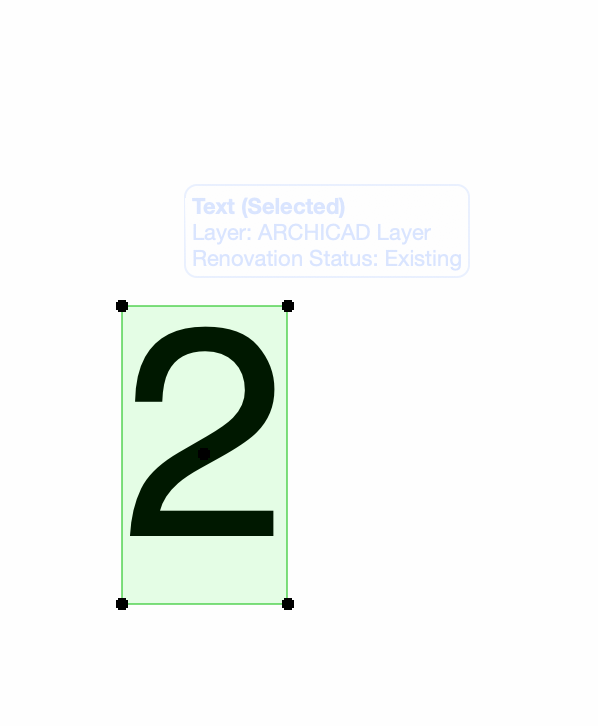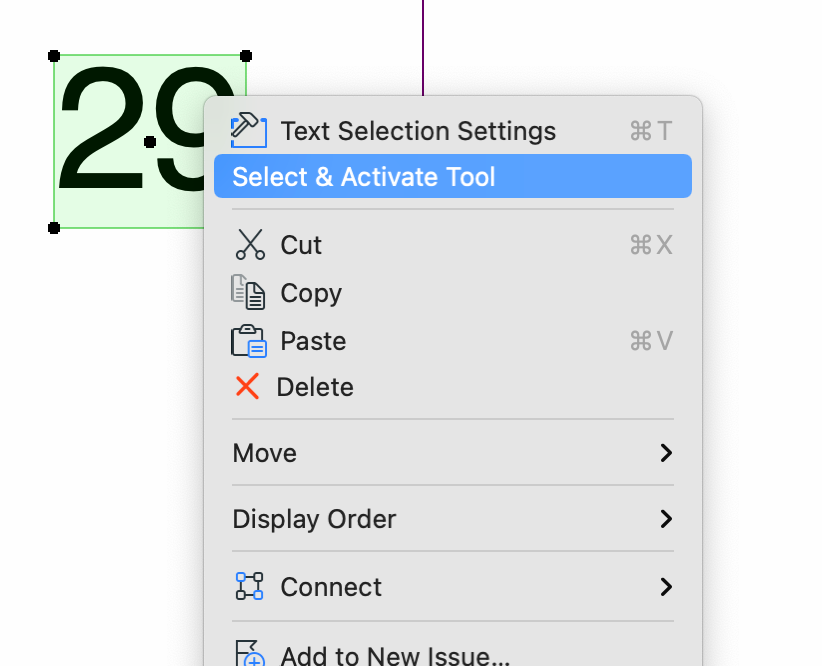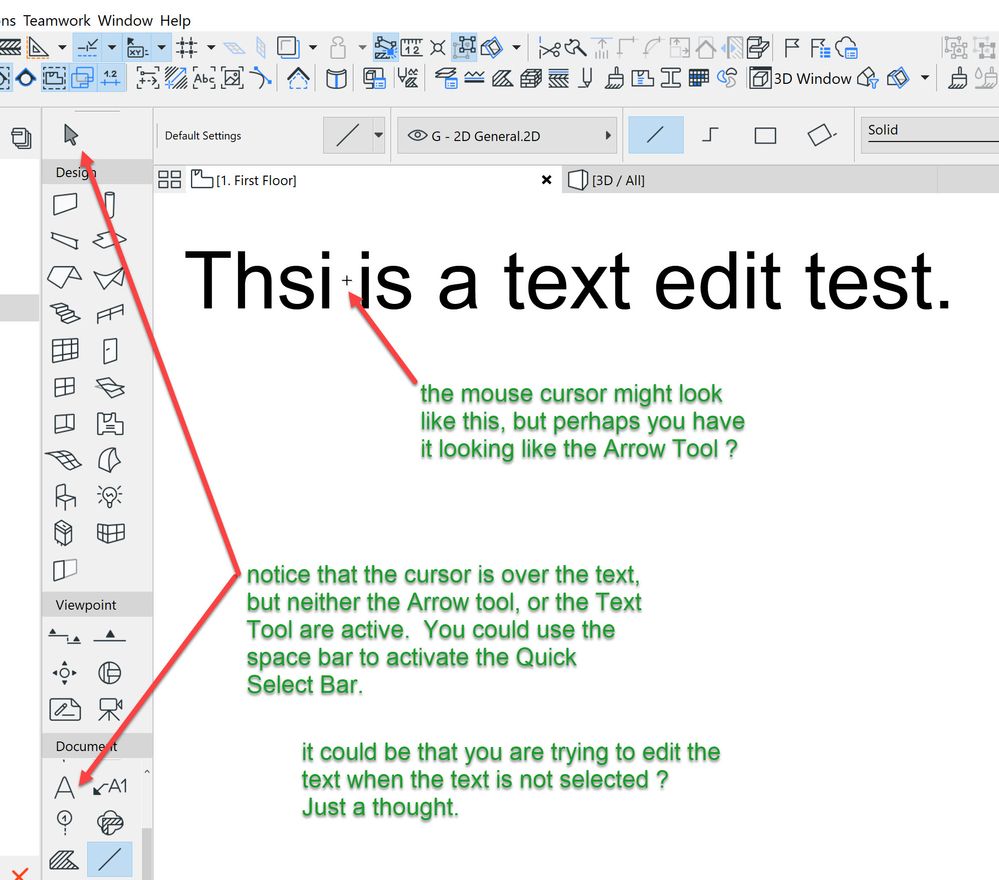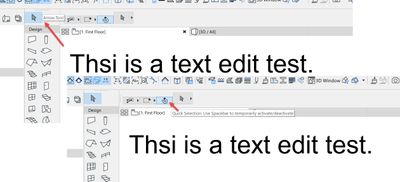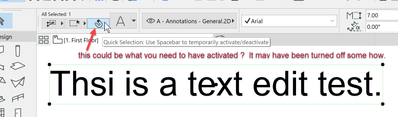- Graphisoft Community (INT)
- :
- Forum
- :
- Documentation
- :
- Entering text box
- Subscribe to RSS Feed
- Mark Topic as New
- Mark Topic as Read
- Pin this post for me
- Bookmark
- Subscribe to Topic
- Mute
- Printer Friendly Page
Entering text box
- Mark as New
- Bookmark
- Subscribe
- Mute
- Subscribe to RSS Feed
- Permalink
- Report Inappropriate Content
2021-10-18 10:30 PM
This is probably painfully easy, but I have always found myself having to click multiple times before I can edit a text. Does anyone have a better way?
www.2rabldgworkshop.com
11th Gen Intel(R) Core(TM) i7-11800H @ 2.30GHz. 16.0 GB. NVIDIA GeForce RTX 3060 Laptop GPU.
ArchiCAD 25. 5002 USA Full
- Mark as New
- Bookmark
- Subscribe
- Mute
- Subscribe to RSS Feed
- Permalink
- Report Inappropriate Content
2021-10-18 10:39 PM
I am always having to right click and activate to edit text...
www.2rabldgworkshop.com
11th Gen Intel(R) Core(TM) i7-11800H @ 2.30GHz. 16.0 GB. NVIDIA GeForce RTX 3060 Laptop GPU.
ArchiCAD 25. 5002 USA Full
- Mark as New
- Bookmark
- Subscribe
- Mute
- Subscribe to RSS Feed
- Permalink
- Report Inappropriate Content
2021-10-18 11:07 PM - edited 2021-10-18 11:14 PM
What version of AC / localization and what operating system?
Either the Arrow/selection tool is active, or you have the shift key depressed, when double-clicking inside the text box? Do you have the magnet turned on for the arrow/selection tool (you would see a magnet next to the arrow if so). No issues for me for any release of AC on MacOS.
AC 29 USA and earlier • hardware key • macOS Taho 26.1 MacBook Pro M2 Max 12CPU/30GPU cores, 32GB
- Mark as New
- Bookmark
- Subscribe
- Mute
- Subscribe to RSS Feed
- Permalink
- Report Inappropriate Content
2021-10-18 11:09 PM
MacOS Big Sur 11.4.. how do i find out the AC localization?
www.2rabldgworkshop.com
11th Gen Intel(R) Core(TM) i7-11800H @ 2.30GHz. 16.0 GB. NVIDIA GeForce RTX 3060 Laptop GPU.
ArchiCAD 25. 5002 USA Full
- Mark as New
- Bookmark
- Subscribe
- Mute
- Subscribe to RSS Feed
- Permalink
- Report Inappropriate Content
2021-10-18 11:10 PM - edited 2021-10-18 11:20 PM
it is possible that sometimes when you try to edit a text some other tool is active when you dbl click on the text, rather than having the Arrow Tool active when you dbl click on it. ? That can happen when you use the escape key to let go of something, move the cursor to a text and try to edit it. You always need to have the Arrow Tool active when you edit a text, not just have the cursor on the text. Which means you must select the text - then dbl click on it. ?? Also, make sure the Quick Selection ( horseshoe shaped icon is active) ?
ArchiCAD 25 7000 USA - Windows 10 Pro 64x - Dell 7720 64 GB 2400MHz ECC - Xeon E3 1535M v6 4.20GHz - (2) 1TB M.2 PCIe Class 50 SSD's - 17.3" UHD IPS (3840x2160) - Nvidia Quadro P5000 16GB GDDR5 - Maxwell Studio/Render 5.2.1.49- Multilight 2 - Adobe Acrobat Pro - ArchiCAD 6 -25
- Mark as New
- Bookmark
- Subscribe
- Mute
- Subscribe to RSS Feed
- Permalink
- Report Inappropriate Content
2021-10-18 11:13 PM
I am sorry I don't know what is the arrow tool. I do see the arrow when I hover over the text
www.2rabldgworkshop.com
11th Gen Intel(R) Core(TM) i7-11800H @ 2.30GHz. 16.0 GB. NVIDIA GeForce RTX 3060 Laptop GPU.
ArchiCAD 25. 5002 USA Full
- Mark as New
- Bookmark
- Subscribe
- Mute
- Subscribe to RSS Feed
- Permalink
- Report Inappropriate Content
2021-10-18 11:25 PM - edited 2021-10-18 11:45 PM
The Cursor is not the same as the Selection Arrow. So perhaps you see the mouse cursor over the text ( which might look like the Arrow Tool) when you want to edit and nothing happens when you dbl click. ?
ArchiCAD 25 7000 USA - Windows 10 Pro 64x - Dell 7720 64 GB 2400MHz ECC - Xeon E3 1535M v6 4.20GHz - (2) 1TB M.2 PCIe Class 50 SSD's - 17.3" UHD IPS (3840x2160) - Nvidia Quadro P5000 16GB GDDR5 - Maxwell Studio/Render 5.2.1.49- Multilight 2 - Adobe Acrobat Pro - ArchiCAD 6 -25
- Mark as New
- Bookmark
- Subscribe
- Mute
- Subscribe to RSS Feed
- Permalink
- Report Inappropriate Content
2021-10-18 11:43 PM
Thank you!!! I had the arrow tool selected. When I chose the text tool before hovering over the text, it goes into editing mode right away. This is the right workflow, right? I appreciate this!
www.2rabldgworkshop.com
11th Gen Intel(R) Core(TM) i7-11800H @ 2.30GHz. 16.0 GB. NVIDIA GeForce RTX 3060 Laptop GPU.
ArchiCAD 25. 5002 USA Full
- Mark as New
- Bookmark
- Subscribe
- Mute
- Subscribe to RSS Feed
- Permalink
- Report Inappropriate Content
2021-10-19 01:31 AM
I have the arrow selected, not just the mouse cursor, and the magnet is also on. However, I do have to click 3 times before I can edit the text. I wonder if there is a preference where I set that I have to click three times. is there? I think this may be a software glitch.
www.2rabldgworkshop.com
11th Gen Intel(R) Core(TM) i7-11800H @ 2.30GHz. 16.0 GB. NVIDIA GeForce RTX 3060 Laptop GPU.
ArchiCAD 25. 5002 USA Full
- Mark as New
- Bookmark
- Subscribe
- Mute
- Subscribe to RSS Feed
- Permalink
- Report Inappropriate Content
2021-10-19 02:26 AM
I don't know it that the right way to do it or not. Same thing your talking about happens to me too sometimes. Not exactly sure what it is but it's been a while since it happened to me. I just sort of ignore it and it goes away ? 🙂
ArchiCAD 25 7000 USA - Windows 10 Pro 64x - Dell 7720 64 GB 2400MHz ECC - Xeon E3 1535M v6 4.20GHz - (2) 1TB M.2 PCIe Class 50 SSD's - 17.3" UHD IPS (3840x2160) - Nvidia Quadro P5000 16GB GDDR5 - Maxwell Studio/Render 5.2.1.49- Multilight 2 - Adobe Acrobat Pro - ArchiCAD 6 -25