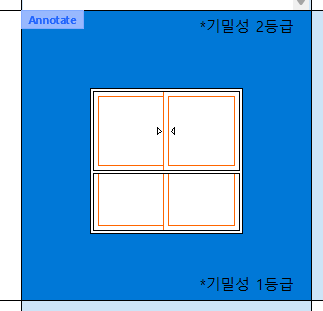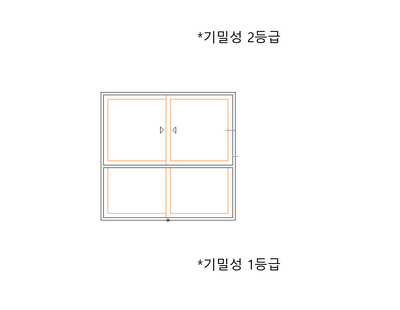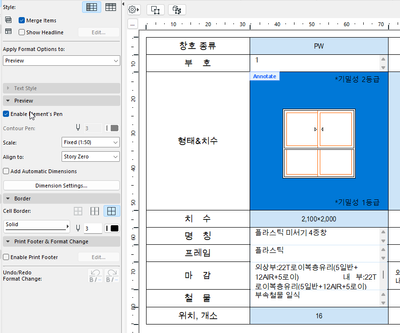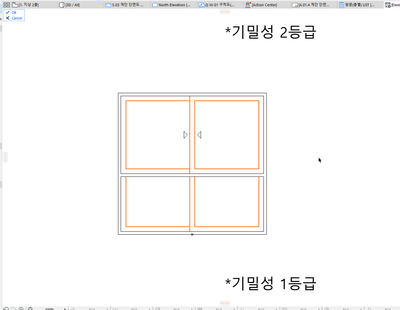- Graphisoft Community (INT)
- :
- Forum
- :
- Project data & BIM
- :
- it is difficult to write characters because there ...
- Subscribe to RSS Feed
- Mark Topic as New
- Mark Topic as Read
- Pin this post for me
- Bookmark
- Subscribe to Topic
- Mute
- Printer Friendly Page
it is difficult to write characters because there is no boundary
- Mark as New
- Bookmark
- Subscribe
- Mute
- Subscribe to RSS Feed
- Permalink
- Report Inappropriate Content
2022-06-29
07:42 PM
- last edited on
2023-05-19
11:51 PM
by
Gordana Radonic
If you enter annotate in the window schedule, it is difficult to write characters because there is no boundary.
What should I do?
- Mark as New
- Bookmark
- Subscribe
- Mute
- Subscribe to RSS Feed
- Permalink
- Report Inappropriate Content
2022-07-04 05:44 AM
If you select a Cell you can find out its width and height values. Just click the ... button in the top left corner of the generated schedule. You can also figure out the position of the drawing within the Annotation Window from the other settings. I think vertically it is always in the middle, while horizontally, you have justification settings to check. From these you can figure out exactly where the drawing is located within the Annotation window.
AMD Ryzen9 5900X CPU, 64 GB RAM 3600 MHz, Nvidia GTX 1060 6GB, 500 GB NVMe SSD
2x28" (2560x1440), Windows 10 PRO ENG, Ac20-Ac29
- Mark as New
- Bookmark
- Subscribe
- Mute
- Subscribe to RSS Feed
- Permalink
- Report Inappropriate Content
2022-07-04 07:54 AM
I did not understand you correctly.
ANNOTATION You asked how to see the boundary when you click on it. Are you saying that you have to know the dimensions to come in and to know and write the size multiplied by the scale?
I use the story as a standard... Does that mean that I have to take that height into account?
- Mark as New
- Bookmark
- Subscribe
- Mute
- Subscribe to RSS Feed
- Permalink
- Report Inappropriate Content
2022-07-04 12:22 PM - edited 2022-07-04 12:23 PM
Based on your screenshot, it seems that me that you figured out pretty well how large the Annotation Window is and you placed your Text elements accordingly.
Another thing you could do it draw a rectangle or place 4 hotspots in your Annotation Window and you will see how it fits into the Schedule cell.
AMD Ryzen9 5900X CPU, 64 GB RAM 3600 MHz, Nvidia GTX 1060 6GB, 500 GB NVMe SSD
2x28" (2560x1440), Windows 10 PRO ENG, Ac20-Ac29