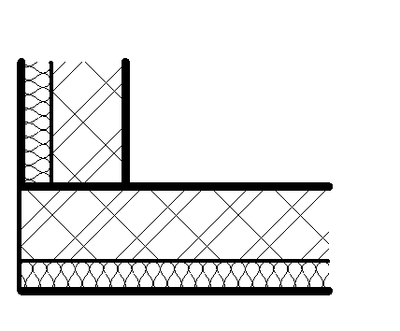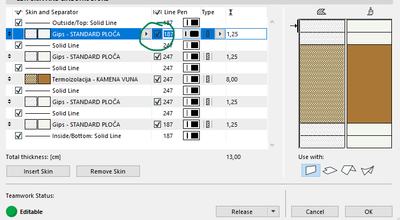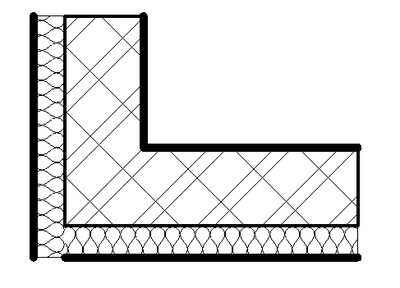- Graphisoft Community (INT)
- :
- Forum
- :
- Documentation
- :
- sandwich panel
- Subscribe to RSS Feed
- Mark Topic as New
- Mark Topic as Read
- Pin this post for me
- Bookmark
- Subscribe to Topic
- Mute
- Printer Friendly Page
sandwich panel
- Mark as New
- Bookmark
- Subscribe
- Mute
- Subscribe to RSS Feed
- Permalink
- Report Inappropriate Content
2022-04-15 11:13 AM
Hello I have run to a problem and I cannot solve it - how can I make these sandwich walls to intersect correctly? I have tried to change priorities but it did not work. I would also like to find a way how to make thick lines work properly.
Solved! Go to Solution.
Accepted Solutions
- Mark as New
- Bookmark
- Subscribe
- Mute
- Subscribe to RSS Feed
- Permalink
- Report Inappropriate Content
2022-04-15 03:17 PM
This needs to be checked on material in composite settings.
Archicad 26, build 3001
Montenegro
- Mark as New
- Bookmark
- Subscribe
- Mute
- Subscribe to RSS Feed
- Permalink
- Report Inappropriate Content
2022-04-15 03:31 PM
- Mark as New
- Bookmark
- Subscribe
- Mute
- Subscribe to RSS Feed
- Permalink
- Report Inappropriate Content
2022-04-15 02:14 PM
Hi
Make sure your Clean Wall & Beam intersections are on.
Thickness of lines are set in composite profiles settings.
Archicad 26, build 3001
Montenegro
- Mark as New
- Bookmark
- Subscribe
- Mute
- Subscribe to RSS Feed
- Permalink
- Report Inappropriate Content
2022-04-15 02:18 PM
Both elements should be stretched into the outside corner. All used materials to join should be equal. Both layers, if on separate layers, have to have the same intersection priority level (number). In On-screen view options you need to have Clean wall and beam intersections enabled.
| Archicad 4.5 - 29
| HP Z840 | 2× E5-2643 v4 | 64 GB RAM | Quadro M5000 | Windows 10 Pro x64
| HP Z4 G4 | W-2245 | 64 GB RAM | RTX A4000 | Windows 11
- Mark as New
- Bookmark
- Subscribe
- Mute
- Subscribe to RSS Feed
- Permalink
- Report Inappropriate Content
2022-04-15 02:51 PM
Thank so much, it worked.
And I have one more question - why the thick line finishes earlier? I have tried different settings for the end of the wall in wall settings.
- Mark as New
- Bookmark
- Subscribe
- Mute
- Subscribe to RSS Feed
- Permalink
- Report Inappropriate Content
2022-04-15 03:17 PM
This needs to be checked on material in composite settings.
Archicad 26, build 3001
Montenegro
- Mark as New
- Bookmark
- Subscribe
- Mute
- Subscribe to RSS Feed
- Permalink
- Report Inappropriate Content
2022-04-15 03:31 PM
Thank you, it also worked.
- Changes to Detail Tool Settings Dialog in Documentation
- Rail Glass Panels Not Connecting at the Corner + Bottom Rail Misalignment in Modeling
- Ci Window Glitch - Pattern in Libraries & objects
- Door and windows with lining on upper timber panelled wall but not below at brick plinth? in Modeling
- Severe Zoom Lag / CPU Spikes in Large Projects – RTX A4000 Not Used Properly? Archicad 28 in Installation & update