- Graphisoft Community (INT)
- :
- Forum
- :
- Documentation
- :
- AC 26 View Map Interface
- Subscribe to RSS Feed
- Mark Topic as New
- Mark Topic as Read
- Pin this post for me
- Bookmark
- Subscribe to Topic
- Mute
- Printer Friendly Page
AC 26 View Map Interface
- Mark as New
- Bookmark
- Subscribe
- Mute
- Subscribe to RSS Feed
- Permalink
- Report Inappropriate Content
2023-07-14 11:47 PM
This question is in regards to View Map interface, specifically on the Mac version though I suspect it is a similar issue on Windows as well. On the attached screen shot, I have a View Map on the left generated from a new AC26 template file. The view on the right is from an AC24 file converted to an AC26 file. For some reason beyond my understanding, each of the folders in the AC26 template file have an Alias arrow, whereas the converted AC24 file folders do not have the arrow.
Can someone explain why those arrows exist on the folders and why they may not be showing up on the converted AC24>AC26 view map.
Thank you!
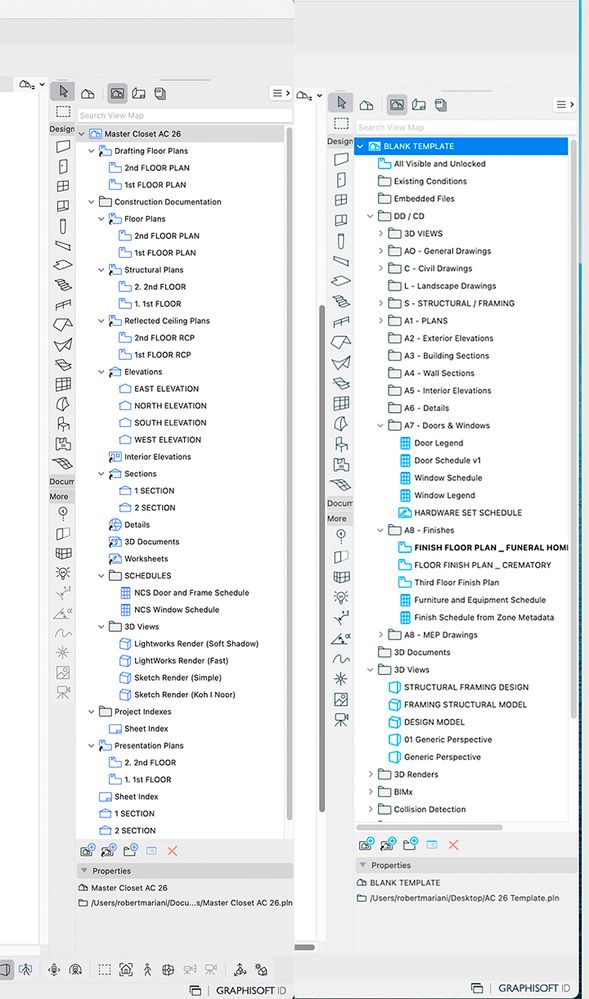
MARIANI design studio, PLLC
Architecture / Architectural Photography
www.robertmariani.com
Mac OSX 13.1
AC 24 / 25 / 26
Solved! Go to Solution.
Accepted Solutions
- Mark as New
- Bookmark
- Subscribe
- Mute
- Subscribe to RSS Feed
- Permalink
- Report Inappropriate Content
2023-07-15 09:22 AM
I do it occasionally. The problem with the current clone arrangement is when you clone say the Storey folder, it may contain 10 views. If you want to present two of those storeys differently then it becomes easier to focus by adding the two independent views rather than adding another 10 views to the View Map. This is why I argue for the Project Map to have subfolders that can be cloned e.g. you can just clone occupied storeys rather than having to show substructure and roof plans etc which may not be needed or perhaps full, partial and detail section views.
- Mark as New
- Bookmark
- Subscribe
- Mute
- Subscribe to RSS Feed
- Permalink
- Report Inappropriate Content
2023-07-15 12:28 AM
The arrows indicate that the View Map folder is cloned from the Project Map folders.
I'm not aware of AC ever dumping those clone links during migration. I can only assume they weren't cloned in the original AC24 project file.
- Mark as New
- Bookmark
- Subscribe
- Mute
- Subscribe to RSS Feed
- Permalink
- Report Inappropriate Content
2023-07-15 03:10 AM
Yes, you are correct, never cloned. I guess there’s a benefit to doing that, but I confess I’ve never done that before. So I don’t really know what the benefit is of doing that.
MARIANI design studio, PLLC
Architecture / Architectural Photography
www.robertmariani.com
Mac OSX 13.1
AC 24 / 25 / 26
- Mark as New
- Bookmark
- Subscribe
- Mute
- Subscribe to RSS Feed
- Permalink
- Report Inappropriate Content
2023-07-15 09:22 AM
I do it occasionally. The problem with the current clone arrangement is when you clone say the Storey folder, it may contain 10 views. If you want to present two of those storeys differently then it becomes easier to focus by adding the two independent views rather than adding another 10 views to the View Map. This is why I argue for the Project Map to have subfolders that can be cloned e.g. you can just clone occupied storeys rather than having to show substructure and roof plans etc which may not be needed or perhaps full, partial and detail section views.
- Mark as New
- Bookmark
- Subscribe
- Mute
- Subscribe to RSS Feed
- Permalink
- Report Inappropriate Content
2023-07-16 12:03 AM
Or just being able to hide the views you dont need. No extra programming needed as everything is still there, just out of sight.
Any of these solutions would be extremely helpful
- Mark as New
- Bookmark
- Subscribe
- Mute
- Subscribe to RSS Feed
- Permalink
- Report Inappropriate Content
2023-07-16 10:02 AM
@jl_lt I was thinking this could work if the Navigator context menu changed when you click on a cloned folder to include "Show All" & "Hide Selected". Is that what you had in mind?
From an organisation point I like absolutes, if something is hidden I feel like it might get missed when it is needed. I currently have a cloned Section folder containing a 100+ views (too many to count!). I would avoid show/hide if I needed to find something in there. But, if they were in cloned sub folders they could be in their relevant groups and inherit the relevant attributes for layers etc. whenever a new view was added.
I have a feeling some users may not realise that when you add a view, the settings in the cloned View Map folder are automatically assigned to a new view? This is one of those little gems that can be easily missed that can make working in AC easier if properly applied.
Meanwhile we can all fret over whether Design Guides even begin to help... there is so much gold in the original AC code, I don't know why GS wandered off & lost their way...
- Mark as New
- Bookmark
- Subscribe
- Mute
- Subscribe to RSS Feed
- Permalink
- Report Inappropriate Content
2023-07-16 03:27 PM - edited 2023-07-28 05:59 AM
Hi @DGSketcher. personally i think cloned folders are a little marvel. And yeah, the functionality i suggest would be something like show all and hide selected, as you mention. If You eventually add another view it automatically shows in your cloned folders and you would have to hide it manually (maybe a prompt indicating in what folders to show or not a new view would be Useful)... If you add too many new views eventually you will have to again manually purge the ones that you dont need; But that still beats the hell out of what we have now, which is, show all the views in all your cloned folders.
We are very specific in our view map, so we have a cloned folder for bathroom section, another for structure sections, another for general sections, closet sections, and so forth. So there is a lot of scrolling around. Could we just delete the ones we dont need? Yes, but as you imply, we lose the benefits of cloned folders by doing that. Id rather hide manually something that is automatically added in the cloned folder, than manually adding new views into folders, which beats the purpose of cloned folders.
This proposal of hiding views is a half baked solution compared to your proposal of the subfolders in the project map, but i think it might be easier to implement coding wise, as the internal relationship among elements remains the same, as everything is still there, just out of sight (and still consuming pc/mac resources 😅)
Another alternative to the subfolders would be by ID, which currently exists. You create a cloned folder and set a rule "any new view with this and/or this ID goes here".
Or even easier if Graphisoft guys dont feel like working too much: Just allow us to color code the views in each cloned folder to highlight the ones we are using in each folder.
Any of these options would greatly enhance an otherwise great feature
- vertical lines under roof elements in 3D in Modeling
- BIMx rendering question in Project data & BIM
- Export plan view as image format (to create 'blueprint' style) in Documentation
- Zones and Renovation Status – Area calculation issue in Modeling
- Modelling a semi-sphere glass and steel canopy in Archicad in Modeling
