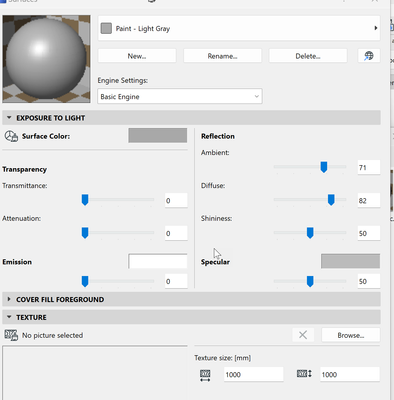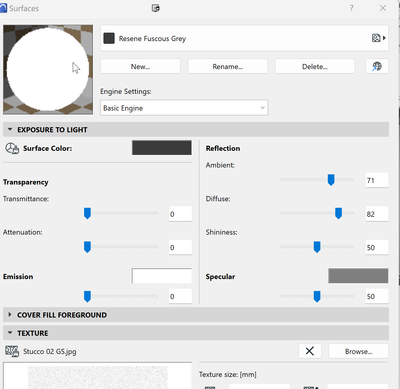- Graphisoft Community (INT)
- :
- Forum
- :
- Documentation
- :
- AC25 surfaces preview bug?
- Subscribe to RSS Feed
- Mark Topic as New
- Mark Topic as Read
- Pin this post for me
- Bookmark
- Subscribe to Topic
- Mute
- Printer Friendly Page
AC25 surfaces preview bug?
- Mark as New
- Bookmark
- Subscribe
- Mute
- Subscribe to RSS Feed
- Permalink
- Report Inappropriate Content
2022-03-30 12:35 PM - edited 2022-03-30 12:52 PM
For some reason when I create a new surface, even if I duplicate the 'Exposure to light' parameters exactly of another surface, the resulting preview is always either glaring white, or pitch black
Below is a standard built in Archicad colour - preview is fine.
This is a colour I made by duplicating another colour (also with an ok preview)
Why is this?
How do I fix already defined new surfaces exhibiting this issue?
(I tried the workaround of duplicating and re-defining another colour not exhibiting the issue - but the result in the duplicate is always glaring white or pitch black preview - and same appears in the surface painter pallet, and neither bear any resemblance to the colour as displayed in 3D view )
Is this a known bug?
ArchiCAD 8-29 | Twinmotion 2025
Windoze 11 PC | Intel Core Ultra 9 285K | Nvidia Gforce RTX 5090 | 64 GB | 2x4K monitor extended desktop
- Mark as New
- Bookmark
- Subscribe
- Mute
- Subscribe to RSS Feed
- Permalink
- Report Inappropriate Content
2022-03-30 12:52 PM
I don't know why it appears so different, but your shininess is 75 instead of 50 and the specular colour is slightly different.
Barry.
Versions 6.5 to 27
i7-10700 @ 2.9Ghz, 32GB ram, GeForce RTX 2060 (6GB), Windows 10
Lenovo Thinkpad - i7-1270P 2.20 GHz, 32GB RAM, Nvidia T550, Windows 11
- Mark as New
- Bookmark
- Subscribe
- Mute
- Subscribe to RSS Feed
- Permalink
- Report Inappropriate Content
2022-03-30 12:56 PM - edited 2022-03-30 01:00 PM
Thanks Barry - sorry you are right (pasted the wrong version) - but even tweaking these makes no difference.
ArchiCAD 8-29 | Twinmotion 2025
Windoze 11 PC | Intel Core Ultra 9 285K | Nvidia Gforce RTX 5090 | 64 GB | 2x4K monitor extended desktop
- Mark as New
- Bookmark
- Subscribe
- Mute
- Subscribe to RSS Feed
- Permalink
- Report Inappropriate Content
2022-03-30 01:13 PM - edited 2022-03-30 02:40 PM
Thought I had a workaround, but turns out not to work. Sadly the forum software wont let me simply delete this post.
ArchiCAD 8-29 | Twinmotion 2025
Windoze 11 PC | Intel Core Ultra 9 285K | Nvidia Gforce RTX 5090 | 64 GB | 2x4K monitor extended desktop