- Graphisoft Community (INT)
- :
- Knowledge Base
- :
- Documentation
- :
- Autotext Annotation
- Subscribe to RSS Feed
- Mark as New
- Mark as Read
- Bookmark
- Subscribe to Topic
- Printer Friendly Page
- Report Inappropriate Content
Autotext Annotation
- Subscribe to RSS Feed
- Mark as New
- Mark as Read
- Bookmark
- Subscribe to Topic
- Printer Friendly Page
- Report Inappropriate Content
on
2012-03-08
11:10 AM
- edited on
2021-12-22
05:56 PM
by
Rubia Torres
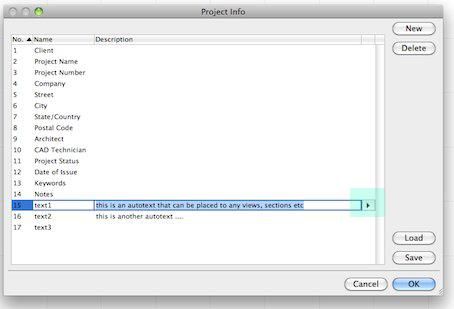



- Mark as Read
- Mark as New
- Bookmark
- Permalink
- Report Inappropriate Content
@Rubia Torres There seems to be some kind of limit on custom entries. In my case I have hit the limit at 50 lines which isn't quite enough for what I want to do. Is there a restriction?
It would be a big step forward if we could add more entries, create our own groups (and subgroups) and also enable re-ordering of the entries.
- Mark as Read
- Mark as New
- Bookmark
- Permalink
- Report Inappropriate Content
Hi @DGSketcher,
Thank you for your contribution. I collected your inputs to discuss with our developer.
As far as I can see you are using Archicad 24 UKI. I tested in Archicad 25 INT and could easily go over 50 lines in custom entries. If you have more details, please share with us. I'm glad to do further research on the topic.
Cheers,
Rubia Torres
Customer Engagement Trainee | GRAPHISOFT SE
Need help refining your modelling skills?
Check our Design category for the best workflow + tips&tricks!
- Mark as Read
- Mark as New
- Bookmark
- Permalink
- Report Inappropriate Content
@Rubia Torres Thank you, good to know. I am still on 24 pending a stable Monterey version (Feb '22?). Once this is released I will be able to use 25 but still be able to go back to 24 if necessary.
- Mark as Read
- Mark as New
- Bookmark
- Permalink
- Report Inappropriate Content
Hi @DGSketcher,
From Archicad 25 UP2 (Build 40XX) we are compatible with MacOS 12 Monterey. It was released back in Nov '21 for UKI version. We noticed some cosmetic issues but no crashes. You can acquire more information about Monterey compatibility in this article. We are continuously working on fixing such issues. You might want to subscribe to the mentioned article (options > subscribe to topic) for the latest news.
Cheers,
Rubia Torres
Customer Engagement Trainee | GRAPHISOFT SE
Need help refining your modelling skills?
Check our Design category for the best workflow + tips&tricks!
- Creating layouts in Archicad: Master Layouts, Autotexts, graphics, and more in Documentation
- MEP Designer – Modeling, documentation and calculations in MEP
- Renovation Status for Markers in Documentation
- Automatic dimensioning and labeling in Archicad in Documentation
- Streamline your documentation with Archicad's Keynotes feature in Documentation
