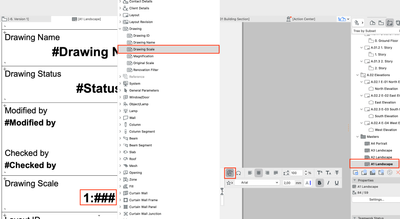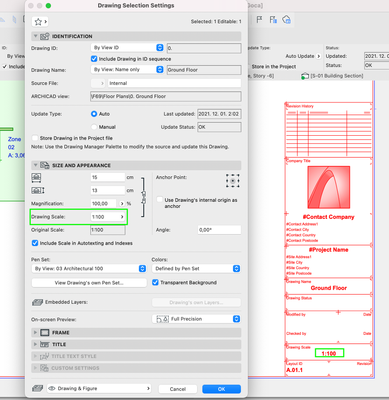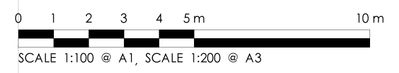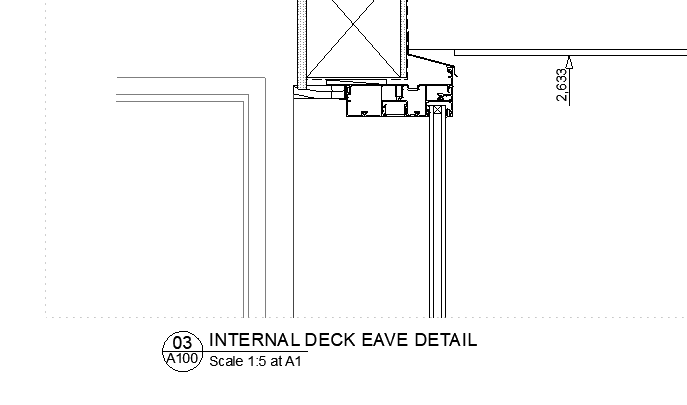- Graphisoft Community (INT)
- :
- Forum
- :
- Documentation
- :
- Re: Autotext Arguments/parameters
- Subscribe to RSS Feed
- Mark Topic as New
- Mark Topic as Read
- Pin this post for me
- Bookmark
- Subscribe to Topic
- Mute
- Printer Friendly Page
Autotext Arguments/parameters
- Mark as New
- Bookmark
- Subscribe
- Mute
- Subscribe to RSS Feed
- Permalink
- Report Inappropriate Content
2021-11-29 10:18 PM
Hi guys,
I feel like this is a bit of a stretch but I thought I'd ask all the same, wondering if its possible to add an "argument" to the autotext to provide multiple outputs.
For context I want to provide scale in A1 and A3 on the drawings because it'll likely be printed in A3 but the contractor I'm working for likes the PDF's drawn in A1. It would save a bit of work if I could use <drawingscale> autotext but add an argument to it to double the output value for an A3 scale, as an example.
Thanks in advance, apologies if my terminology/methodology is incorrect as I've only got a surface level knowledge of this stuff!
Running AC24 currently on Windows 10 if this is relevant.
Solved! Go to Solution.
Accepted Solutions
- Mark as New
- Bookmark
- Subscribe
- Mute
- Subscribe to RSS Feed
- Permalink
- Report Inappropriate Content
2021-12-01 02:04 AM
Ok, so maybe this autotext is what you need. Add a text on a master layout (grey icon, I marked it on the screenshot) in a layout book, in the text editor in the top left corner you have the option to Insert Autotext. From the list that will appear you can choose 'Drawing Scale'. It will show as 1:### on a master layout, but as soon as you place a view on a layout, Archicad will read the scale of your drawing and show it automatically. The best in your case is to make two master layouts (A1 and A3), place autotext for drawing scale on both of them. Create two different layouts using these 2 master layouts, and you can place the same view (for example floor plan) on both layouts, in different scales (i.e.1:50, 1:00).
Layout will show the scale that was set for the drawing (or saved within the view):
I hope this is what you were looking for!
Gordana Radonić
Community Manager
- Mark as New
- Bookmark
- Subscribe
- Mute
- Subscribe to RSS Feed
- Permalink
- Report Inappropriate Content
2021-11-30 01:30 PM
Hi @Archegos,
For any text input you can use two types: Model Size and Paper Size. If you choose paper size, the text size that you set will always be the same size on a paper no matter what is the scale of the drawing. So for example if you have a same floor plan shown in 1:100 and 1:200, the text size will be fixed in comparison to the layout units.
I don't know if this is what you've been looking for, hope it helps!
Cheers,
Gordana
Gordana Radonić
Community Manager
- Mark as New
- Bookmark
- Subscribe
- Mute
- Subscribe to RSS Feed
- Permalink
- Report Inappropriate Content
2021-11-30 07:58 PM
Hi Gordana,
Thanks for that, not quite what I'm looking for though. I'd like to be able to display two different scales so if it's printed in either A1 or A3 the builder can still know what scale the drawings are in.
For example "Scale 1:50 at A1, Scale 1:100 at A3", using autotext though so I don't need to manually write this on every detail/sheet.
May not be possible, but thought I'd ask all the same as Archicad does a lot more than I'm aware of I'm sure!
Cheers,
Jason
- Mark as New
- Bookmark
- Subscribe
- Mute
- Subscribe to RSS Feed
- Permalink
- Report Inappropriate Content
2021-12-01 02:04 AM
Ok, so maybe this autotext is what you need. Add a text on a master layout (grey icon, I marked it on the screenshot) in a layout book, in the text editor in the top left corner you have the option to Insert Autotext. From the list that will appear you can choose 'Drawing Scale'. It will show as 1:### on a master layout, but as soon as you place a view on a layout, Archicad will read the scale of your drawing and show it automatically. The best in your case is to make two master layouts (A1 and A3), place autotext for drawing scale on both of them. Create two different layouts using these 2 master layouts, and you can place the same view (for example floor plan) on both layouts, in different scales (i.e.1:50, 1:00).
Layout will show the scale that was set for the drawing (or saved within the view):
I hope this is what you were looking for!
Gordana Radonić
Community Manager
- Mark as New
- Bookmark
- Subscribe
- Mute
- Subscribe to RSS Feed
- Permalink
- Report Inappropriate Content
2021-12-01 06:19 AM - edited 2021-12-01 06:24 AM
As in if an A1 layout is printed at 50%, the scale will change to reflect? I do not believe objects or Autotexts can access print settings....
Can you not just use a dual scale?
Ling.
| AC22-28 AUS 3110 | Help Those Help You - Add a Signature |
| Self-taught, bend it till it breaks | Creating a Thread |
| Win11 | i9 10850K | 64GB | RX6600 | Win11 | R5 2600 | 16GB | GTX1660 |
- Mark as New
- Bookmark
- Subscribe
- Mute
- Subscribe to RSS Feed
- Permalink
- Report Inappropriate Content
2021-12-01 08:41 AM
A dual scale is exactly what I mean, but I was hoping I'd be able to use autotext to show scale per drawing in both cases. <DRAWINGSCALE> at A1, <DRAWINGSCALE*2> at A3 or something similar - since I know it's going to be A1 or A3 essentially.
Essentially I'm trying to find out if there's more I can do with the <DRAWINGSCALE> autotext, and autotext's generally.
Apologies for the poor explanation!
- Mark as New
- Bookmark
- Subscribe
- Mute
- Subscribe to RSS Feed
- Permalink
- Report Inappropriate Content
2021-12-01 08:42 AM
Thanks Gordana, I suspect something like this is likely to be my solution,
was just hoping for a shortcut!
- Automatically displaying drawing scales for alternative layout sheet sizes in Documentation
- Label works in View but not in Layout in Documentation
- Using #HomeStory in Archicad title block always shows Floor 0 instead of actual story in Documentation
- How to Change AutoText Label Dimension from Meters to Centimeters in Documentation
- Automatic sequential Page Numbering in Index in addition to the subset page id assignment in Documentation