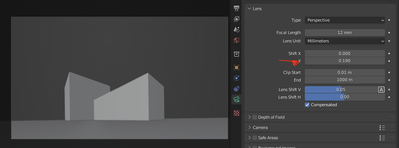- Graphisoft Community (INT)
- :
- Forum
- :
- Documentation
- :
- Camera lens offset
- Subscribe to RSS Feed
- Mark Topic as New
- Mark Topic as Read
- Pin this post for me
- Bookmark
- Subscribe to Topic
- Mute
- Printer Friendly Page
Camera lens offset
- Mark as New
- Bookmark
- Subscribe
- Mute
- Subscribe to RSS Feed
- Permalink
- Report Inappropriate Content
2022-05-05 06:44 AM
Accepted Solutions
- Mark as New
- Bookmark
- Subscribe
- Mute
- Subscribe to RSS Feed
- Permalink
- Report Inappropriate Content
2022-05-05 10:59 AM
Rotate the camera up or down to get your composition, then check the 'Use two point perspective' box in the camera settings
- Mark as New
- Bookmark
- Subscribe
- Mute
- Subscribe to RSS Feed
- Permalink
- Report Inappropriate Content
2022-05-05 08:49 AM
Sorry, you have lost me... What do you mean by camera lens offset? Is this to do with the Camera Tool? Offset from what?
Ling.
| AC22-28 AUS 3110 | Help Those Help You - Add a Signature |
| Self-taught, bend it till it breaks | Creating a Thread |
| Win11 | i9 10850K | 64GB | RX6600 | Win11 | R5 2600 | 16GB | GTX1660 |
- Mark as New
- Bookmark
- Subscribe
- Mute
- Subscribe to RSS Feed
- Permalink
- Report Inappropriate Content
2022-05-05 10:52 AM
Hard to explain, let's say that you have a nice camera set with a good point of view, but there is too much floor an a little bit of sky, so the lens offset will move the camera up or down without affecting the perspective.
Here is an example from Blender:
Original camera:
With lens offset:
As you can see the perspective or camera height hasn't change at all, only the lenses has gotten a offset.
Hope it makes sense 😊
Juan.
- Mark as New
- Bookmark
- Subscribe
- Mute
- Subscribe to RSS Feed
- Permalink
- Report Inappropriate Content
2022-05-05 10:59 AM
Rotate the camera up or down to get your composition, then check the 'Use two point perspective' box in the camera settings
- Mark as New
- Bookmark
- Subscribe
- Mute
- Subscribe to RSS Feed
- Permalink
- Report Inappropriate Content
2022-05-05 11:10 AM
The closest I think you can do in Archicad is to elevate the camera (move command).
This will move the camera and target heights by the same amount.
But it will affect your perspective because you are moving the camera.
Otherwise I would just increase the camera height and leave the target height as it is so you are still looking at the same target.
Otherwise, once you place your view on a layout, you can crop the frame.
Or if you are creating an image file (jpg, etc.) you could crop those in editing software.
Barry.
Versions 6.5 to 27
i7-10700 @ 2.9Ghz, 32GB ram, GeForce RTX 2060 (6GB), Windows 10
Lenovo Thinkpad - i7-1270P 2.20 GHz, 32GB RAM, Nvidia T550, Windows 11
- Mark as New
- Bookmark
- Subscribe
- Mute
- Subscribe to RSS Feed
- Permalink
- Report Inappropriate Content
2022-05-05 11:21 AM
Thank you, that did the trick. Althought is not as straight forward as having a dedicated lens offset I get the wanted result.
- Mark as New
- Bookmark
- Subscribe
- Mute
- Subscribe to RSS Feed
- Permalink
- Report Inappropriate Content
2022-05-05 11:22 AM
@JohnJay wrote:
Rotate the camera up or down to get your composition, then check the 'Use two point perspective' box in the camera settings
That is a setting in the 3D window, not the actual camera.
You can't save the setting in the camera itself, but you can save it in the view you create from the camera (3D window).
And all all I think it does it to make the vertical edges actually look vertical in 3D.
As soon as you move in 3D it will reset to a regular perspective.
You still can't offset the lens as is wanted (move the image but not the camera - I'm still not sure how that works).
Barry
Versions 6.5 to 27
i7-10700 @ 2.9Ghz, 32GB ram, GeForce RTX 2060 (6GB), Windows 10
Lenovo Thinkpad - i7-1270P 2.20 GHz, 32GB RAM, Nvidia T550, Windows 11
- Mark as New
- Bookmark
- Subscribe
- Mute
- Subscribe to RSS Feed
- Permalink
- Report Inappropriate Content
2022-05-05 11:47 AM
@Barry Kelly wrote:all I think it does it to make the vertical edges actually look vertical in 3D.
Lens shift does the same thing. You level the camera so that lines are vertical then shift the image up or down to get the composition
The process in AC is different, but the end result is the same. You rotate the camera up or down for composition (which means the camera is not level and so the verticals converge) and then use the 2 point perspective to straighten the verticals
Moving the camera up or down (rather than rotating) to achieve the composition changes the viewpoint height, which is not desirable in most cases
- Mark as New
- Bookmark
- Subscribe
- Mute
- Subscribe to RSS Feed
- Permalink
- Report Inappropriate Content
2022-05-16 04:15 PM
I normally use what is already described here (look up a bit, then use 2 point perspective mode).
"lens shift" is the term in other software to mimic the behaviour of tilt-shift lenses commonly used in architectural photography, the same feature is available in Cinema 4D as "Film Offset" (both in X and Y directions).
the method available in AC is far from viably usable in my opinion, as you can't really control this numerically, you can just eyeball it (so comparing options is hard with the same tilt shift.
my suggestion is to use proper software that let you control compositions with a high degree of control, if you need it. I never do composition work or rendering with Archicad anymore, C4D and Corona is my go-to place. the same issues apply for Twinmotion/Enscape, I find they lack the necessary degree of control.
a solution could be to have the same camera as C4D does (which has this option linked to the camera object, not the view itself), but I don't think it's worth the effort and I wouldn't want to see resources wasted on this, when there are more pressing usability issues.
- Mark as New
- Bookmark
- Subscribe
- Mute
- Subscribe to RSS Feed
- Permalink
- Report Inappropriate Content
2022-05-17 06:33 AM
I normally use Blender to mkae the viz, export the model from AC to Blender, sadly in a teamwork project where everyone updates the model constantly they have decided to use enscape for this matter 🙄. Hence the need to try to use "advanced" camera settings inside AC.
Blender being a open source, would be awesome to be able to export the file in blend format natively.