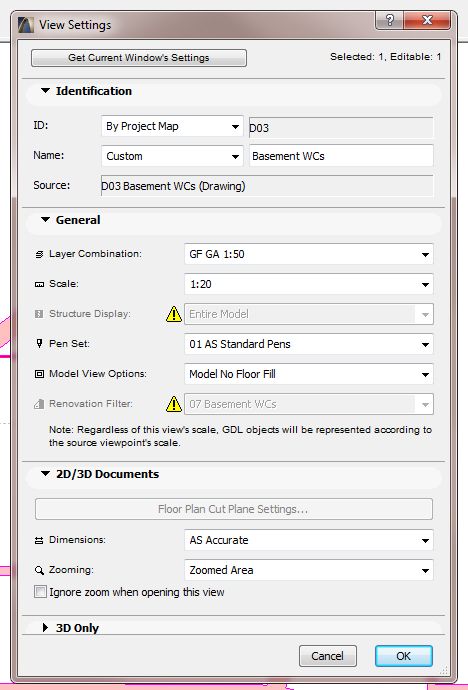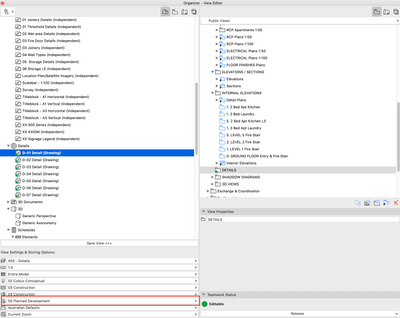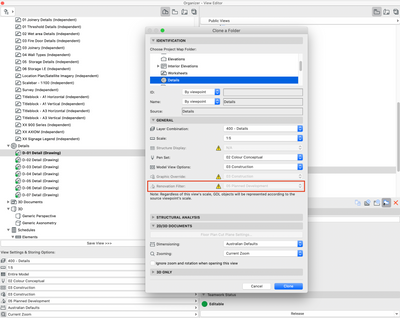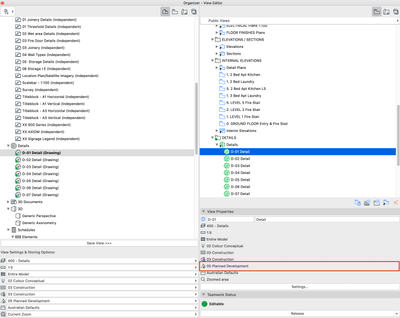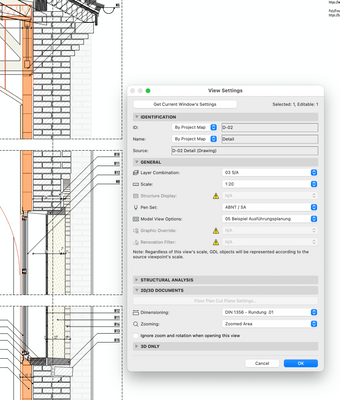- Graphisoft Community (INT)
- :
- Forum
- :
- Documentation
- :
- Re: Can't amend renovation status in viewset creat...
- Subscribe to RSS Feed
- Mark Topic as New
- Mark Topic as Read
- Pin this post for me
- Bookmark
- Subscribe to Topic
- Mute
- Printer Friendly Page
Can't amend renovation status in viewset created from detail
- Mark as New
- Bookmark
- Subscribe
- Mute
- Subscribe to RSS Feed
- Permalink
- Report Inappropriate Content
2011-11-15
12:30 PM
- last edited on
2023-05-09
01:25 PM
by
Gordana Radonic
I have made sure I have the viewset reserved.
- Labels:
-
Renovation Filter
- Mark as New
- Bookmark
- Subscribe
- Mute
- Subscribe to RSS Feed
- Permalink
- Report Inappropriate Content
2015-01-06 11:04 PM
- Mark as New
- Bookmark
- Subscribe
- Mute
- Subscribe to RSS Feed
- Permalink
- Report Inappropriate Content
2020-05-18 01:34 AM
"view map" - "details" - settings, the overall settings for all the sublisted details
I don't seem to find this.
Thank you!
AC23 4006 nze full
WINDOWS 10
- Mark as New
- Bookmark
- Subscribe
- Mute
- Subscribe to RSS Feed
- Permalink
- Report Inappropriate Content
2022-05-07 04:41 AM - edited 2022-05-07 04:42 AM
We found the below workaround to work.
- Open Organiser,
- Select (double click) the detail in the Project Map,
- Change the Renovation Settings to desired filter (Planned Development / New)
- Select the Clone Folder in the View Map and select Details. The settings will match the view setting updated in step 3.
- The View Map now has the updated Renovation Filter Settings.
- Refer below screen shots,
iMac 27 | macOS Cataina
Processor | 3.6 GHz 8-Core Intel Core i9
Memory | 24 GB 2667 MHz DDR4
- Mark as New
- Bookmark
- Subscribe
- Mute
- Subscribe to RSS Feed
- Permalink
- Report Inappropriate Content
2023-03-03 01:12 AM
Appreciate the efforts as shown above, but it doesn't resolve the issue when everything is already put on a sheet. All these linked sheets will then have to be manually relinked, which can be a nightmare if there are simply just too many!
It's laughable how this issue was discovered back in 2011, but still not resolved yet in 2023.
MacBook Pro M1 2020 8GB Memory | macOS Monterey 12.3.1
- Mark as New
- Bookmark
- Subscribe
- Mute
- Subscribe to RSS Feed
- Permalink
- Report Inappropriate Content
2023-04-15 05:11 PM
it simply doesn't work. After 12 years.
I have to draw by hand... after 5h working and 3h looking for a solution.
Kínos.
- Mark as New
- Bookmark
- Subscribe
- Mute
- Subscribe to RSS Feed
- Permalink
- Report Inappropriate Content
2023-04-15 05:57 PM
Add that Details destroy all the 3D data links and you have my reason for not using them. These days I work with (LIVE) sections, but the downside it is a pain to add aligned linked marks on the full section. Details need a major rebuild.
- Mark as New
- Bookmark
- Subscribe
- Mute
- Subscribe to RSS Feed
- Permalink
- Report Inappropriate Content
2023-04-15 06:48 PM
Palliative solution: Copy/Paste the detail in a Worksheet.
There it is possible to change the Renovation Status and it works.
- Mark as New
- Bookmark
- Subscribe
- Mute
- Subscribe to RSS Feed
- Permalink
- Report Inappropriate Content
2023-07-31 10:05 AM
I´m with @DGSketcher , the Detail tool with the Renovation filter is simply broken
- Mark as New
- Bookmark
- Subscribe
- Mute
- Subscribe to RSS Feed
- Permalink
- Report Inappropriate Content
2023-07-31 11:58 AM
I just noticed the views on this thread 13800+ !!! That should really be ringing alarm bells with GS.
- Mark as New
- Bookmark
- Subscribe
- Mute
- Subscribe to RSS Feed
- Permalink
- Report Inappropriate Content
2024-10-25 05:22 AM
Is this still not fixed...?
- Adding properties to 2D Elements in Documentation
- Column renovation status disabled Mac. in Documentation
- 2D Wall Intersections at Walls of Varying Thickness in Modeling
- IFC to revit export: Renovation Filter issues in Collaboration with other software
- MISSING DOORS AND WINDOWS IN LAYOUT SPACE. in Documentation