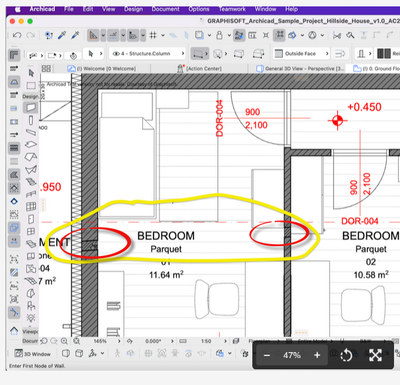- Graphisoft Community (INT)
- :
- Forum
- :
- Documentation
- :
- Can't build wall
- Subscribe to RSS Feed
- Mark Topic as New
- Mark Topic as Read
- Pin this post for me
- Bookmark
- Subscribe to Topic
- Mute
- Printer Friendly Page
Can't build wall
- Mark as New
- Bookmark
- Subscribe
- Mute
- Subscribe to RSS Feed
- Permalink
- Report Inappropriate Content
2022-10-14
07:50 AM
- last edited on
2023-05-09
03:02 PM
by
Gordana Radonic
need tip 🙏
why i can't build new wall like in example in video ? 😞
what's wrong with my file or actions ?
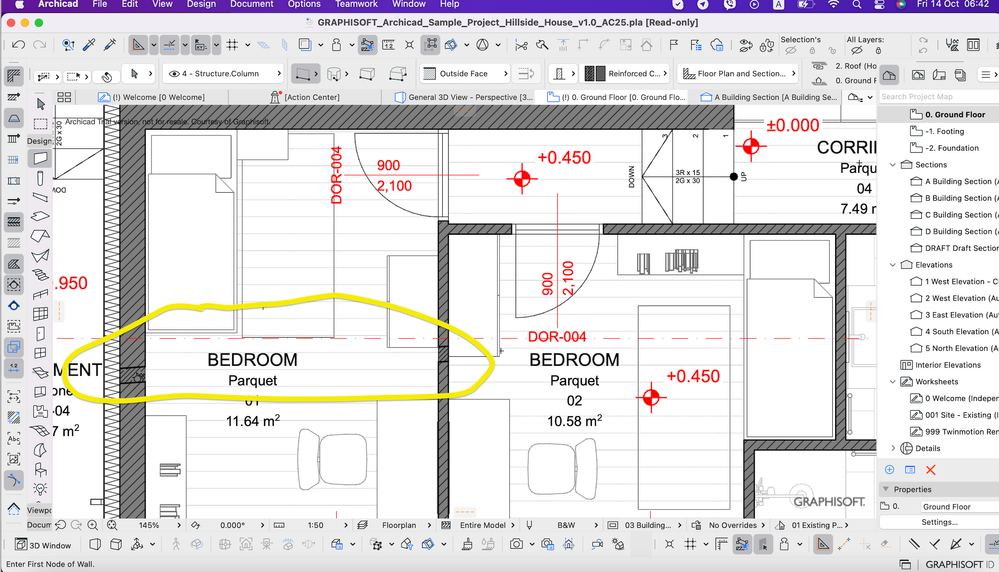
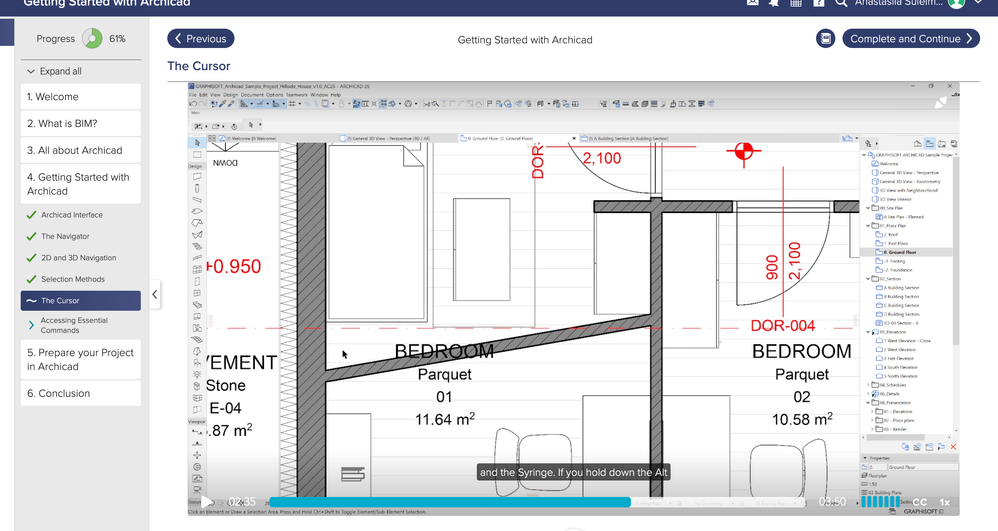
- Mark as New
- Bookmark
- Subscribe
- Mute
- Subscribe to RSS Feed
- Permalink
- Report Inappropriate Content
2022-10-14 09:23 AM - edited 2022-10-14 09:53 AM
Hi designerasya, I am not sure what you are specifically asking for but you can search “drawing walls in Archicad” online for more video tips like these below. Have fun.
Apple Mac Studio M1 Max Chip 10C CPU
24C GPU 7.8TF 32GB RAM OS Sequoia.
- Mark as New
- Bookmark
- Subscribe
- Mute
- Subscribe to RSS Feed
- Permalink
- Report Inappropriate Content
2022-10-14 11:25 AM - edited 2022-10-14 11:26 AM
Maybe something to do with your Draw Order given that your slab / floor has a Coverfill on it.
Ling.
| AC22-28 AUS 3110 | Help Those Help You - Add a Signature |
| Self-taught, bend it till it breaks | Creating a Thread |
| Win11 | i9 10850K | 64GB | RX6600 | Win11 | R5 2600 | 16GB | GTX1660 |
- Mark as New
- Bookmark
- Subscribe
- Mute
- Subscribe to RSS Feed
- Permalink
- Report Inappropriate Content
2022-10-14 11:53 AM
If you look at your image, a wall is being modelled there.
As Ling has suggested it might be hidden by the floor slab fill or some other fill.
Barry.
Versions 6.5 to 27
i7-10700 @ 2.9Ghz, 32GB ram, GeForce RTX 2060 (6GB), Windows 10
Lenovo Thinkpad - i7-1270P 2.20 GHz, 32GB RAM, Nvidia T550, Windows 11
- Mark as New
- Bookmark
- Subscribe
- Mute
- Subscribe to RSS Feed
- Permalink
- Report Inappropriate Content
2022-10-14 12:29 PM
According to the experienced users above, they are saying it might be a display order issue.
please see this link for how to sort the display order out. Cheers !
https://help.Graphisoft.com/AC/25/INT/_AC25_Help/030_Interaction/030_Interaction-106.htm
Apple Mac Studio M1 Max Chip 10C CPU
24C GPU 7.8TF 32GB RAM OS Sequoia.
- Mark as New
- Bookmark
- Subscribe
- Mute
- Subscribe to RSS Feed
- Permalink
- Report Inappropriate Content
2022-10-15 10:42 PM
There is a Tip you can use in such cases when it seems an element was not created by your last step.
The Tip is simply to Undo once and Redo once (CTRL+Z, then CTRL+SHIFT+Z).
The Undo command will undo your last step (the element creation step). Then, the Redo command will redo the element creation step AND show the created element as selected. That way you will see the selection hotspots of the element even when the element is covered by a Cover Fill of another element and therefore not visible or hardly visible (so you will at least see it is there), and the Info Box will show its settings.
AMD Ryzen9 5900X CPU, 64 GB RAM 3600 MHz, Nvidia GTX 1060 6GB, 500 GB NVMe SSD
2x28" (2560x1440), Windows 10 PRO ENG, Ac20-Ac29
- Mark as New
- Bookmark
- Subscribe
- Mute
- Subscribe to RSS Feed
- Permalink
- Report Inappropriate Content
2022-10-16 11:42 AM
Since no one else has mentioned it, here's another possible explanation(/solution):-
The wall is there. However it's hidden by a different element or object in a hidden layer that has higher priority or same layer number, like a massing slab or a Boolean (SEO) object.
If the wall was there and hidden by the floor slab fill, the cursor would still detect its edges when you hover over where it's supposed to be (by turning into the 'edge' Mercedes cursor from the magnet cursor symbol for surfaces and fills). This is the quickest way to tell if that's that's the case.
Alternatively you can check if the wall is there but that section of it is eliminated (by layer order number), by seeing you can select the nodes where it connects with the other two walls. It will show a wall selected but missing that middle section (as opposed to the previous case where it highlights the entire wall with the hidden section as slightly faded out).
The easiest or quickest way to find out if this is the case is to isolate that area in 3D with a marquee tool, turn on all layers, and see if another object shows up where you expect to see the wall. And if that's the case and it's something you don't want to delete, then change its layer number to something different from the one that the layer containing your walls is using and that should clear up the problem.
This happens to me all the time when I forget that in an earlier version of a file I had conceptual massing slabs that I forgot to delete or have an appropriate layer number for and then when I start building walls in place, they disappear in certain views where the layer numbers are all coincident.