- Graphisoft Community (INT)
- :
- Forum
- :
- Documentation
- :
- Re: Create sun study generating wrong timestamp
- Subscribe to RSS Feed
- Mark Topic as New
- Mark Topic as Read
- Pin this post for me
- Bookmark
- Subscribe to Topic
- Mute
- Printer Friendly Page
Create sun study generating wrong timestamp
- Mark as New
- Bookmark
- Subscribe
- Mute
- Subscribe to RSS Feed
- Permalink
- Report Inappropriate Content
2022-08-04 09:05 PM
Every sun study I create outputs the same timestamp - 3/21/2018.
Only the date in the timestamp is wrong. AC is rendering the sun/shadows based on the correct date that is inputted into the "Create Sun Study" dialog box, but the timestamp in the resulting MP4 is always showing the same date.
Anyone have a solution?

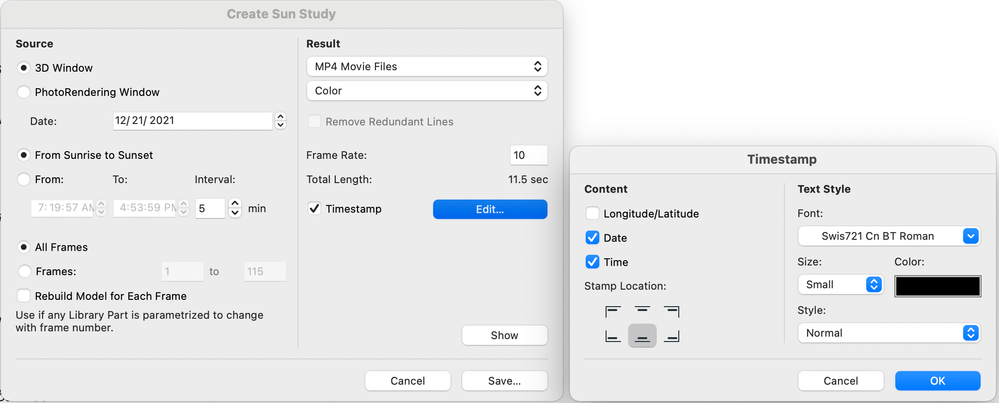
Mac Studio 2022, Apple M1 Max, 64GB RAM
13.2 macOS Ventura
learning AC since version 4.5
- Mark as New
- Bookmark
- Subscribe
- Mute
- Subscribe to RSS Feed
- Permalink
- Report Inappropriate Content
2022-08-11 09:57 AM
Hello,
I am very sorry to hear about the issue!
It seems like this is defect DEF-6453. According to the description of the defect, requesting the same video for the second time with the same parameters seems to solve the issue.
May I ask you to give it a try and let us know if it works?
Kind regards,
Dani Benjamin
Technical Support Engineer
- Mark as New
- Bookmark
- Subscribe
- Mute
- Subscribe to RSS Feed
- Permalink
- Report Inappropriate Content
2022-08-11 08:05 PM
Thank you for the response.
Per your instructions, I tested as follows:
I created a sun study using the default 3/21/2018.
I then created a second sun study with the exact same parameters.
Finally, I adjusted the date to 6/21/2018 and created a third sun study.
The output date is the same in all three studies: 3/21/18.
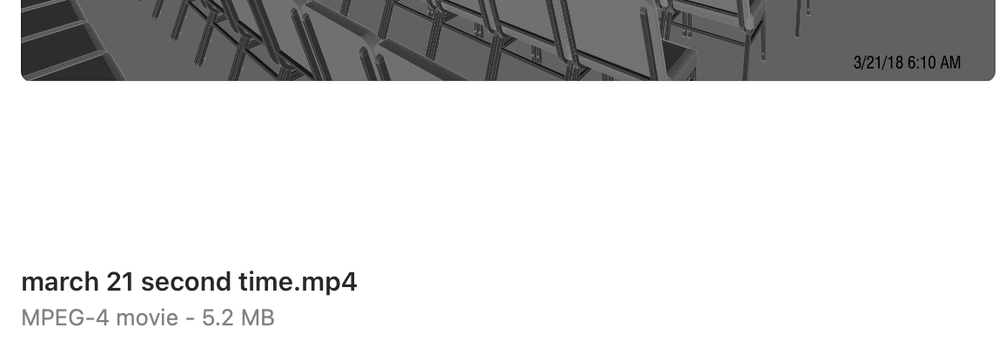


Mac Studio 2022, Apple M1 Max, 64GB RAM
13.2 macOS Ventura
learning AC since version 4.5
- Mark as New
- Bookmark
- Subscribe
- Mute
- Subscribe to RSS Feed
- Permalink
- Report Inappropriate Content
2022-08-12 01:22 AM
This seems to be an existing bug (as @Benjamin Dani mentions) and as Minh mentions in this older thread:
@jkershaw in all of the good info in your signature, you don't seem to say what version/build you're running when this happens? According to the other thread, the workaround only seems to work in certain language versions.
AC 29 USA and earlier • hardware key • macOS Taho 26.1 MacBook Pro M2 Max 12CPU/30GPU cores, 32GB
- Mark as New
- Bookmark
- Subscribe
- Mute
- Subscribe to RSS Feed
- Permalink
- Report Inappropriate Content
2022-08-12 01:38 AM
Oops - I should have looked harder for that thread before posted.
Added build info to signature
Mac Studio 2022, Apple M1 Max, 64GB RAM
13.2 macOS Ventura
learning AC since version 4.5
- Mark as New
- Bookmark
- Subscribe
- Mute
- Subscribe to RSS Feed
- Permalink
- Report Inappropriate Content
2022-10-19 03:50 AM
Hi Guys, for me the Create Sun Study is completely broken.
In AC25 it will only create sun studies for 20/10/2018, no matter what date I enter, whether the time stamp is used or not.
In AC26 I can create sun studies for any date, but only if I don't include the date on the time stamp. So I can create a sun study for July 1st 2022 with no time stamp or with time stamp only, no problem, but as soon as I include the 'date' in the time stamp it goes back to creating the 20/10/2018 sun studies.
I've just wasted a whole day trying to get a quick sun study done only to find it's obviously been broken for quite some time....
Best regards, Dan.
ArchiCAD 4.12 - ArchiCAD 28 || Twinmotion 2025
i9-12900KF - 64Gb RAM - Gigabyte RTX 3080 12Gb - Window 11
- Mark as New
- Bookmark
- Subscribe
- Mute
- Subscribe to RSS Feed
- Permalink
- Report Inappropriate Content
2022-10-19 05:49 PM
Dan - "I feel your pain"
I was able to produce the correct date AND correct timestamp in AC25 by running the same sun study twice in a row. Set everything in the dialog box. Run the sun study - it will be wrong - throw it away. Then run another one with the exact same settings. That one *should* be correct.
It's a pain to have to run it twice, but it worked for me. Hope that helps.
Mac Studio 2022, Apple M1 Max, 64GB RAM
13.2 macOS Ventura
learning AC since version 4.5
- Mark as New
- Bookmark
- Subscribe
- Mute
- Subscribe to RSS Feed
- Permalink
- Report Inappropriate Content
2023-07-07 04:03 AM
I have this same problem in AC25. havent tested AC 26.
When I open up a sun study, the date is always reset to 21/3/2018 nomatter what I set it to previously. the times and other parameters seem to be retained from whatever I last set and seem to work ok. rerunning the same set of params multiple times always gives me 21/3/2018 regardless of everything else. this is with AC25 6005 AUS FULL, on a high end intel iMac.
I've wasted half a day on this. This functionality used to work with no problems, and this bug was reported nearly a year ago. it's crazy that it is still broken.
AC26-29 AUS + CI Tools, BIMcloud SaaS
Apple Mac Studio CPU: M1 Ultra 20C GPU:48C RAM:64GB OS:Sequoia 15.7.2
PC CPU: Ryzen 9 7950X GPU:RTX4080 RAM:64GB OS:Win11
- Mark as New
- Bookmark
- Subscribe
- Mute
- Subscribe to RSS Feed
- Permalink
- Report Inappropriate Content
2023-07-12 10:07 AM - edited 2023-07-12 10:07 AM
I did some more testing - this appears to only be a problem with teamwork files. I tested a non teamwork file and it had no issues. I need to try a different teamwork file to see if it all teamwork files, or only some.
AC26-29 AUS + CI Tools, BIMcloud SaaS
Apple Mac Studio CPU: M1 Ultra 20C GPU:48C RAM:64GB OS:Sequoia 15.7.2
PC CPU: Ryzen 9 7950X GPU:RTX4080 RAM:64GB OS:Win11
- XML Import via code in Project data & BIM
- Calculating wall paint color in Project data & BIM
- Creating a 2D general risk Icon with a GDL object that I can link to a schedule in Libraries & objects
- Abilities for Grasshopper to utilize Project Structure in Parametric design
- „create opening from selection“does not classify the generated openings in Modeling
