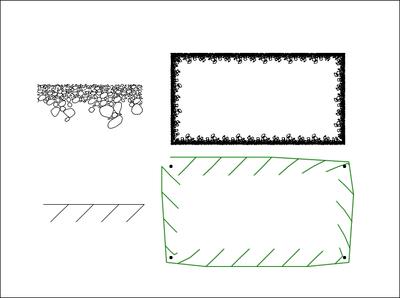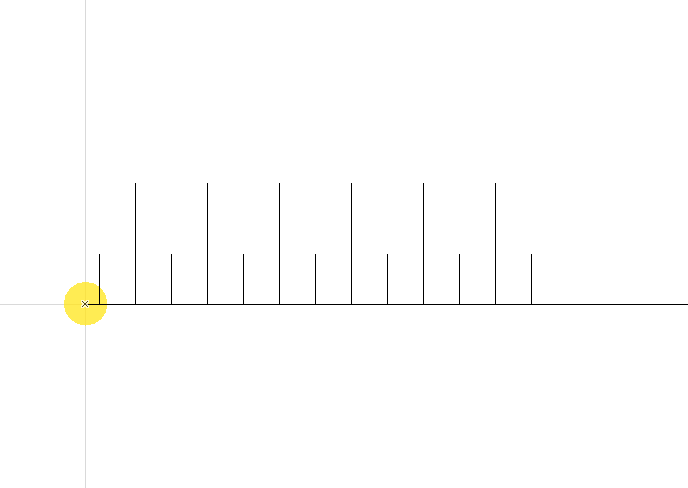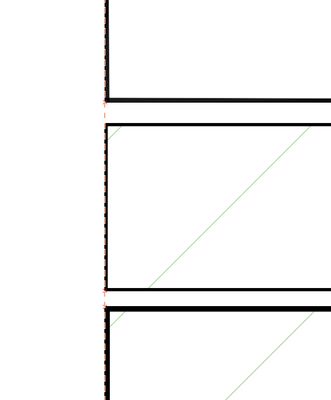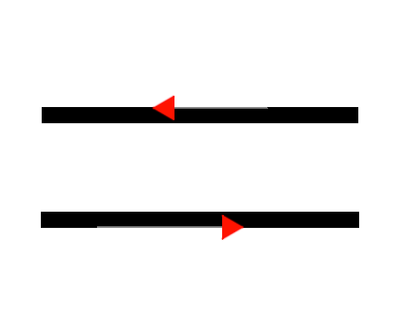- Graphisoft Community (INT)
- :
- Forum
- :
- Documentation
- :
- Custom Line Type Reference Line Justified to One S...
- Subscribe to RSS Feed
- Mark Topic as New
- Mark Topic as Read
- Pin this post for me
- Bookmark
- Subscribe to Topic
- Mute
- Printer Friendly Page
Custom Line Type Reference Line Justified to One Side
- Mark as New
- Bookmark
- Subscribe
- Mute
- Subscribe to RSS Feed
- Permalink
- Report Inappropriate Content
2022-07-27
10:16 PM
- last edited on
2023-05-09
06:10 PM
by
Gordana Radonic
Does anybody know how to create a custom, asymmetrical line? I.E., when I draw the line, I want the symbol to be justified to one side and not centered on the custom symbol created. There is a stone symbol in Archicad which does this, but I cannot find a way to replicate the phenomenon. See attached images which show how the symbol relates to the drawn rectangle. The new one I'm trying to create (bottom) is using the center point of the symbol I drew as the reference line while the stone symbol (top) uses the top horizontal axis of the symbol as the reference line.
Solved! Go to Solution.
- Labels:
-
Lines & Arcs & Circles
Accepted Solutions
- Mark as New
- Bookmark
- Subscribe
- Mute
- Subscribe to RSS Feed
- Permalink
- Report Inappropriate Content
2022-07-28 12:44 AM
The Project Origin have to located within the bounding box of the copied elements, then it will be used for alignment.
AC 8.1 - 27 INT/POL 3001
Win11 | Ryzen 5600 | 16 GB | GTX 1650
- Mark as New
- Bookmark
- Subscribe
- Mute
- Subscribe to RSS Feed
- Permalink
- Report Inappropriate Content
2022-07-28 12:44 AM
The Project Origin have to located within the bounding box of the copied elements, then it will be used for alignment.
AC 8.1 - 27 INT/POL 3001
Win11 | Ryzen 5600 | 16 GB | GTX 1650
- Mark as New
- Bookmark
- Subscribe
- Mute
- Subscribe to RSS Feed
- Permalink
- Report Inappropriate Content
2022-07-28 12:52 AM
Something like this ( Project Origin Highlighted yellow )
AC 8.1 - 27 INT/POL 3001
Win11 | Ryzen 5600 | 16 GB | GTX 1650
- Mark as New
- Bookmark
- Subscribe
- Mute
- Subscribe to RSS Feed
- Permalink
- Report Inappropriate Content
2022-07-28 09:46 AM - edited 2022-07-28 09:49 AM
@EH21 Do you mean like this?
you can't build a line
Mac Studio
iPad Pro
iPhone
- Mark as New
- Bookmark
- Subscribe
- Mute
- Subscribe to RSS Feed
- Permalink
- Report Inappropriate Content
2022-07-28 10:30 AM
See below
Unfortunately it doesn't work for the separator skins on a composite
you can't build a line
Mac Studio
iPad Pro
iPhone
- Mark as New
- Bookmark
- Subscribe
- Mute
- Subscribe to RSS Feed
- Permalink
- Report Inappropriate Content
2022-07-28 10:40 AM - edited 2022-07-28 10:42 AM
@David Shorter We are talking about creating line when the symbol to be justified to one side but not centered on the custom symbol created. There is a line created in the attached photo.
AC 8.1 - 27 INT/POL 3001
Win11 | Ryzen 5600 | 16 GB | GTX 1650
- Mark as New
- Bookmark
- Subscribe
- Mute
- Subscribe to RSS Feed
- Permalink
- Report Inappropriate Content
2022-07-28 10:58 AM
Thats what I have shown below. Here its 2220% zoom at 1:5
you can't build a line
Mac Studio
iPad Pro
iPhone
- Mark as New
- Bookmark
- Subscribe
- Mute
- Subscribe to RSS Feed
- Permalink
- Report Inappropriate Content
2022-07-28 11:07 AM - edited 2022-07-28 11:14 AM
@David Shorter Maybe you should create a topic and describe your issues in detail.
AC 8.1 - 27 INT/POL 3001
Win11 | Ryzen 5600 | 16 GB | GTX 1650
- Mark as New
- Bookmark
- Subscribe
- Mute
- Subscribe to RSS Feed
- Permalink
- Report Inappropriate Content
2022-07-28 11:16 AM
I thought I was answering the original question where the linetype was thickened on one side of the ref line and not centred
you can't build a line
Mac Studio
iPad Pro
iPhone
- Mark as New
- Bookmark
- Subscribe
- Mute
- Subscribe to RSS Feed
- Permalink
- Report Inappropriate Content
2022-07-28 03:43 PM
Thanks for the input...Andrii's response seemed to solve the problem
- Creating a Label that Reports the Layer Name in Documentation
- Archicad 28 – Custom Inner Post Issue in Libraries & objects
- Problem with custom Label in Libraries & objects
- Custom Label Automatically Turns on Frame with Leader in Documentation
- Library Parts appear as "Missing" even when loaded in Library Manager in Libraries & objects