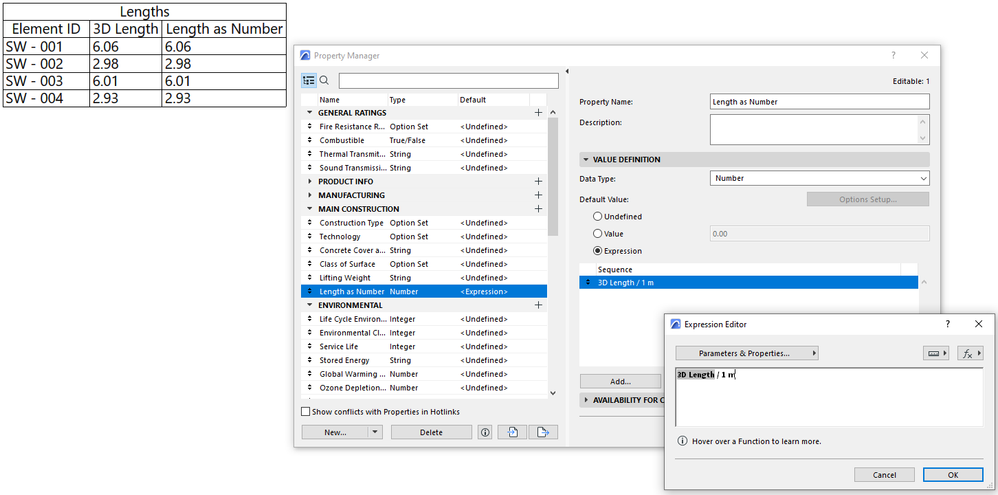- Graphisoft Community (INT)
- :
- Forum
- :
- Documentation
- :
- Re: Data Types and expressions
- Subscribe to RSS Feed
- Mark Topic as New
- Mark Topic as Read
- Pin this post for me
- Bookmark
- Subscribe to Topic
- Mute
- Printer Friendly Page
Data Types and expressions
- Mark as New
- Bookmark
- Subscribe
- Mute
- Subscribe to RSS Feed
- Permalink
- Report Inappropriate Content
2022-11-03 08:27 PM - edited 2022-11-03 08:28 PM
Is there any way to manipulate the values of the property "Elevation of Linked Story Value"?
I want to do a calculation with it and another property and then display the result, but data types stops me cold.
Self Employed - Modeling, Estimating, Construction
Archicad 12-26
AMD Ryzen 9 5900X 12-Core Processor
3701 Mhz, 12 Core(s), 24 Logical Processor(s)
(RAM) 128 GB
NVIDIA RTX A2000
- Mark as New
- Bookmark
- Subscribe
- Mute
- Subscribe to RSS Feed
- Permalink
- Report Inappropriate Content
2022-11-07 08:11 PM - edited 2022-11-07 08:12 PM
The Data Type of the "Elevation of Linked Story Value" parameter is "Length". So, if you want to manipulate it, you may want to convert it to the "String" Data Type first using the "STRCALCUNIT" function, or even further convert it from "String" to "Number" using the "STRTONUM" function.
A bit more info of exactly what you are trying to achieve would be helpful, maybe with a few screenshots.
AMD Ryzen9 5900X CPU, 64 GB RAM 3600 MHz, Nvidia GTX 1060 6GB, 500 GB NVMe SSD
2x28" (2560x1440), Windows 10 PRO ENG, Ac20-Ac29
- Mark as New
- Bookmark
- Subscribe
- Mute
- Subscribe to RSS Feed
- Permalink
- Report Inappropriate Content
2022-11-08 03:26 PM
Thanks Laszlo - let me run a few tests and then I will get back to you. Is there a list of all built-in parameters that tells their data types?
Self Employed - Modeling, Estimating, Construction
Archicad 12-26
AMD Ryzen 9 5900X 12-Core Processor
3701 Mhz, 12 Core(s), 24 Logical Processor(s)
(RAM) 128 GB
NVIDIA RTX A2000
- Mark as New
- Bookmark
- Subscribe
- Mute
- Subscribe to RSS Feed
- Permalink
- Report Inappropriate Content
2022-11-09 11:08 PM
Ok - I have worked out a way to get the value I want, but I am sure there is a more clean way to do this without using all of the custom properties. The basic premise here is that I have made about 30 different types of outlets and switches that have there zero point at the bottom of the objects. There is nothing smart about these objects, but they look correct in elevation and 3D. I have calculated the value of the center point above the elevation of project zero by using an offset value... I am sure there is a better way to combine all of the expressions into one property, but I am struggling to figure out how to accomplish this... Any help pointing me in the right direction would be appreciated.
Self Employed - Modeling, Estimating, Construction
Archicad 12-26
AMD Ryzen 9 5900X 12-Core Processor
3701 Mhz, 12 Core(s), 24 Logical Processor(s)
(RAM) 128 GB
NVIDIA RTX A2000
- Mark as New
- Bookmark
- Subscribe
- Mute
- Subscribe to RSS Feed
- Permalink
- Report Inappropriate Content
2022-11-11 04:27 AM
It looks OK to me considering that you cannot use Library Part parameters in Property Expressions so you have to create these calculations to arrive at the final value.
Actually, you could unify those 4 Property Expression into a single expression and then you would have to introduce 2 new Properties: Offset, and the final value.
About Parameter Data Types: when you open the "Parameters & Properties" list, in front of each parameter, you will see and icon, which indicates its Data Type: Length, Area, Volume, Integer, Angle, etc.
AMD Ryzen9 5900X CPU, 64 GB RAM 3600 MHz, Nvidia GTX 1060 6GB, 500 GB NVMe SSD
2x28" (2560x1440), Windows 10 PRO ENG, Ac20-Ac29
- Mark as New
- Bookmark
- Subscribe
- Mute
- Subscribe to RSS Feed
- Permalink
- Report Inappropriate Content
2022-11-13 02:34 PM
After attempting to rationalize the individual expressions into a single expression - I stumbled on a way to remove the units from a Library Part Unit Property. Instead of converting to a string and, counting the characters, and splitting off the units - All you have to do is convert to a string and then convert to a number.
STRTONUM ( STRCALCUNIT ( {Unit Property} ) )
now you have a clean number to work with.
So then I can do this ....
(STRTONUM ( STRCALCUNIT ( {Unit Property} ))) + Offset)
ohhhh my!
Thanks Laszlo for helping me take off the blinders!
Self Employed - Modeling, Estimating, Construction
Archicad 12-26
AMD Ryzen 9 5900X 12-Core Processor
3701 Mhz, 12 Core(s), 24 Logical Processor(s)
(RAM) 128 GB
NVIDIA RTX A2000
- Mark as New
- Bookmark
- Subscribe
- Mute
- Subscribe to RSS Feed
- Permalink
- Report Inappropriate Content
2022-11-13 02:44 PM
Which then lets me do this...
STRTONUM ( STRCALCUNIT ( {Elev Unit Property} ) ) + (STRTONUM ( STRCALCUNIT ( {Height Unit Property} ) ) / 2 )
Self Employed - Modeling, Estimating, Construction
Archicad 12-26
AMD Ryzen 9 5900X 12-Core Processor
3701 Mhz, 12 Core(s), 24 Logical Processor(s)
(RAM) 128 GB
NVIDIA RTX A2000
- Mark as New
- Bookmark
- Subscribe
- Mute
- Subscribe to RSS Feed
- Permalink
- Report Inappropriate Content
2022-11-13 08:42 PM - edited 2022-11-15 03:20 AM
You are welcome.
There is another trick for converting "Length" to "Number" that comes to my mind (sorry, I did not remember it in my first anwer):
Simply divide the parameter with the unit of measurement of the Data Type, which in the case of Length is 1 m (in Metric).
So
{Elev Unit Property} / 1 m
should also convert it to a Number for you.
AMD Ryzen9 5900X CPU, 64 GB RAM 3600 MHz, Nvidia GTX 1060 6GB, 500 GB NVMe SSD
2x28" (2560x1440), Windows 10 PRO ENG, Ac20-Ac29
- Mark as New
- Bookmark
- Subscribe
- Mute
- Subscribe to RSS Feed
- Permalink
- Report Inappropriate Content
2022-11-14 02:40 PM
Is there an ultimate guide to Expression Coding?
Self Employed - Modeling, Estimating, Construction
Archicad 12-26
AMD Ryzen 9 5900X 12-Core Processor
3701 Mhz, 12 Core(s), 24 Logical Processor(s)
(RAM) 128 GB
NVIDIA RTX A2000
- Wall types or items-Attach manufactures Literature(PDF) or screenshot in General discussions
- Updates. Wish list in Our Community
- Extracting x,y,z coordinates from a surveyor's dwg file without needing autocad in Collaboration with other software
- Archicad and Skyciv interoperability in Collaboration with other software
- My Experience with Archicad IFC Mapping Methods in Collaboration with other software