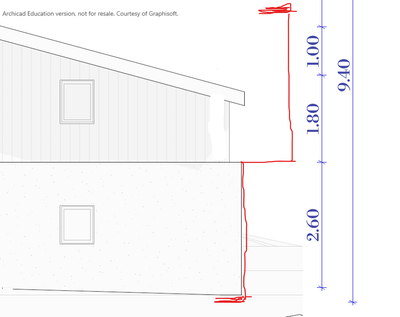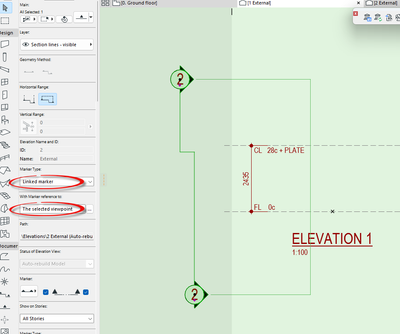Turn on suggestions
Auto-suggest helps you quickly narrow down your search results by suggesting possible matches as you type.
Showing results for
Turn on suggestions
Auto-suggest helps you quickly narrow down your search results by suggesting possible matches as you type.
Showing results for
- Graphisoft Community (INT)
- :
- Forum
- :
- Documentation
- :
- Re: Depth in elevation markers
Options
- Subscribe to RSS Feed
- Mark Topic as New
- Mark Topic as Read
- Pin this post for me
- Bookmark
- Subscribe to Topic
- Mute
- Printer Friendly Page
Documentation
About Archicad's documenting tools, views, model filtering, layouts, publishing, etc.
Depth in elevation markers
Options
- Mark as New
- Bookmark
- Subscribe
- Mute
- Subscribe to RSS Feed
- Permalink
- Report Inappropriate Content
2024-02-20 10:24 AM
2024-02-20
10:24 AM
Hello!
I want to know how to show the elevation marker in other elevations, is it possible?
And also, if it is, how can I modify the depth of this but in "elevation"
Labels:
- Labels:
-
Elevations
1 REPLY 1
Options
- Mark as New
- Bookmark
- Subscribe
- Mute
- Subscribe to RSS Feed
- Permalink
- Report Inappropriate Content
2024-02-20 01:31 PM
2024-02-20
01:31 PM
You could try placing a 'Linked' elevation marker and link it the the view point for the elevation it represents.
I am not sure what you mean by modifying the depth, but you can stagger it and have all the same settings as an elevation marker in plan.
Barry.
One of the forum moderators.
Versions 6.5 to 27
i7-10700 @ 2.9Ghz, 32GB ram, GeForce RTX 2060 (6GB), Windows 10
Lenovo Thinkpad - i7-1270P 2.20 GHz, 32GB RAM, Nvidia T550, Windows 11
Versions 6.5 to 27
i7-10700 @ 2.9Ghz, 32GB ram, GeForce RTX 2060 (6GB), Windows 10
Lenovo Thinkpad - i7-1270P 2.20 GHz, 32GB RAM, Nvidia T550, Windows 11
Suggested content
- Elevation Markers disappear when line is jogged in Documentation
- ArchiCAD 24 wiped out Elevation & Section Views in Documentation
- Spontaneous Linked Markers in Migrated Projects in Documentation
- Sun Study - Neighbours Elevation –shadows projected by buildings behind elevation marker– continued in Modeling
- Best Way to Create Terrain from Surveyor’s DWG Plan in Modeling