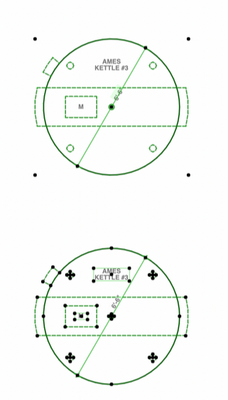- Graphisoft Community (INT)
- :
- Forum
- :
- Documentation
- :
- Re: Dimension Label Shifting When Making Objects
- Subscribe to RSS Feed
- Mark Topic as New
- Mark Topic as Read
- Pin this post for me
- Bookmark
- Subscribe to Topic
- Mute
- Printer Friendly Page
Dimension Label Shifting When Making Objects
- Mark as New
- Bookmark
- Subscribe
- Mute
- Subscribe to RSS Feed
- Permalink
- Report Inappropriate Content
2022-12-05
01:22 AM
- last edited on
2023-05-17
12:31 AM
by
Gordana Radonic
I am making objects of equipment that include dimensions on them.
The dimension labels/text are in the default (correct) position when I am drawing the elements.
After saving the elements as onjects and placing them in my drawings, the label/text shifts and overlaps the actual line of the dimension string itself. Very frustrating.
The image attached includes the object on top and the actual line work below.
Anybody have any thoughts?
Thanks
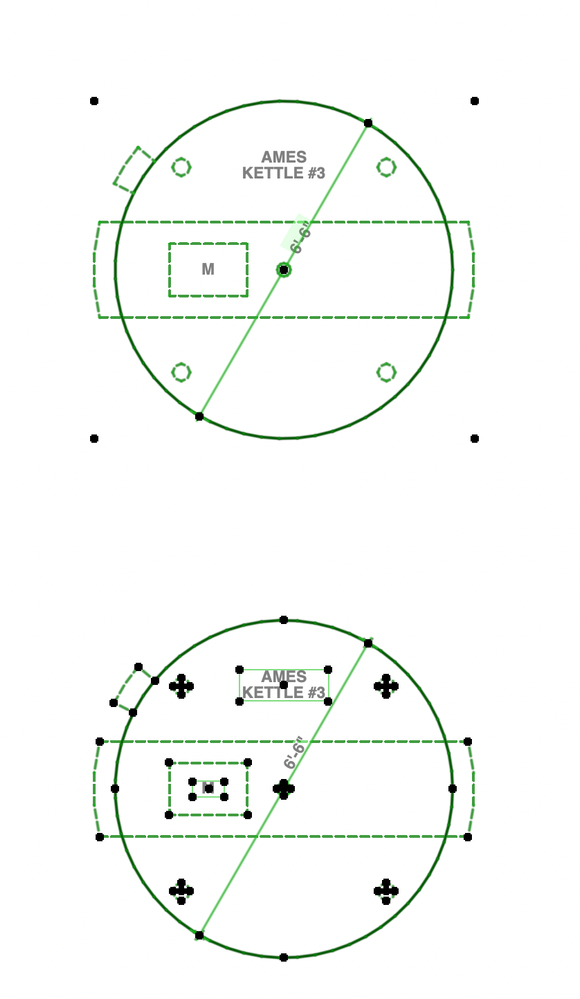
- Labels:
-
Dimension Tools
-
Text
- Mark as New
- Bookmark
- Subscribe
- Mute
- Subscribe to RSS Feed
- Permalink
- Report Inappropriate Content
2022-12-05 01:46 AM
I don't have an answer for you unfortunately.
But I have edited your post with the correct terminology.
Archicad does not have 'blocks' - you meant to say 'objects'.
And what you called 'objects' are actually 'elements' (lines, dimensions, walls, etc.).
Barry.
Versions 6.5 to 27
i7-10700 @ 2.9Ghz, 32GB ram, GeForce RTX 2060 (6GB), Windows 10
Lenovo Thinkpad - i7-1270P 2.20 GHz, 32GB RAM, Nvidia T550, Windows 11
- Mark as New
- Bookmark
- Subscribe
- Mute
- Subscribe to RSS Feed
- Permalink
- Report Inappropriate Content
2022-12-05 11:50 AM
It looks like the text style anchor point differs in the object.
You may need to edit the 2D script to change the anchor point value from 5 to 8 in DEFINE STYLE
You could also report it as a bug to your local support office.