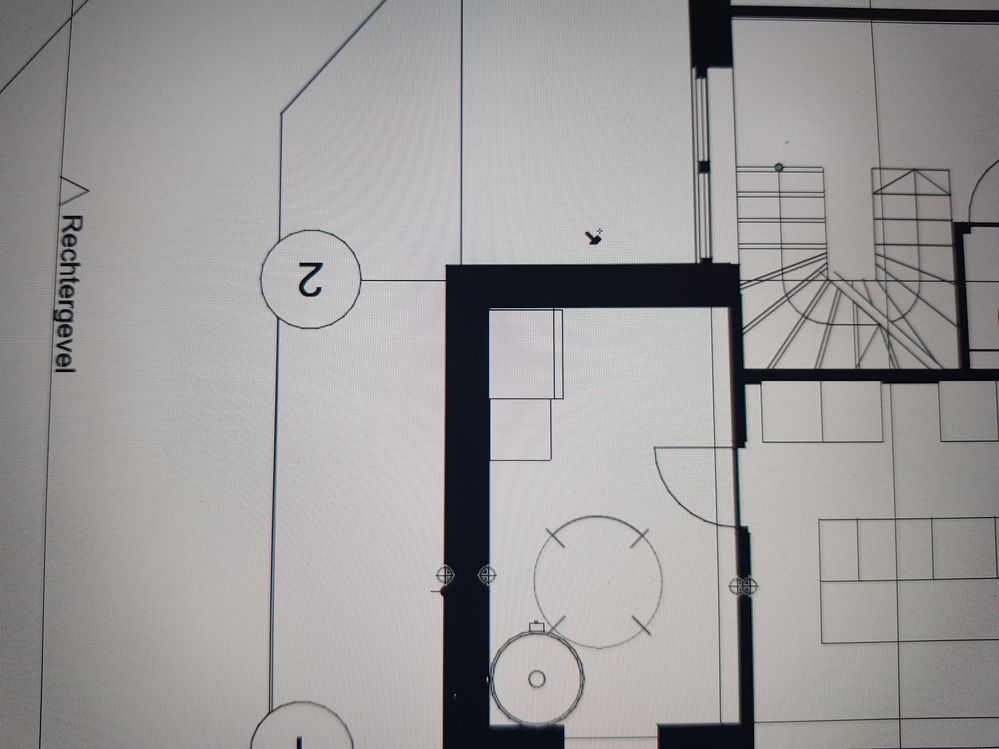- Graphisoft Community (INT)
- :
- Forum
- :
- Documentation
- :
- Re: Dimension tool not working
- Subscribe to RSS Feed
- Mark Topic as New
- Mark Topic as Read
- Pin this post for me
- Bookmark
- Subscribe to Topic
- Mute
- Printer Friendly Page
Dimension tool not working
- Mark as New
- Bookmark
- Subscribe
- Mute
- Subscribe to RSS Feed
- Permalink
- Report Inappropriate Content
2015-04-04
03:48 PM
- last edited on
2023-05-09
01:21 PM
by
Gordana Radonic
However, just tried adding dimensions for the construction set to a model I've been working on for a while & nothing works after selecting the tool: no dimension points, no double-click to pull up the hammer cursor, no nada.
Tried turning on all the layers, restarting the computer / ArchiCAD but with the same result - nada in my file, but fine in a new document. Problem is clearly with my file - maybe some setting that needs changing?
Any suggestions gratefully received...
Duncan
- Labels:
-
Dimension Tools
- Mark as New
- Bookmark
- Subscribe
- Mute
- Subscribe to RSS Feed
- Permalink
- Report Inappropriate Content
2015-04-04 04:29 PM
AC29 US/INT -> AC08
Mac Studio M4 Max 64GB ram, OS X 10.XX latest
another Moderator
- Mark as New
- Bookmark
- Subscribe
- Mute
- Subscribe to RSS Feed
- Permalink
- Report Inappropriate Content
2015-04-04 05:26 PM
Duncan
- Mark as New
- Bookmark
- Subscribe
- Mute
- Subscribe to RSS Feed
- Permalink
- Report Inappropriate Content
2015-04-09 05:52 AM
The "G" key switches between the different geometry methods so it is easy to change it without knowing.
- Mark as New
- Bookmark
- Subscribe
- Mute
- Subscribe to RSS Feed
- Permalink
- Report Inappropriate Content
2015-09-15 03:05 PM
Your suggestion is correct! It is working for me
Guys, chech your Arc Length button...turn to xy and you are on
- Mark as New
- Bookmark
- Subscribe
- Mute
- Subscribe to RSS Feed
- Permalink
- Report Inappropriate Content
2022-03-10 08:34 PM
Many thanks, not being able to add dimensions was driving me mad - cannot remember resetting the geometry settings, but obviously had
peter
Archicad 4.5 to 16 - iMac
London UK
- Mark as New
- Bookmark
- Subscribe
- Mute
- Subscribe to RSS Feed
- Permalink
- Report Inappropriate Content
2022-04-06 01:48 AM
Thank you, Matt!!! You're a life saver!
- Mark as New
- Bookmark
- Subscribe
- Mute
- Subscribe to RSS Feed
- Permalink
- Report Inappropriate Content
2023-05-06 11:15 AM
i've got the same problem. for me the grid thing is off and i selected xy. but it is still not working for me. anyone an idea?
- Mark as New
- Bookmark
- Subscribe
- Mute
- Subscribe to RSS Feed
- Permalink
- Report Inappropriate Content
2023-05-06 11:20 AM
So you have the linear dimension tool active?
You click what you want to dimension and you see little circles?
You then double click to finish selecting points and then you place the dimension line?
Where is the process failing?
Barry.
Versions 6.5 to 27
i7-10700 @ 2.9Ghz, 32GB ram, GeForce RTX 2060 (6GB), Windows 10
Lenovo Thinkpad - i7-1270P 2.20 GHz, 32GB RAM, Nvidia T550, Windows 11
- Mark as New
- Bookmark
- Subscribe
- Mute
- Subscribe to RSS Feed
- Permalink
- Report Inappropriate Content
2023-05-06 03:52 PM
I can click on the walls i need. i also get the littel hammer. i just dont get a line i can drag to the right position. The crazyest part is, that evertying in the map goes right exept for one specific piece. I upload a picture maybe that clears my problem.