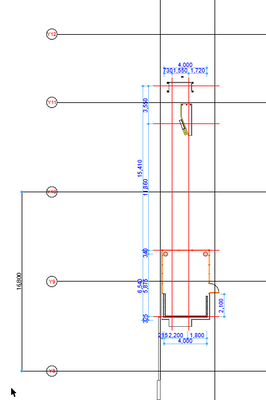- Graphisoft Community (INT)
- :
- Forum
- :
- Documentation
- :
- Do I need to create a separate layer when hotlinki...
- Subscribe to RSS Feed
- Mark Topic as New
- Mark Topic as Read
- Pin this post for me
- Bookmark
- Subscribe to Topic
- Mute
- Printer Friendly Page
Do I need to create a separate layer when hotlinking?
- Mark as New
- Bookmark
- Subscribe
- Mute
- Subscribe to RSS Feed
- Permalink
- Report Inappropriate Content
2023-06-24 07:23 PM
In the overall floor plan of the first floor, the dimensions used externally appear, but when I try to drag them, all the dimension lines with the same name are turned off.
How do you handle it in archicad?
Solved! Go to Solution.
- Labels:
-
Dimension Tools
Accepted Solutions
- Mark as New
- Bookmark
- Subscribe
- Mute
- Subscribe to RSS Feed
- Permalink
- Report Inappropriate Content
2023-06-26 07:14 AM
If you want to control the dimensions in the hotlink separate to the dimensions in the main plan, then they have to be in their own separate layers.
You can then turn the hotlink master layer on so you can see the hotlink, but turn the layer you used for the dimensions in the hotlink off.
Barry.
Versions 6.5 to 27
i7-10700 @ 2.9Ghz, 32GB ram, GeForce RTX 2060 (6GB), Windows 10
Lenovo Thinkpad - i7-1270P 2.20 GHz, 32GB RAM, Nvidia T550, Windows 11
- Mark as New
- Bookmark
- Subscribe
- Mute
- Subscribe to RSS Feed
- Permalink
- Report Inappropriate Content
2023-06-26 03:49 AM
If the dimensions are part of the hotlink module, then you must edit those dimension in the original source of the hotlink.
Or add new dimension once you have placed the hotlink.
Barry.
Versions 6.5 to 27
i7-10700 @ 2.9Ghz, 32GB ram, GeForce RTX 2060 (6GB), Windows 10
Lenovo Thinkpad - i7-1270P 2.20 GHz, 32GB RAM, Nvidia T550, Windows 11
- Mark as New
- Bookmark
- Subscribe
- Mute
- Subscribe to RSS Feed
- Permalink
- Report Inappropriate Content
2023-06-26 07:06 AM
I want to turn off dimensions inside hotlinks.
If so, the only way I know of is to rename the dimension inside the hotlink.
Should I set it up that way?
- Mark as New
- Bookmark
- Subscribe
- Mute
- Subscribe to RSS Feed
- Permalink
- Report Inappropriate Content
2023-06-26 07:14 AM
If you want to control the dimensions in the hotlink separate to the dimensions in the main plan, then they have to be in their own separate layers.
You can then turn the hotlink master layer on so you can see the hotlink, but turn the layer you used for the dimensions in the hotlink off.
Barry.
Versions 6.5 to 27
i7-10700 @ 2.9Ghz, 32GB ram, GeForce RTX 2060 (6GB), Windows 10
Lenovo Thinkpad - i7-1270P 2.20 GHz, 32GB RAM, Nvidia T550, Windows 11
- Archicad 28 Constant Crash - 28.3.2 (6200) AUS FULL - Hotlinked Design Options in Modeling
- Stair with First 4 Treads Compensated, Then Normal in Modeling
- Attribute Concept for an Archicad Practice Template in Project data & BIM
- Door Finish Schedule - Multiple Library Part Parameters into a single Schedule Field in Project data & BIM
- Window with different height in Modeling