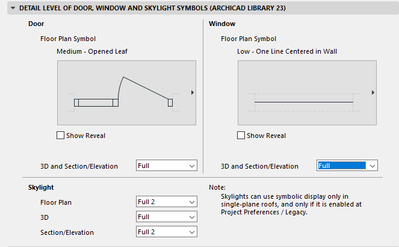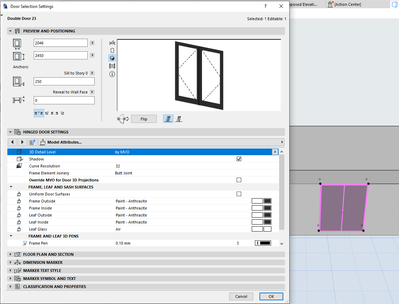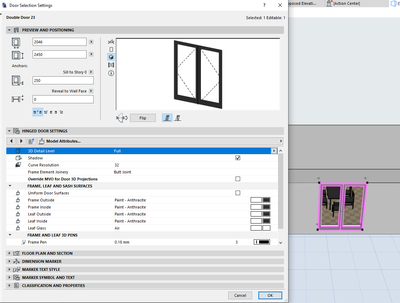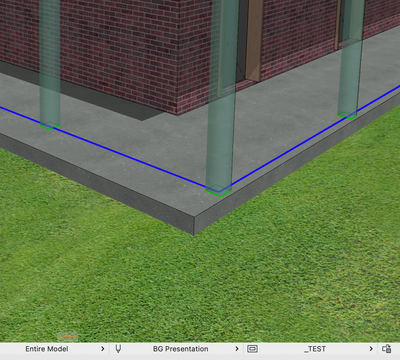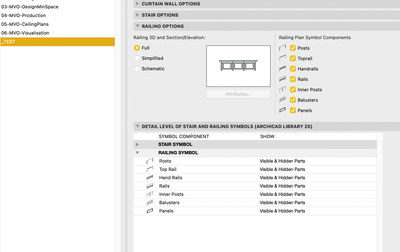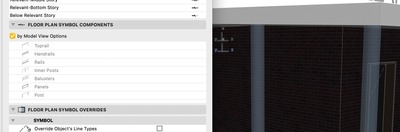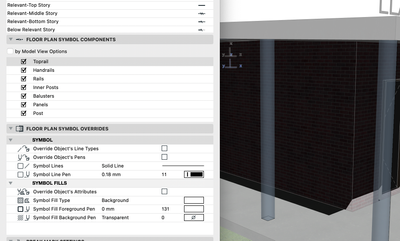- Graphisoft Community (INT)
- :
- Forum
- :
- Documentation
- :
- Door MVO not working
- Subscribe to RSS Feed
- Mark Topic as New
- Mark Topic as Read
- Pin this post for me
- Bookmark
- Subscribe to Topic
- Mute
- Printer Friendly Page
Door MVO not working
- Mark as New
- Bookmark
- Subscribe
- Mute
- Subscribe to RSS Feed
- Permalink
- Report Inappropriate Content
2023-02-17
04:49 PM
- last edited on
2023-05-22
11:54 PM
by
Gordana Radonic
Hello. I have one file where I cannot get my doors / windows to display properly in 3D according to my MVO settings. The issue is that in 3D view, they all appear as 'simplified', regardless of my MVO settings. I have used this function without issue in all my other projects so I'm fairly certain I have my settings as they should be:
- Hinged door settings > Door settings and openings > Detail level > 3D detail level > set to 'by MVO'
- Hinged door settings > Model attributes > 3D detail level > set to 'by MVO'
- Hinged door settings > Model attributes > Override MVO for door 3D projections > box is NOT checked
- Document > Model view options > Detail level of door, window, etc... > 3D and Section / Elevation > Full
In addition, I have the following observations:
- The MVO overrides are working as they should in elevations. It is only 3D view that is not working.
- If I manually change the 3D detail level in the door settings, (e.g. to 'Full') they display properly in 3D
Screenshots of my MVO settings, and door 3D detail settings showing 'Full' vs 'by MVO' attached.
I'm not sure what else to try or how to troubleshoot this further. Any suggestions? Thanks in advance
- Labels:
-
Model View Options
- Mark as New
- Bookmark
- Subscribe
- Mute
- Subscribe to RSS Feed
- Permalink
- Report Inappropriate Content
2023-02-17 05:09 PM
Is the 3D window set to use the correct MVO in the Quick Settings area at the bottom of the window? The Floor Plan and 3D windows can have different settings. If you are using a View in the Navigator to open the 3D window, does that View have the correct MVO selected?
ArchiCAD 4.5 - Archicad 29
macOS Tahoe (26.0)
- Mark as New
- Bookmark
- Subscribe
- Mute
- Subscribe to RSS Feed
- Permalink
- Report Inappropriate Content
2023-02-17 05:27 PM
Hi Lee, thanks for your reply. Yes the Quick settings is set to the correct MVO, as is the view in navigator.
I have also checked the issue by setting up different MVO parameters - one for 'full' and one for 'simplified' and changing between them whilst in the 3d view. As predicted, nothing happens. When I do the same thing in elevation view the overrides work as they should.
This indicates to me tells me that I have everything set up as it should be, and there is something that is preventing the MVO from working properly in the 3D view.
- Mark as New
- Bookmark
- Subscribe
- Mute
- Subscribe to RSS Feed
- Permalink
- Report Inappropriate Content
2023-02-18 11:46 AM
Hello,
Maybe it's the MVO itself ?
I have had the same problem of MVO not working on plan view but working properly on over view.
The only way to correct it that i have found is to delete the concerned MVO Set and reimport the same MVO from another project. When doing that don't forget to correct the saved views that where using the old MVO as it will be marquee as missing for them.
MacOS Monterey
- Mark as New
- Bookmark
- Subscribe
- Mute
- Subscribe to RSS Feed
- Permalink
- Report Inappropriate Content
2023-02-23 12:38 PM
Hi BrunoH, thank you for your reply. This was an interesting idea that I had not thought of. The resulting behaviour is bizarre indeed.
- I deleted the MVO that was applied to the view. Nothing happened.
- I deleted every MVO from the project, and the doors appeared in 3D fully detailed!
- I have subsequently discovered that I can't delete ALL of the MVO options and one must remain. When I remove all but one (MVO 01), this one functions as it should, that is:
- I change the setting in MVO 01 to simplified and the 3D display changed accordingly - everything working as it should. I then reverted back to Full with no issues.
- I created a second MVO setting (MVO 02) with 3D display set to simplified. This did not work. I changed the settings in MVO 01 and the functionality remained.
- I deleted MVO 01. MVO 02 now functions properly.
- I created a new MVO 03, it did not function. Functionality of MVO 02 remained.
- I deleted MVO 02. MVO 03 now functions properly.
- I created a new MVO 04, it did not function. Functionality of MVO 02 remained.
- etc...
In conclusion it appears that in this file, the 3D setting for the doors and window is being controlled exclusively by the first or oldest MVO setting that exists within the project file at any one time. Subsequent MVO options do not function correctly. When previous MVO settings are deleted, the 'oldest' MVO setting takes precedence.
I am unsure how to proceed now, as I would like to resolve this issue however I am fairly certain at this point that it is not user error, but a a bug that is specific to this file. The behaviour does not occur in my other projects. Is there a mechanism for me to submit my file to Graphisoft or am I on my own here?
Thanks in advance...
- Mark as New
- Bookmark
- Subscribe
- Mute
- Subscribe to RSS Feed
- Permalink
- Report Inappropriate Content
2023-02-23 02:48 PM
Have you tried closing the file down in Archicad and then navigating to File, Open and select the file but make sure you select the option to 'Open and Repair'?
ArchiCAD 4.5 - Archicad 29
macOS Tahoe (26.0)
- Mark as New
- Bookmark
- Subscribe
- Mute
- Subscribe to RSS Feed
- Permalink
- Report Inappropriate Content
2023-05-18 12:42 PM
I have a similar issue - but with Railings.
I have created a new MVO and set the detail level to be full. It's always railings.
In fact railings always create problems for me in AC25.
Seems to be just a Mac-specific thing. It's a chronic problem because restarting AC doesn't fix it.
- Mark as New
- Bookmark
- Subscribe
- Mute
- Subscribe to RSS Feed
- Permalink
- Report Inappropriate Content
2023-05-19 03:27 AM
Are you sure the railing issue is not a Graphical Override or Renovation Filter Override?
Railing components can have different renovation status to the actual complete railing.
Barry.
Versions 6.5 to 27
i7-10700 @ 2.9Ghz, 32GB ram, GeForce RTX 2060 (6GB), Windows 10
Lenovo Thinkpad - i7-1270P 2.20 GHz, 32GB RAM, Nvidia T550, Windows 11
- Mark as New
- Bookmark
- Subscribe
- Mute
- Subscribe to RSS Feed
- Permalink
- Report Inappropriate Content
2023-05-19 10:48 AM
Yes - I've checked everything. Changing MVOs doesn't seem to change the display, so I think it's a file-glitch. The file originated from a template from AC25, so I suspect there might be some random weirdness introduced.
I do get these from time to time, and they don't manifest on colleagues' Windows machines.
Weird.
I've cut and pasted the geometry into a new file (MVOs and GOs are almost never modified) and it's working fine now.
There are so many little settings and subtleties in Archicad that it's easy to miss stuff. I also checked the renovation filters.
- Mark as New
- Bookmark
- Subscribe
- Mute
- Subscribe to RSS Feed
- Permalink
- Report Inappropriate Content
2023-08-07 12:46 PM
Hi, I seem to have developed a similar issue in a file I am using: MVO seems to have absolutely no effect in 3D. 2D working fine.
Did you manage to get anywhere with support?
- Elevation Markers disappear when line is jogged in Documentation
- Vectorworks vs. Archicad for Landscape Architects in General discussions
- Combine result of two properties which differentiates between 2 different element types in Project data & BIM
- Missing Library Parts Warnings in Libraries & objects
- 3D objects not imported with 3D Dwg in Collaboration with other software