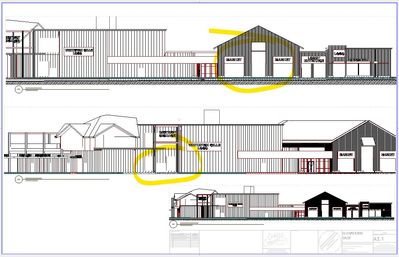- Graphisoft Community (INT)
- :
- Forum
- :
- Documentation
- :
- Doors & Windows not showing
- Subscribe to RSS Feed
- Mark Topic as New
- Mark Topic as Read
- Pin this post for me
- Bookmark
- Subscribe to Topic
- Mute
- Printer Friendly Page
Doors & Windows not showing
- Mark as New
- Bookmark
- Subscribe
- Mute
- Subscribe to RSS Feed
- Permalink
- Report Inappropriate Content
2021-11-30 03:50 PM
I seem to have this issue every so often.
Doors & windows will show correctly in the View Map, but disappear in the Layout.
Any advice?
Revit - 2005 to 2020
Windows 10 Pro
2 screens: nvidia quadro RTX 4000
Solved! Go to Solution.
Accepted Solutions
- Mark as New
- Bookmark
- Subscribe
- Mute
- Subscribe to RSS Feed
- Permalink
- Report Inappropriate Content
2021-11-30 04:40 PM
I remember this issue, had it before I think. What helped me is
to set the update of the Drawing on the Layout to 'manual update'. After this close the source view of the problematic drawing (in this case close the Elevation window which linked to this Drawing). Update all Drawings on the Layout. This should help to show the Windows again.
Szabolcs Mikó
Customer Support Operations Manager
- Mark as New
- Bookmark
- Subscribe
- Mute
- Subscribe to RSS Feed
- Permalink
- Report Inappropriate Content
2021-11-30 04:40 PM
I remember this issue, had it before I think. What helped me is
to set the update of the Drawing on the Layout to 'manual update'. After this close the source view of the problematic drawing (in this case close the Elevation window which linked to this Drawing). Update all Drawings on the Layout. This should help to show the Windows again.
Szabolcs Mikó
Customer Support Operations Manager
- Show door handle type (gs_handle_type) on a door marker plan view in Libraries & objects
- Ac27-29 Layout - incorrect update of views (various MVOs) ? in Documentation
- Missing outlines in openings in complex profile walls. in Modeling
- Parts of wall disappear in 3D in Modeling
- Missing Library Parts Warnings in Libraries & objects