Turn on suggestions
Auto-suggest helps you quickly narrow down your search results by suggesting possible matches as you type.
Showing results for
Turn on suggestions
Auto-suggest helps you quickly narrow down your search results by suggesting possible matches as you type.
Showing results for
- Graphisoft Community (INT)
- :
- Forum
- :
- Documentation
- :
- Elevation View without so much elevation?
Options
- Subscribe to RSS Feed
- Mark Topic as New
- Mark Topic as Read
- Pin this post for me
- Bookmark
- Subscribe to Topic
- Mute
- Printer Friendly Page
Documentation
About Archicad's documenting tools, views, model filtering, layouts, publishing, etc.
Elevation View without so much elevation?
Anonymous
Not applicable
Options
- Mark as New
- Bookmark
- Subscribe
- Mute
- Subscribe to RSS Feed
- Permalink
- Report Inappropriate Content
2017-04-18
03:22 AM
- last edited on
2023-05-23
03:06 AM
by
Gordana Radonic
2017-04-18
03:22 AM
I am currently working on CD with a 4 unit townhouse.
In my elevations it is displaying all the units behind the most front unit (which is the only one I would like to show)
I am wondering if there is a way to get rid of those behind the first unit? I have already tried dragging the elevation display range on the floor plan to exclude the other units. However, it still comes up in faded greyish lines.
Please let me know if there is a way to do it.
Cheers!
Andy[/img]

Labels:
- Labels:
-
Elevations
2 REPLIES 2
Options
- Mark as New
- Bookmark
- Subscribe
- Mute
- Subscribe to RSS Feed
- Permalink
- Report Inappropriate Content
2017-04-18 03:35 AM
2017-04-18
03:35 AM
Sounds like you are moving the 'Marked Distance Area' line and not the elevation limit line.
Possibly your elevation is set to 'Infinite Depth' for the horizontal range.
Change this to 'Limited Depth' and you will see the limit line that you can adjust.
Barry.
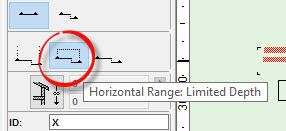
Possibly your elevation is set to 'Infinite Depth' for the horizontal range.
Change this to 'Limited Depth' and you will see the limit line that you can adjust.
Barry.
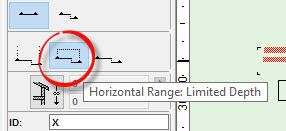
One of the forum moderators.
Versions 6.5 to 27
i7-10700 @ 2.9Ghz, 32GB ram, GeForce RTX 2060 (6GB), Windows 10
Lenovo Thinkpad - i7-1270P 2.20 GHz, 32GB RAM, Nvidia T550, Windows 11
Versions 6.5 to 27
i7-10700 @ 2.9Ghz, 32GB ram, GeForce RTX 2060 (6GB), Windows 10
Lenovo Thinkpad - i7-1270P 2.20 GHz, 32GB RAM, Nvidia T550, Windows 11
Anonymous
Not applicable
Options
- Mark as New
- Bookmark
- Subscribe
- Mute
- Subscribe to RSS Feed
- Permalink
- Report Inappropriate Content
2017-04-18 04:05 AM
2017-04-18
04:05 AM
Hi Barry,
That's exactly what I did, thanks, I needed to adjust the horizontal limit line instead of the marked distance. You are a champ!
Cheers,
Andy
That's exactly what I did, thanks, I needed to adjust the horizontal limit line instead of the marked distance. You are a champ!
Cheers,
Andy
Suggested content
- Section/Elevation Selection Settings revert to "Show Grid Elements by Name/Stories" as "Selected" in Documentation
- TIP : element home storey by altitude in General discussions
- Stuck at 4 | Calculating Split Polygons in opening an Elevation in Modeling
- Interior Elevations Wish: place on Active Story in Documentation
- Rail Glass Panels Not Connecting at the Corner + Bottom Rail Misalignment in Modeling
