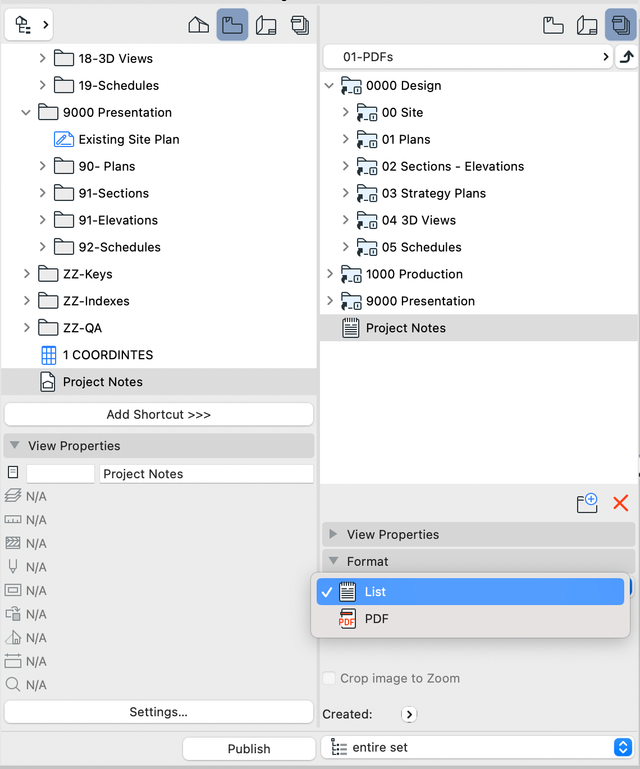- Graphisoft Community (INT)
- :
- Forum
- :
- Documentation
- :
- Re: Export Project Notes
- Subscribe to RSS Feed
- Mark Topic as New
- Mark Topic as Read
- Pin this post for me
- Bookmark
- Subscribe to Topic
- Mute
- Printer Friendly Page
Export Project Notes
- Mark as New
- Bookmark
- Subscribe
- Mute
- Subscribe to RSS Feed
- Permalink
- Report Inappropriate Content
2023-12-15
03:29 PM
- last edited on
2025-01-14
08:11 PM
by
Laszlo Nagy
I work as the sole architect in a big construction company and every day I make a lot of changes to several projects, and that demanding workflow prevents me from using the issue-revision-changes manager which is too complex.
Instead, I input those changes into the Project Notes tool.
I would like each time I publish the updated drawings to be able to publish the Project Notes as well.
This would be great for people who don't use Archicad to have easy access to the event log.
Is there any other way except the copy-paste method?
P.S.
I wonder why it 's not possible to export project notes to any kind of file (txt, xls, doc....) or at least as a worksheet to share with the rest of the team!
Thank you in advance
[AC27 6020 INT FULL • HP Z1 STATION 12th Gen Intel(R) Core(TM) i7-12700 2.10 GHz | 16,0 GB ram • Windows 11 Pro]
Solved! Go to Solution.
- Labels:
-
Publishing
-
Views
Accepted Solutions
- Mark as New
- Bookmark
- Subscribe
- Mute
- Subscribe to RSS Feed
- Permalink
- Report Inappropriate Content
2023-12-17
03:28 PM
- last edited on
2023-12-19
05:31 AM
by
Laszlo Nagy
Hi ST, you can save the project notes as a View and copy them to the Publisher set. Once it is in the publisher set, you can save it as PDF or List, as in the attached snapshot. I hope that helps. Best, Viviana
- Mark as New
- Bookmark
- Subscribe
- Mute
- Subscribe to RSS Feed
- Permalink
- Report Inappropriate Content
2023-12-17
03:28 PM
- last edited on
2023-12-19
05:31 AM
by
Laszlo Nagy
Hi ST, you can save the project notes as a View and copy them to the Publisher set. Once it is in the publisher set, you can save it as PDF or List, as in the attached snapshot. I hope that helps. Best, Viviana
- Mark as New
- Bookmark
- Subscribe
- Mute
- Subscribe to RSS Feed
- Permalink
- Report Inappropriate Content
2023-12-19 08:05 AM
Thank you Viviana! You are a boss...!
[AC27 6020 INT FULL • HP Z1 STATION 12th Gen Intel(R) Core(TM) i7-12700 2.10 GHz | 16,0 GB ram • Windows 11 Pro]
- how to export .lcf file form library to .lcf file? in Libraries & objects
- MVO export>import to another project's view settings? in Modeling
- Design option in Modules in Modeling
- Publisher defined IFC export is not Entire Project in Collaboration with other software
- All materials in a view in Project data & BIM