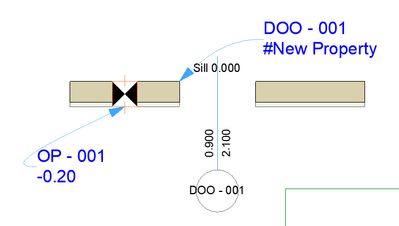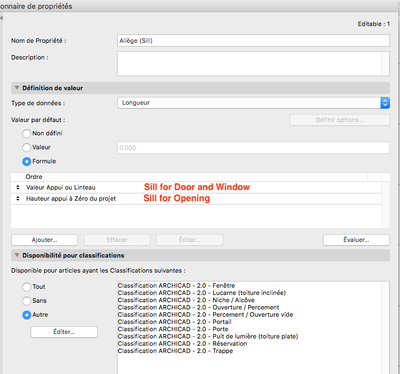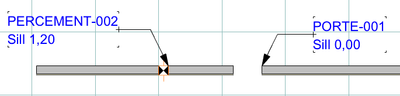- Graphisoft Community (INT)
- :
- Forum
- :
- Documentation
- :
- Expression cannot be evaluated - Property Manger
- Subscribe to RSS Feed
- Mark Topic as New
- Mark Topic as Read
- Pin this post for me
- Bookmark
- Subscribe to Topic
- Mute
- Printer Friendly Page
Expression cannot be evaluated - Property Manger
- Mark as New
- Bookmark
- Subscribe
- Mute
- Subscribe to RSS Feed
- Permalink
- Report Inappropriate Content
2022-04-09 02:33 AM - edited 2022-04-09 02:44 AM
I want to label an empty opening with the Header to Wall Top dimension. That figure is available in the info box under Sill or Header Height, but not as a figure I can use in a label.
In Property Manager, when I try to create a property to display this figure so that I can use it in a label, I use Data Type "Length", select "Expression", and add the "Header Height to Wall Top" parameter from the "Opening" group. When I click Evaluate, I get "Expression cannot be evaluated for this element". Even though Archicad does evaluate this figure in the info box.
Any suggestions as to what I'm doing wrong?
Solved! Go to Solution.
Accepted Solutions
- Mark as New
- Bookmark
- Subscribe
- Mute
- Subscribe to RSS Feed
- Permalink
- Report Inappropriate Content
2022-04-11 08:40 PM
The primary problem , as you have stated, is that empty door openings do not have a property of "height above to top of wall" This would be a simple calculation except it involves two difference elements -- So a expression can not be used.
The solution is to use a Python script to make the calculation and insert the result into a property classified for the door opening.
To do that one would need to be able to determine the wall that the door is in to get the wall height. Again -- that is not native to Python scripts (at this time) .
However, I have created a AddOn which uses the Python CommandHandler function and adds that capability to Python scripts -- data_access.apx
Made a video which explains the process
The AddOn and the Python script are posted on my GitHub site listed in the video comments.
If you have any questions - just leave them below
Windows 11 - Visual Studio 2022; ArchiCAD 27
- Mark as New
- Bookmark
- Subscribe
- Mute
- Subscribe to RSS Feed
- Permalink
- Report Inappropriate Content
2022-04-09 03:17 AM
Most likely, you have not classified it properly
Windows 11 - Visual Studio 2022; ArchiCAD 27
- Mark as New
- Bookmark
- Subscribe
- Mute
- Subscribe to RSS Feed
- Permalink
- Report Inappropriate Content
2022-04-09 03:21 AM
It is classified as an opening. I have experimented with various classifications, and when it is classified incorrectly the error message says that the parameter is not available for that classification, not that it cannot be evaluated.
- Mark as New
- Bookmark
- Subscribe
- Mute
- Subscribe to RSS Feed
- Permalink
- Report Inappropriate Content
2022-04-09 03:45 AM
If your using the evaluate function, perhaps you have the wall selected rather than the opening
Windows 11 - Visual Studio 2022; ArchiCAD 27
- Mark as New
- Bookmark
- Subscribe
- Mute
- Subscribe to RSS Feed
- Permalink
- Report Inappropriate Content
2022-04-09 03:49 AM
The opening is selected. You cannot evaluate the expression otherwise. If you select the wall, the classification is wrong and you get a "Property is not available for this Element's Classification" error.
- Mark as New
- Bookmark
- Subscribe
- Mute
- Subscribe to RSS Feed
- Permalink
- Report Inappropriate Content
2022-04-09 08:30 AM
If you have classified the expression for "all elements" or for both "walls" and "empty openings" you will get that message. The opening expression should be classified as "empty opening" only Then select the opening
Windows 11 - Visual Studio 2022; ArchiCAD 27
- Mark as New
- Bookmark
- Subscribe
- Mute
- Subscribe to RSS Feed
- Permalink
- Report Inappropriate Content
2022-04-09 01:14 PM - edited 2022-04-09 01:15 PM
If you are applying "Opening" elements parameter to "Empty Door" parameter it wont work as these are two different elements.
AC 09-27 | INT | WIN11 64
Dell Inspiron 7591, Core i9, 9880H 2.30GHz, 16.0GB, NVidia GeForce GTX1650, 4.0GB, SSD Internal 500GB, Dell SSD External 250GB
- Mark as New
- Bookmark
- Subscribe
- Mute
- Subscribe to RSS Feed
- Permalink
- Report Inappropriate Content
2022-04-09 04:06 PM
Thank you Rajesh, that is the issue. I was using Rectangular Door Opening 25, and applying a parameter from the Opening group. Changing the classification to Opening or Empty Opening (or anything else) doesn't fix that issue. If I create an Opening with the Opening tool instead of an empty opening with the door tool the property works.
So how do I create a label that returns the figure I can see in the Info Box? (Header to Wall top) There are no parameters in the Window/Door group that relate to the wall height, but again, it is a simple option to display that figure in the info box. I just need to be able to put that figure into a label.
I could use the opening tool instead of the rectangular door opening, but it's not as versatile and I would prefer not to have to resort to that.
- Mark as New
- Bookmark
- Subscribe
- Mute
- Subscribe to RSS Feed
- Permalink
- Report Inappropriate Content
2022-04-10 09:20 AM
Hi,
With two formulas, one for doors and one for openings
Belgium
Archicad 19 -> 24
iMac - Mac Os 10,13
- Mark as New
- Bookmark
- Subscribe
- Mute
- Subscribe to RSS Feed
- Permalink
- Report Inappropriate Content
2022-04-11 12:49 AM
Thanks for your response Yves. I'm sorry but I can't see how that helps. If I use an opening rather than an empty door there is no problem, I can apply the parameter I need (header to wall top - though will need to convert if from a negative to a positive figure for the label). But I want that figure for an empty door, and unlike the list of parameters for openings, there are no parameters for doors and windows that relate to the height of the wall.
- Combine result of two properties which differentiates between 2 different element types in Project data & BIM
- Zone No Sets Found Error Message in Project data & BIM
- Material (Surface) parameter to be used in expression Properties of Building Materials in Project data & BIM
- Property Expression - checked correctly by evalute in Project data & BIM
- Custom Label Automatically Turns on Frame with Leader in Documentation