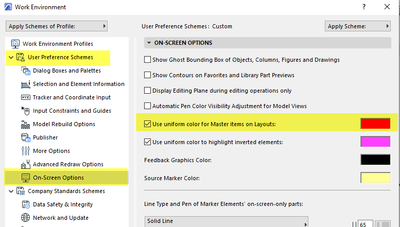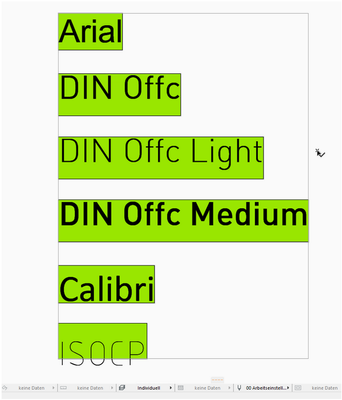- Graphisoft Community (INT)
- :
- Forum
- :
- Documentation
- :
- Re: Fonts displaying incorrectly after moving up t...
- Subscribe to RSS Feed
- Mark Topic as New
- Mark Topic as Read
- Pin this post for me
- Bookmark
- Subscribe to Topic
- Mute
- Printer Friendly Page
Fonts displaying incorrectly after moving up to AC26.
- Mark as New
- Bookmark
- Subscribe
- Mute
- Subscribe to RSS Feed
- Permalink
- Report Inappropriate Content
2022-08-19 05:52 AM - edited 2022-08-19 06:00 AM
I am currently in the process of migrating my template into AC26 and the first thing I noticed was issues with my font and the way it is displayed on the screen.
It actually hurts my eyes to look at as the lines and text appear to be thicker / fuzzy when zoomed out. The text is also displaying a lot differently, sort of like it's a foreign font?
To me, the lines and text when viewed in 24 were a lot 'cleaner' and more 'crisp' however this is not the case in the 26. Is there a setting or anything I can adjust?
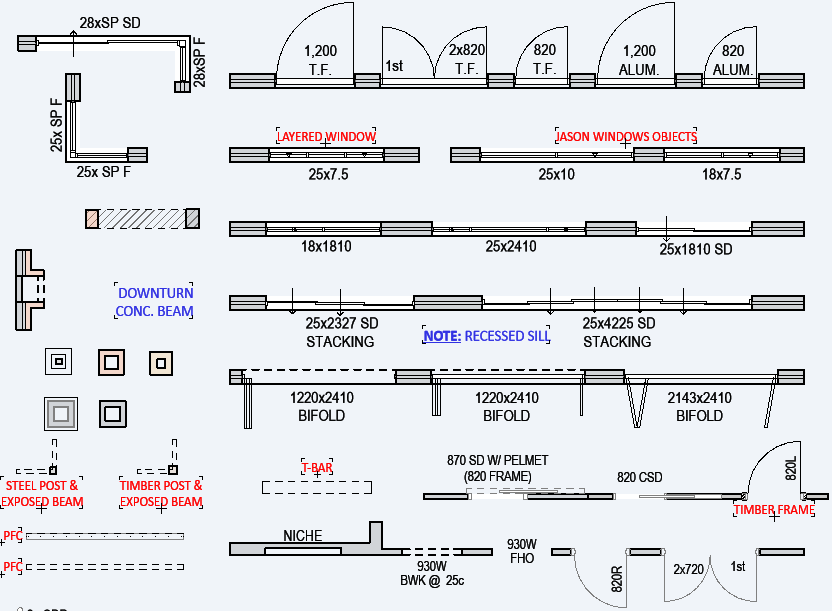
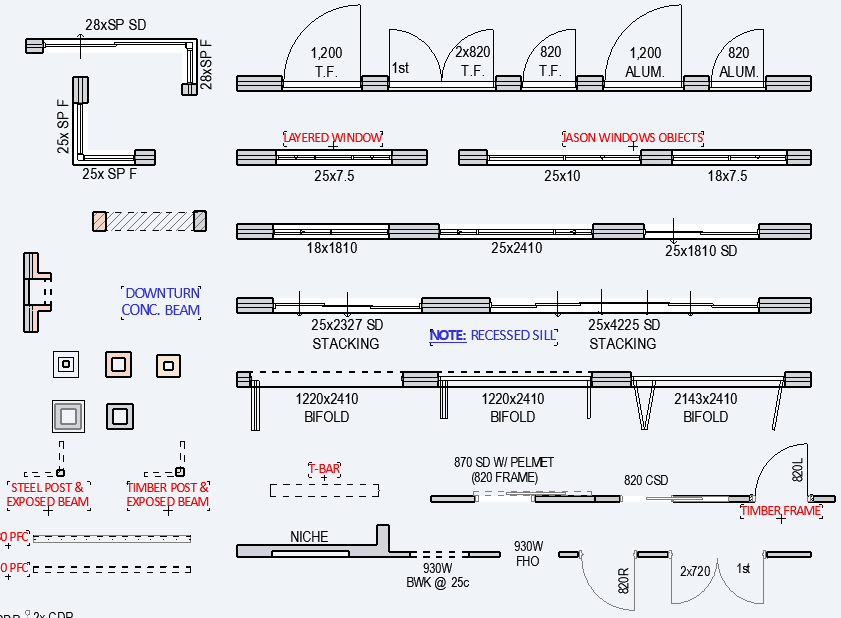
- Mark as New
- Bookmark
- Subscribe
- Mute
- Subscribe to RSS Feed
- Permalink
- Report Inappropriate Content
2022-08-22 08:25 AM
Have also just upgraded to 26 - My fonts are OK but everything on the master layout is red - how do I fix this please?
Thanks
- Mark as New
- Bookmark
- Subscribe
- Mute
- Subscribe to RSS Feed
- Permalink
- Report Inappropriate Content
2022-08-22 08:33 AM
That is an option in your Work Environment settings.
Barry.
Versions 6.5 to 27
i7-10700 @ 2.9Ghz, 32GB ram, GeForce RTX 2060 (6GB), Windows 10
Lenovo Thinkpad - i7-1270P 2.20 GHz, 32GB RAM, Nvidia T550, Windows 11
- Mark as New
- Bookmark
- Subscribe
- Mute
- Subscribe to RSS Feed
- Permalink
- Report Inappropriate Content
2022-08-22 08:36 AM
Too easy - thankyou!
- Mark as New
- Bookmark
- Subscribe
- Mute
- Subscribe to RSS Feed
- Permalink
- Report Inappropriate Content
2022-08-23 08:56 AM
There was an interesting post from @Bernhard Binder on the GDC forum.
I hope he doesn't mind me posting it here.
I also do not recommend playing around with Registry values as it affects only that one user on that one machine.
The post was ...
To be precise: Fonts look ugly in AC26 and depending on the font you use the position is offset and size varies compared to AC25. It's an Windows only problem. There is a workaround:
https://graphisoft.atlassian.net/servic ... CBETA-1538
The legacy text engine is still available in Archicad 26 and can be activated by a Registry entry. I do not recommend stepping on this way and warn you that the legacy text engine will be removed in a later version. To activate it, open Registry Editor, navigate to HKCU\Software\GRAPHISOFT\Debug, add a new Key (folder) here with the name TextEngine and add a new DWORD under it with the name useUniscribe and value 1 (see attached image of this). The same can be achieved by opening a Command Prompt with administrator rights and running the following command:
Code: Select all
REG ADD HKEY_CURRENT_USER\Software\GRAPHISOFT\Debug\TextEngine /v useUniscribe /t REG_DWORD /d 1This is a per user setting so if you have multiple accounts on a computer working with Archicad, this Registry modification has to be done for all of them. Archicad must be restarted after.
Here is an example of the offset. The green fills indicate the boundary of fonts in AC25, file was opened in AC26. As you can see font Arial is nearly the same, ISOCP is offset nearly by the half of it's height.
-
Barry.
Versions 6.5 to 27
i7-10700 @ 2.9Ghz, 32GB ram, GeForce RTX 2060 (6GB), Windows 10
Lenovo Thinkpad - i7-1270P 2.20 GHz, 32GB RAM, Nvidia T550, Windows 11
- Mark as New
- Bookmark
- Subscribe
- Mute
- Subscribe to RSS Feed
- Permalink
- Report Inappropriate Content
2022-08-23 11:02 PM - edited 2022-08-23 11:04 PM
Noted the same thing here: https://community.Graphisoft.com/t5/Design-forum/Strange-Behaviour-of-Text-in-large-zoom-scale-Archi...
And here also. Check the pictures and the video
https://community.Graphisoft.com/t5/Design-forum/Zoom-Problem-Archicad-26/td-p/353795
Graphisoft Insider Panelist-Archicad 29. Windows 11. Intel Xeon 2699x2,64 GB RAM, Nvidia ny or personal website3080Ti. 2 Monitors.
- « Previous
-
- 1
- 2
- Next »
- « Previous
-
- 1
- 2
- Next »
- Custom door leafs and handles not populating the list for selection when Migrating to Global Libary in Libraries & objects
- Custom door leaf displays incorrectly as a flat panel door in a schedule in Project data & BIM
- Wrong 2D visualization for Pocket Door in Libraries & objects
- Property Label 26 pointer display issue in Libraries & objects
- Expression question in Project data & BIM