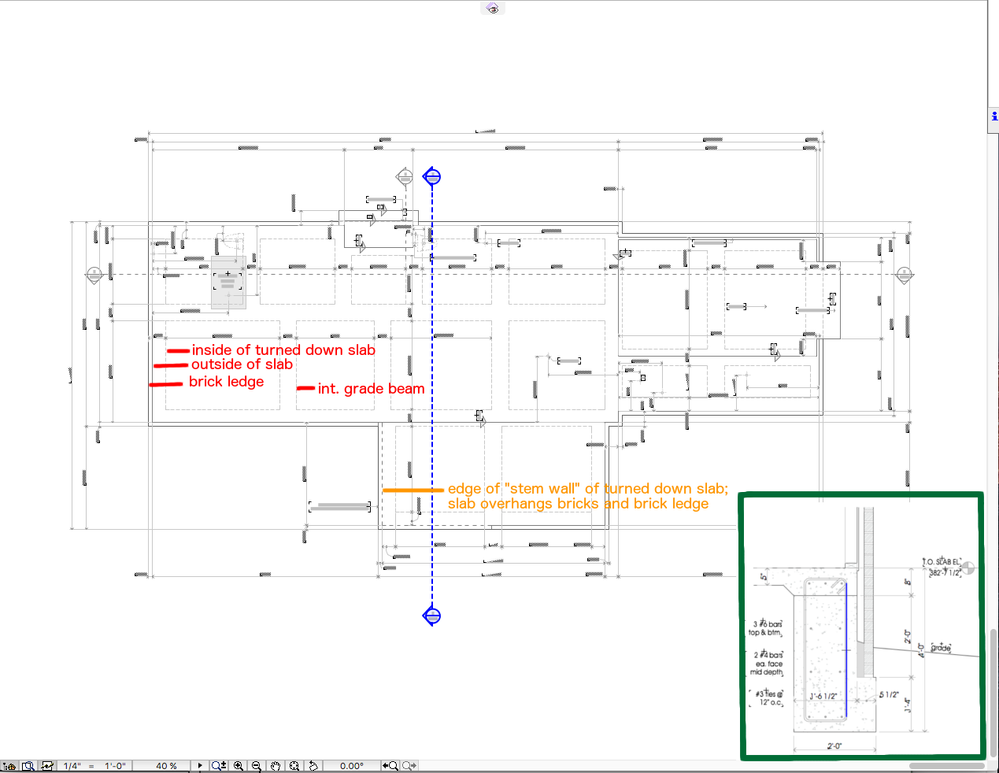Turn on suggestions
Auto-suggest helps you quickly narrow down your search results by suggesting possible matches as you type.
Showing results for
Turn on suggestions
Auto-suggest helps you quickly narrow down your search results by suggesting possible matches as you type.
Showing results for
- Graphisoft Community (INT)
- :
- Forum
- :
- Documentation
- :
- Foundation Plan Creation
Options
- Subscribe to RSS Feed
- Mark Topic as New
- Mark Topic as Read
- Pin this post for me
- Bookmark
- Subscribe to Topic
- Mute
- Printer Friendly Page
Documentation
About Archicad's documenting tools, views, model filtering, layouts, publishing, etc.
Foundation Plan Creation
Options
- Mark as New
- Bookmark
- Subscribe
- Mute
- Subscribe to RSS Feed
- Permalink
- Report Inappropriate Content
2016-02-23
10:05 PM
- last edited on
2025-02-07
11:52 AM
by
Aruzhan Ilaikova
2016-02-23
10:05 PM
How do you guys create a Foundation Plan from a 3D model. I am having difficulties here and I am starting to think maybe I should just draw it in 2D.
I've added an attachment for what I am looking for, but I will describe it too. In this drawing, I have the intermediate grade beams set to a dash. The inside of the turned down slab is also set to a dash. The outside of the slab is set to a solid line and then to the outside of that line is the brick ledge line.
I added a detail to show what the turned down slab typically looks like at the edge and this is how I drew it in 3D.
The problem I am having with setting up 2D drawings is the chamfered edge is showing up as part of the thickness of the turned down edge. So, the plans are reading 2'-3" wide instead of 2'-0". I set a new story to cut 2'-0" below the top of the slab and it is still showing the chamfered edge as part of the thickness. Also, with a new story, the slab doesn't show, which means the top of the slab doesn't show. If I operate off of the 1st floor story (this is a one story building) and delete the Foundation Story, the slab shows up over the turned down parts like I want. The problem with this, which is the reason I tried creating a new story which doesn't seem to work any better, is that the lines underneath the floor need to show up dashed (and that thickness is still 2'-3", not 2'-0"). With the Foundation Layer aided, I can get the lines that would be underneath the slab show up dashed, but then there is no slab there. If I add a cover fill to the First Floor Story, without using the Foundation story, I guess I could just draw in the intermediate grade beams and the inside edges of the slab, but I am trying to get this done with 3D modeling, not 2D drawing. The reason I want to draw the chamfered edge in there is when sections are done, that chamfered edge will show up and I won't have to go in there with 2D drawing.
Anybody got any help or pointers on creating foundation plans in ArchiCAD?
P.S. - Revit has a tool called "Lineweight" (I believe) which allows a person to change any lines weight or style, whether part of a 3D object or 2D drawing. This tool can even make lines invisible! The line weight and style change only affects whatever view the line change was applied in too. ArchiCAD needs that tool.
I've added an attachment for what I am looking for, but I will describe it too. In this drawing, I have the intermediate grade beams set to a dash. The inside of the turned down slab is also set to a dash. The outside of the slab is set to a solid line and then to the outside of that line is the brick ledge line.
I added a detail to show what the turned down slab typically looks like at the edge and this is how I drew it in 3D.
The problem I am having with setting up 2D drawings is the chamfered edge is showing up as part of the thickness of the turned down edge. So, the plans are reading 2'-3" wide instead of 2'-0". I set a new story to cut 2'-0" below the top of the slab and it is still showing the chamfered edge as part of the thickness. Also, with a new story, the slab doesn't show, which means the top of the slab doesn't show. If I operate off of the 1st floor story (this is a one story building) and delete the Foundation Story, the slab shows up over the turned down parts like I want. The problem with this, which is the reason I tried creating a new story which doesn't seem to work any better, is that the lines underneath the floor need to show up dashed (and that thickness is still 2'-3", not 2'-0"). With the Foundation Layer aided, I can get the lines that would be underneath the slab show up dashed, but then there is no slab there. If I add a cover fill to the First Floor Story, without using the Foundation story, I guess I could just draw in the intermediate grade beams and the inside edges of the slab, but I am trying to get this done with 3D modeling, not 2D drawing. The reason I want to draw the chamfered edge in there is when sections are done, that chamfered edge will show up and I won't have to go in there with 2D drawing.
Anybody got any help or pointers on creating foundation plans in ArchiCAD?
P.S. - Revit has a tool called "Lineweight" (I believe) which allows a person to change any lines weight or style, whether part of a 3D object or 2D drawing. This tool can even make lines invisible! The line weight and style change only affects whatever view the line change was applied in too. ArchiCAD needs that tool.
>ArchiCAD 23, 7000 USA FULL
>iMac, 27-inch, 2020, Processor: 3.8 GHz 8-Core Intel Core i7, Memory: 64 GB 2667 MHz DDR4, Graphics: AMD Radeon Pro 5500 XT 8 GB
>iMac, 27-inch, 2020, Processor: 3.8 GHz 8-Core Intel Core i7, Memory: 64 GB 2667 MHz DDR4, Graphics: AMD Radeon Pro 5500 XT 8 GB
0 REPLIES 0
Suggested content