- Graphisoft Community (INT)
- :
- Forum
- :
- Documentation
- :
- Hatched fills for renovation override styles dont ...
- Subscribe to RSS Feed
- Mark Topic as New
- Mark Topic as Read
- Pin this post for me
- Bookmark
- Subscribe to Topic
- Mute
- Printer Friendly Page
Hatched fills for renovation override styles dont work[AC17]
- Mark as New
- Bookmark
- Subscribe
- Mute
- Subscribe to RSS Feed
- Permalink
- Report Inappropriate Content
2014-11-27
04:40 PM
- last edited on
2023-05-19
03:33 PM
by
Gordana Radonic
As an archicad user of several years of experience I normally do not run into problems I cannot solve. However this problem one has taken almost a working day and still was not able to solve. I have attached 6 screenshots to aid in explaining the issue.
I am attempting to override all of the new (renovation type) walls with a hatched fill style. Instead, I get a solid black wall (see first screenshot in the attachment). The two upper walls are demolished and existing walls, and are not part of this issue (we want them to look like that).
It happens despite that I have double triple checked any other settings that could affect the cut wall visibility including renovation filter options and style (screenshot 2), model view options (screenshot 3), view settings (screenshot 4), and work Environment (screenshot 5).
The strange thing is that if I drag one of the endpoints of the wall to somewhere else (screenshot 6) then the new position of the wall displays correctly until I zoom in and out and the visible objects on screen update.
Also, if I create a new file from scratch and adjust the renovation filters/model view options and then copy the affected walls into the new file (which uses the same libraries), then the walls display as they should. However, starting from scratch is not an option for our company and we would like to continue working on the same file.
I have done a search and read about a similar issue in earlier versions where if you have an empty or 25% or 50% fill then renovation override fills do not work. However, we use Archicad 17 and this issue affects all walls in the project.

- Labels:
-
Fills
-
Renovation Filter
- Mark as New
- Bookmark
- Subscribe
- Mute
- Subscribe to RSS Feed
- Permalink
- Report Inappropriate Content
2014-11-27 04:41 PM
- Mark as New
- Bookmark
- Subscribe
- Mute
- Subscribe to RSS Feed
- Permalink
- Report Inappropriate Content
2014-11-27 04:42 PM
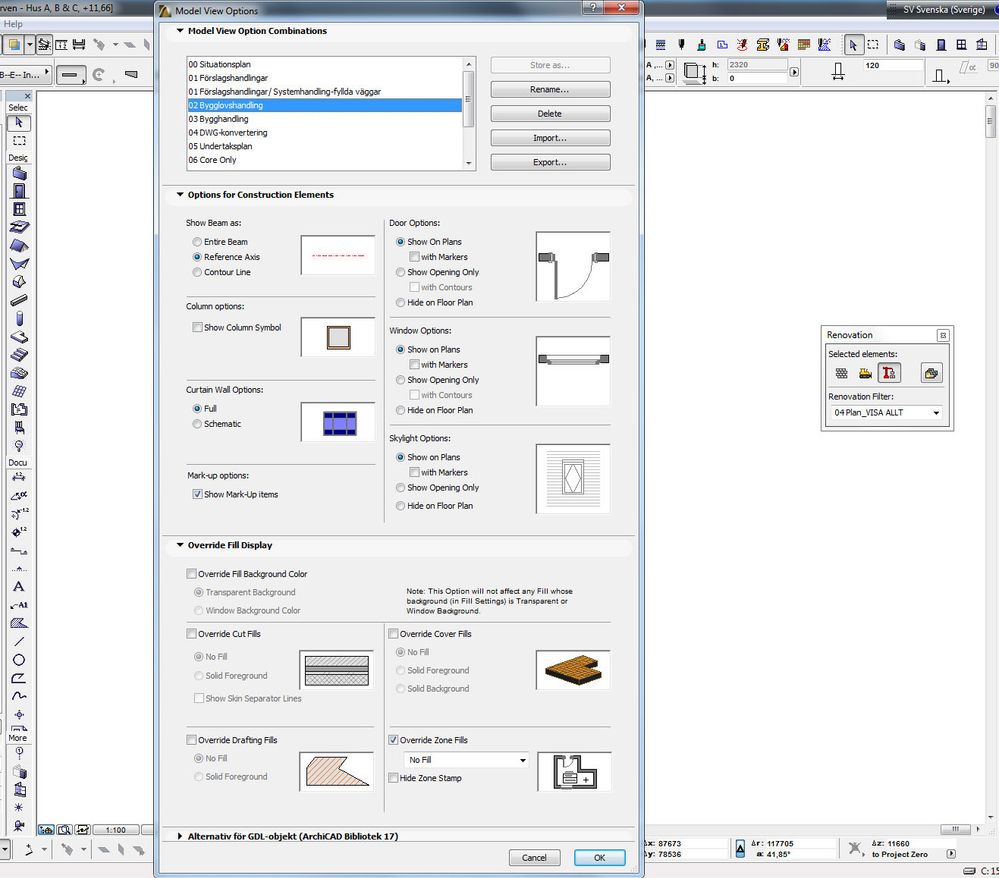
- Mark as New
- Bookmark
- Subscribe
- Mute
- Subscribe to RSS Feed
- Permalink
- Report Inappropriate Content
2014-11-27 04:43 PM
- Mark as New
- Bookmark
- Subscribe
- Mute
- Subscribe to RSS Feed
- Permalink
- Report Inappropriate Content
2014-11-27 04:44 PM
- Mark as New
- Bookmark
- Subscribe
- Mute
- Subscribe to RSS Feed
- Permalink
- Report Inappropriate Content
2014-11-27 04:47 PM
This screenshot was taken Before zooming in and out and right after moving one of the endpoints. The desired behavior (hatched/striped wall) is clearly visible.
- Mark as New
- Bookmark
- Subscribe
- Mute
- Subscribe to RSS Feed
- Permalink
- Report Inappropriate Content
2014-11-27 04:51 PM
- Mark as New
- Bookmark
- Subscribe
- Mute
- Subscribe to RSS Feed
- Permalink
- Report Inappropriate Content
2015-03-22 04:41 PM
- Mark as New
- Bookmark
- Subscribe
- Mute
- Subscribe to RSS Feed
- Permalink
- Report Inappropriate Content
2015-03-23 04:22 AM
What is the spacing of your hatch pattern?
Is it set to 'scale independent' or 'scale with plan'?
Barry.
Versions 6.5 to 27
i7-10700 @ 2.9Ghz, 32GB ram, GeForce RTX 2060 (6GB), Windows 10
Lenovo Thinkpad - i7-1270P 2.20 GHz, 32GB RAM, Nvidia T550, Windows 11
