Turn on suggestions
Auto-suggest helps you quickly narrow down your search results by suggesting possible matches as you type.
Showing results for
Turn on suggestions
Auto-suggest helps you quickly narrow down your search results by suggesting possible matches as you type.
Showing results for
- Graphisoft Community (INT)
- :
- Forum
- :
- Documentation
- :
- Re: How to get Section Marker to automatically sho...
Options
- Subscribe to RSS Feed
- Mark Topic as New
- Mark Topic as Read
- Pin this post for me
- Bookmark
- Subscribe to Topic
- Mute
- Printer Friendly Page
Documentation
About Archicad's documenting tools, views, model filtering, layouts, publishing, etc.
How to get Section Marker to automatically show layout page?
Options
- Mark as New
- Bookmark
- Subscribe
- Mute
- Subscribe to RSS Feed
- Permalink
- Report Inappropriate Content
2008-11-20
01:17 AM
- last edited on
2023-05-30
10:07 AM
by
Rubia Torres
2008-11-20
01:17 AM

Claire Remsberg
Remsberg Architecture, P.A.
MacBook Pro, OSX 12.6, ArchiCAD v25 (5010)
Remsberg Architecture, P.A.
MacBook Pro, OSX 12.6, ArchiCAD v25 (5010)
2 REPLIES 2
Anonymous
Not applicable
Options
- Mark as New
- Bookmark
- Subscribe
- Mute
- Subscribe to RSS Feed
- Permalink
- Report Inappropriate Content
2008-11-20 02:28 AM
2008-11-20
02:28 AM
In Section settings set the Marker Reference to "First placed drawing of the viewpoint". There is also "first placed drawing of the selected view", not sure what the difference is. (Too many words muddle my brain). Different markers may have different options further down the settings too.
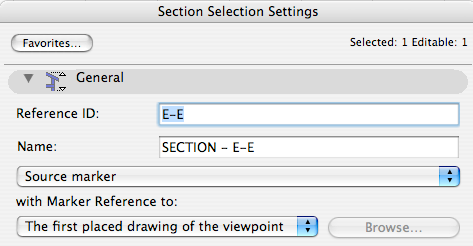
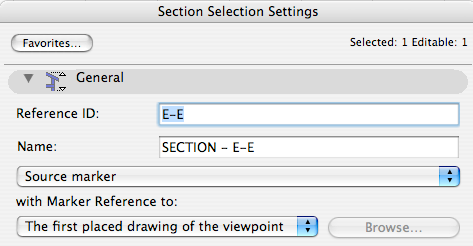
Options
- Mark as New
- Bookmark
- Subscribe
- Mute
- Subscribe to RSS Feed
- Permalink
- Report Inappropriate Content
2008-11-20 06:16 PM
2008-11-20
06:16 PM
Thanks Stuart. I used Section Marker_NSC 10 and in Section Selection Setup I chose Mark Reference to: The first placed drawing of the viewpoint. Also - in Layout, Drawing Selection Settings, I chose Drawing ID: by view ID. This seemed to do the trick.
Claire Remsberg
Remsberg Architecture, P.A.
MacBook Pro, OSX 12.6, ArchiCAD v25 (5010)
Remsberg Architecture, P.A.
MacBook Pro, OSX 12.6, ArchiCAD v25 (5010)
Suggested content
- drawing update(repeated) bug in Documentation
- Automatically displaying drawing scales for alternative layout sheet sizes in Documentation
- Model Views & Layout again #2 in Documentation
- Using #HomeStory in Archicad title block always shows Floor 0 instead of actual story in Documentation
- Automatic sequential Page Numbering in Index in addition to the subset page id assignment in Documentation
