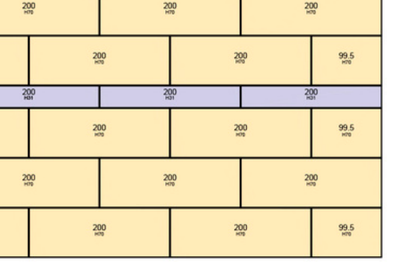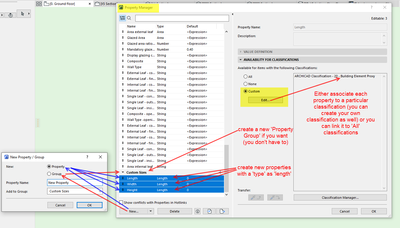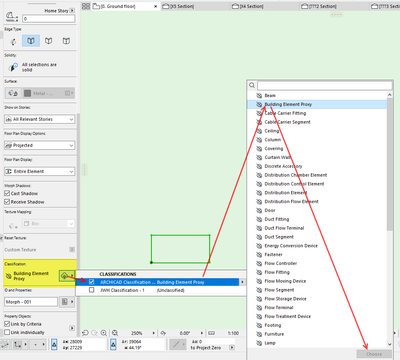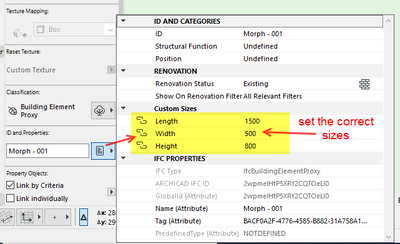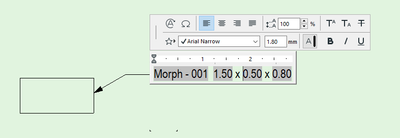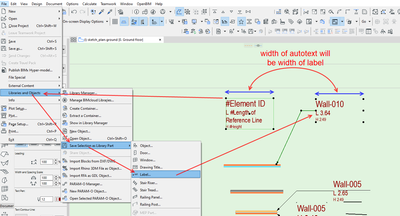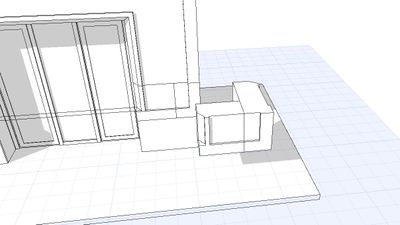- Graphisoft Community (INT)
- :
- Forum
- :
- Documentation
- :
- Label / tag on a morph
- Subscribe to RSS Feed
- Mark Topic as New
- Mark Topic as Read
- Pin this post for me
- Bookmark
- Subscribe to Topic
- Mute
- Printer Friendly Page
Label / tag on a morph
- Mark as New
- Bookmark
- Subscribe
- Mute
- Subscribe to RSS Feed
- Permalink
- Report Inappropriate Content
2022-08-20 05:10 AM
Hello
I was wondering in AC25 if it was possible to label/tag a morph element? I use morphs to to create stone blocks, and in the past i would manually use a basic text tool to indicate some information about it. See image attached for example. I can colour code the the blocks but would need the information to also so in elevations.
I don't see any infomation that a label can use in the morph properties.
AC25
PC
AC25
PC Precison 5760, Xeon 11955, 64GB, Nvidia RTX A3000
Solved! Go to Solution.
Accepted Solutions
- Mark as New
- Bookmark
- Subscribe
- Mute
- Subscribe to RSS Feed
- Permalink
- Report Inappropriate Content
2022-08-22 04:27 PM
Easy.
Create new properties in the Property Manager.
Create a new Property Group if you want to keep them separate in the property list.
Assign those properties to a classification - use an existing one or you can create your own in the classification manager.
Now make sure your morph blocks have that particular classification assigned to them.
Now you can add the values to those properties in each morph.
Finally add your auto-text label adding the Element ID, and those properties and what ever else you want as text.
Save that label as a 'Favourite' and you will never have to set it up again.
You can Import that favourite into any other job you are working on or better still to your template.
Barry.
Versions 6.5 to 27
i7-10700 @ 2.9Ghz, 32GB ram, GeForce RTX 2060 (6GB), Windows 10
Lenovo Thinkpad - i7-1270P 2.20 GHz, 32GB RAM, Nvidia T550, Windows 11
- Mark as New
- Bookmark
- Subscribe
- Mute
- Subscribe to RSS Feed
- Permalink
- Report Inappropriate Content
2022-08-25 04:12 PM
I share your frustration, sometimes AC can place the label exactly where you want it, other times it just drops it on the element origin. Still it has to be quicker than typing them all in one by one...
Have you looked at using the Align tool to adjust the position of the labels?
- Mark as New
- Bookmark
- Subscribe
- Mute
- Subscribe to RSS Feed
- Permalink
- Report Inappropriate Content
2022-08-29 04:03 AM
If you create an 'Autotext' label and save that as a favourite. it will not save the individual formatting of the text - just the text content and the overall label text format.
However, if you create 'auto text' with the text tool and format that as you want, you can then save that as a label object.
Format the text as you want - centre justified, font size, style, etc.
Don't worry about the width of the autotext going on 2 of more lines.
It is the width of the value you are setting, not he autotext place holder that you type.
My image shows the leader pointer, but of course you just turn that off when placing the label.
This will create the actual label as you want, so you may not even need a favourite.
You will have no control of the format in the label.
If you want that, then you need to script your own label and add those controls.
Barry.
Versions 6.5 to 27
i7-10700 @ 2.9Ghz, 32GB ram, GeForce RTX 2060 (6GB), Windows 10
Lenovo Thinkpad - i7-1270P 2.20 GHz, 32GB RAM, Nvidia T550, Windows 11
- Mark as New
- Bookmark
- Subscribe
- Mute
- Subscribe to RSS Feed
- Permalink
- Report Inappropriate Content
2022-08-20 08:21 AM
You should be able to. You can label any 3D element. As long as you have a property assigned to the correct classification and the morph is classified correctly.
ArchiCAD 4.5 - Archicad 29
macOS Tahoe (26.0)
- Mark as New
- Bookmark
- Subscribe
- Mute
- Subscribe to RSS Feed
- Permalink
- Report Inappropriate Content
2022-08-20 06:21 PM
I tried the Classification/component/dimension/generic labels, i played around with the settings and I see options for height and width, but it wont read those from a morph. It reads the volumes and surface are.
AC25
PC Precison 5760, Xeon 11955, 64GB, Nvidia RTX A3000
- Mark as New
- Bookmark
- Subscribe
- Mute
- Subscribe to RSS Feed
- Permalink
- Report Inappropriate Content
2022-08-20 06:31 PM
@Foti Have you considered using something other than Morphs to create your stone blocks. Morphs generally struggle under labelling because they are considered freeform and therefore don't easily deliver dimensional values other than volumes & surfaces. If you used the wall tool for the blocks then a lot more information for labelling & scheduling would be available to you. Just because a tool is described as a Wall or Beam tool etc it doesn't mean you can't use them to create something different e.g. a stone block. It depends on what you need to create as to the best option.
- Mark as New
- Bookmark
- Subscribe
- Mute
- Subscribe to RSS Feed
- Permalink
- Report Inappropriate Content
2022-08-20 06:42 PM
You can use Curtain wall tool to draw stone blocks wall, watch this video explaining more than speech, I hope it helps.
AMD Ryzen 7 5800H with Radeon Graphics 3.20 GHz 16.0 GB
- Mark as New
- Bookmark
- Subscribe
- Mute
- Subscribe to RSS Feed
- Permalink
- Report Inappropriate Content
2022-08-20 07:35 PM
I have tried other methods, but the wall tool wont work. If I make one block as a wall and stack "block" no joint line will be visible. That would be a simple wall. But I use the morphs because the blocks are not just simple shapes, they have specific cuts and from there I can pull out a block to hand over for a cut schedule.
The screen shot below is two morphs I shaped that will get tagged numbered.
AC25
PC Precison 5760, Xeon 11955, 64GB, Nvidia RTX A3000
- Mark as New
- Bookmark
- Subscribe
- Mute
- Subscribe to RSS Feed
- Permalink
- Report Inappropriate Content
2022-08-20 07:37 PM
Thanks for the info will keep this reference, but I need more control block by block. Not sure how this will work.
rk when I have a flat arch.
AC25
PC Precison 5760, Xeon 11955, 64GB, Nvidia RTX A3000
- Mark as New
- Bookmark
- Subscribe
- Mute
- Subscribe to RSS Feed
- Permalink
- Report Inappropriate Content
2022-08-20 08:27 PM
So try this: https://youtu.be/wVYqONROsIg
AMD Ryzen 7 5800H with Radeon Graphics 3.20 GHz 16.0 GB
- Mark as New
- Bookmark
- Subscribe
- Mute
- Subscribe to RSS Feed
- Permalink
- Report Inappropriate Content
2022-08-20 08:58 PM
@Foti I can see why you are using the Morph tool. So the question really is what do you need to include in your labels?
ID & Surface are easy, they are available straight from the Label Tool Autotext values. It may be a case of setting up additional Properties if you require more information for your labels, but this would be manually entered for each block or several blocks if they share the same data. It isn't difficult to set up if that is a solution?
- Mark as New
- Bookmark
- Subscribe
- Mute
- Subscribe to RSS Feed
- Permalink
- Report Inappropriate Content
2022-08-20 09:24 PM
I never went into the custom properties, I would need basic, overall lenght, overall height and depth. A label that would display (2000 H1000) the 2000 is the lenght and H for height and ID. I then make an coloured elevation, I colour match all the same stone that have the same depth and height. Most will be the same dimentions, but complex ones will have some repetition but some manual. I know I cant automate the full process (it can be done using Catia 😞 ) but at least minimize my input as much as possible.
AC25
PC Precison 5760, Xeon 11955, 64GB, Nvidia RTX A3000