Turn on suggestions
Auto-suggest helps you quickly narrow down your search results by suggesting possible matches as you type.
Showing results for
Turn on suggestions
Auto-suggest helps you quickly narrow down your search results by suggesting possible matches as you type.
Showing results for
- Graphisoft Community (INT)
- :
- Forum
- :
- Documentation
- :
- Master Sheet layout colors
Options
- Subscribe to RSS Feed
- Mark Topic as New
- Mark Topic as Read
- Pin this post for me
- Bookmark
- Subscribe to Topic
- Mute
- Printer Friendly Page
Documentation
About Archicad's documenting tools, views, model filtering, layouts, publishing, etc.
Master Sheet layout colors
Anonymous
Not applicable
Options
- Mark as New
- Bookmark
- Subscribe
- Mute
- Subscribe to RSS Feed
- Permalink
- Report Inappropriate Content
2009-10-26
04:37 PM
- last edited on
2023-05-26
02:31 AM
by
Gordana Radonic
2009-10-26
04:37 PM
After installing AC13 I created my standard master layout for all my sheets with correct pen colors, etc.
As soon as I switch to my layout sheets (i.e. A2-1, etc) the title block becomes all red (single pen color). It doesn't happen in AC12.
Does anyone know the workaround??
Thank you for your help.
DDJUSA
3 REPLIES 3
Options
- Mark as New
- Bookmark
- Subscribe
- Mute
- Subscribe to RSS Feed
- Permalink
- Report Inappropriate Content
2009-10-26 04:48 PM
2009-10-26
04:48 PM
See response here: archicad-talk.graphisoft.com/viewtopic.php?t=30050
It is a setting in your Work Environment.
It is a setting in your Work Environment.
David Larrew, AIA, GDLA, GSRC
Architectural Technology Specialist
a r c h i S O L U T I O N S
WIN7-10/ OSX 10.15.7
AC 5.1-25 USA
Architectural Technology Specialist
a r c h i S O L U T I O N S
WIN7-10/ OSX 10.15.7
AC 5.1-25 USA
Anonymous
Not applicable
Options
- Mark as New
- Bookmark
- Subscribe
- Mute
- Subscribe to RSS Feed
- Permalink
- Report Inappropriate Content
2009-10-27 12:25 AM
2009-10-27
12:25 AM
David,
Thank you!!
I thought after all these years GS while installing a new vewrsion picks up the previous work environment automatically.
Thank you again for the tip.
Best,
DDJUSA
Thank you!!
I thought after all these years GS while installing a new vewrsion picks up the previous work environment automatically.
Thank you again for the tip.
Best,
DDJUSA
Options
- Mark as New
- Bookmark
- Subscribe
- Mute
- Subscribe to RSS Feed
- Permalink
- Report Inappropriate Content
2009-10-27 02:13 PM
2009-10-27
02:13 PM
While we are talking about Master Layouts, let me note that there are some Preferences Changes in AC13 related to Master Layouts.
One is that now one can define for each Master Layout whether its content should be above or below Layouts. Earlier this was a Global setting for all Master Layouts.
The Layouts page of the Project Preferences Dialog is gone, and the other two options that were there have gone to the More Options and On-Screen Options pages of the Work Environment Dialog.
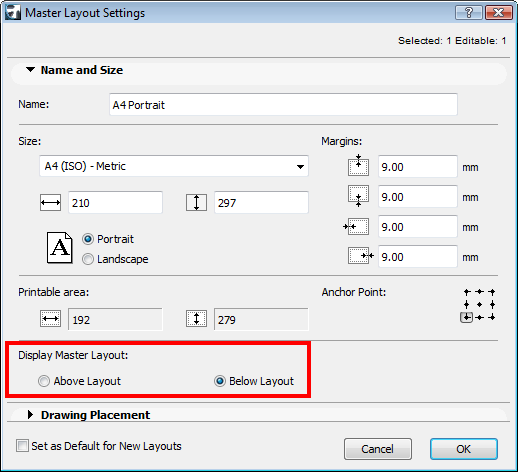
One is that now one can define for each Master Layout whether its content should be above or below Layouts. Earlier this was a Global setting for all Master Layouts.
The Layouts page of the Project Preferences Dialog is gone, and the other two options that were there have gone to the More Options and On-Screen Options pages of the Work Environment Dialog.
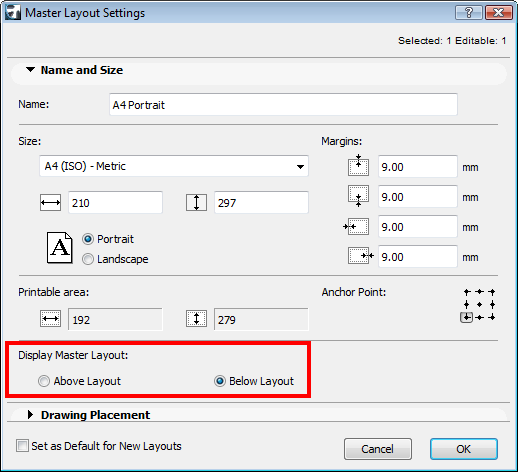
Loving Archicad since 1995 - Find Archicad Tips at x.com/laszlonagy
AMD Ryzen9 5900X CPU, 64 GB RAM 3600 MHz, Nvidia GTX 1060 6GB, 500 GB NVMe SSD
2x28" (2560x1440), Windows 10 PRO ENG, Ac20-Ac29
AMD Ryzen9 5900X CPU, 64 GB RAM 3600 MHz, Nvidia GTX 1060 6GB, 500 GB NVMe SSD
2x28" (2560x1440), Windows 10 PRO ENG, Ac20-Ac29
Suggested content
- Issue: Background Color on Subsequent Pages When Using “Split drawings across multiple layouts" in Project data & BIM
- Transitioning a local project with linked views to BIMcloud. in Teamwork & BIMcloud
- Model Views & Layout again #2 in Documentation
- Using #HomeStory in Archicad title block always shows Floor 0 instead of actual story in Documentation
- poor quality layouts in bimx in BIMx
