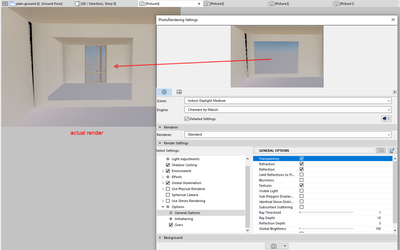- Graphisoft Community (INT)
- :
- Forum
- :
- Documentation
- :
- Mirror - Render
- Subscribe to RSS Feed
- Mark Topic as New
- Mark Topic as Read
- Pin this post for me
- Bookmark
- Subscribe to Topic
- Mute
- Printer Friendly Page
Mirror - Render
- Mark as New
- Bookmark
- Subscribe
- Mute
- Subscribe to RSS Feed
- Permalink
- Report Inappropriate Content
2021-12-07 09:27 PM
Hi, I'm having issues with my rendering. I've seen similar topics discussed previously however none of the options solve my problem.
When I render interior with a mirror hung on the wall it does not reflect its immediate surroundings of e.g the bedroom, but has a picture of the sky (bluey-pink background) on it.
I've checked my surface settings, and it does not have the "environment setting selected". I've also tried the option of having this selection on. Doesn't work. I'm using the standard glass-mirror surface available in Archicad 25 so I'd assume all surface settings are correct. Is there anything I need to change/select in my rendering window?
Current render settings:
Custom
Cineware
Quality high
Shadows according to settings
Light
Settings
Settings
Settings
Thanks! 🙂
Solved! Go to Solution.
- Mark as New
- Bookmark
- Subscribe
- Mute
- Subscribe to RSS Feed
- Permalink
- Report Inappropriate Content
2021-12-08 09:48 AM
Ive increased it to 6, 10, then 60 - didnt work unfortunately.
I have noticed though, that on your surface materiał settings youve got 2 layers in the Reflectance setting, Ive only got the 1.. would that make a difference?
- Mark as New
- Bookmark
- Subscribe
- Mute
- Subscribe to RSS Feed
- Permalink
- Report Inappropriate Content
2021-12-08 09:53 AM
It is not the Ray Threshold - although that does affect what you see.
The preview will never show reflections.
Only the final render.
I just tested in 25.
Barry.
Versions 6.5 to 27
i7-10700 @ 2.9Ghz, 32GB ram, GeForce RTX 2060 (6GB), Windows 10
Lenovo Thinkpad - i7-1270P 2.20 GHz, 32GB RAM, Nvidia T550, Windows 11
- Mark as New
- Bookmark
- Subscribe
- Mute
- Subscribe to RSS Feed
- Permalink
- Report Inappropriate Content
2021-12-08 10:15 AM
Champion! As a beginner Ive only rendered photos without mirrors, so this one seemed like a serious issue. Yes its true, after snapping the final render it has the reflection!
I was ready to call it quits! Thank you so much! Also, throughout the process definitely gained a lot of useful information so Im very grateful for that, despite the unnecessary hassle (sorry!)
Deep sigh of relief!
- « Previous
-
- 1
- 2
- Next »
- « Previous
-
- 1
- 2
- Next »
- Keep objects on same orientation - while mirroring modules(Kitchen sink etc.) in Libraries & objects
- BIMx rendering question in Project data & BIM
- Cineware by maxon add-on has unexpectedly closed. - Windows, all Archicad versions - Solution in Visualization
- The Cineware Render plugin crashes immediately upon running. in Visualization
- CTRL+SHIFT+D is not working in Modeling