- Graphisoft Community (INT)
- :
- Forum
- :
- Documentation
- :
- Re: No Shadows in 3D View - Hardware Acceleration
- Subscribe to RSS Feed
- Mark Topic as New
- Mark Topic as Read
- Pin this post for me
- Bookmark
- Subscribe to Topic
- Mute
- Printer Friendly Page
No Shadows in 3D View - Hardware Acceleration
- Mark as New
- Bookmark
- Subscribe
- Mute
- Subscribe to RSS Feed
- Permalink
- Report Inappropriate Content
2023-01-10 10:04 PM - edited 2023-01-11 12:57 AM
Hello, I recently upgraded to Archicad 26. Originally, I accidently downloaded the INT version of Archicad instead of the USA and was working in that file for about a week. I then realized the error and downloaded the USA version and opened the file. I'm now finding that none of the 3D views are casting shadows while in the Accelerated Engine. I've looked at the obvious spots like checking "shadows" are on under 3D styles, the sun angles, and sun options. Are there any other places to check that may have shadows turned off? See the before and after below and my settings screenshotted.
Thanks,
Reid
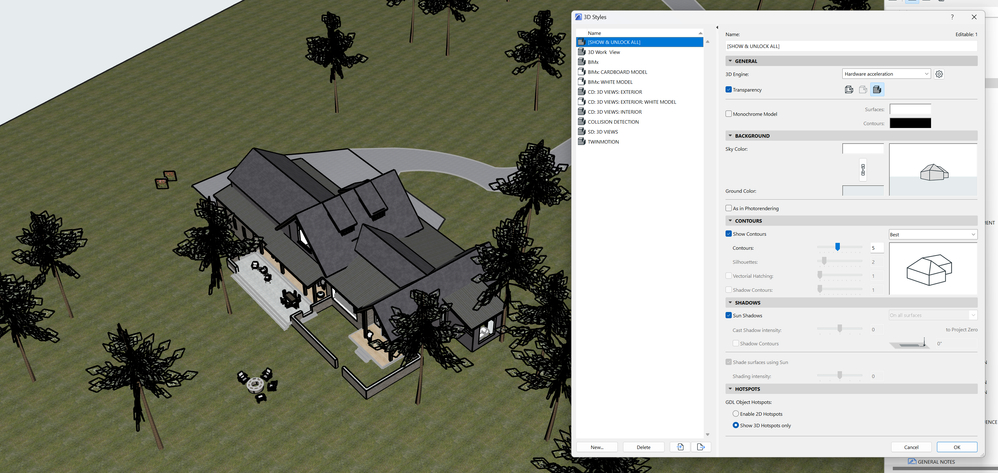
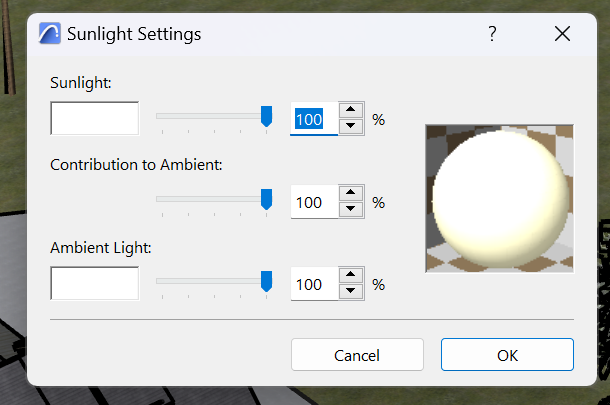
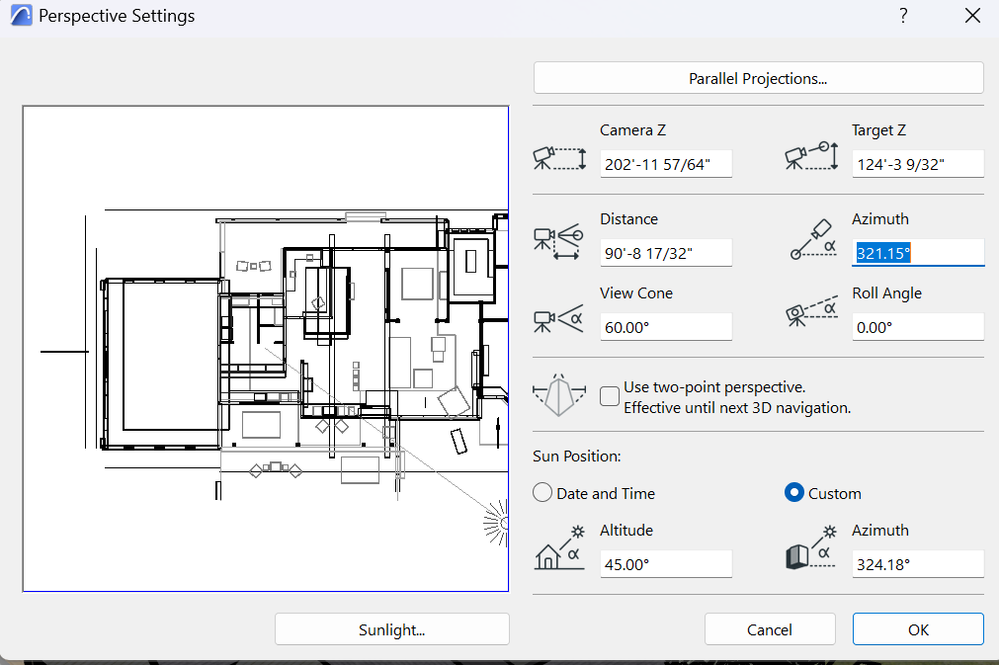
WINDOWS PC, 16GB RAM, Intel(R) Core(TM) i7-3770 CPU @ 3.40GHz 3.40 GHZ, NVIDIA GEForce GTX 970, ASUS, CM6870, Rev X.0x
Solved! Go to Solution.
Accepted Solutions
- Mark as New
- Bookmark
- Subscribe
- Mute
- Subscribe to RSS Feed
- Permalink
- Report Inappropriate Content
2023-01-11 07:24 PM
I opened it up today and the shadows have returned. Should have started with the ol' restart method first. Thanks.
WINDOWS PC, 16GB RAM, Intel(R) Core(TM) i7-3770 CPU @ 3.40GHz 3.40 GHZ, NVIDIA GEForce GTX 970, ASUS, CM6870, Rev X.0x
- Mark as New
- Bookmark
- Subscribe
- Mute
- Subscribe to RSS Feed
- Permalink
- Report Inappropriate Content
2023-01-11 02:25 AM
have your tried checking on your GPU?
CPU: i9-14900K @ 3.2Ghz; GPU: GeForce RTX 5080 super (16GB); SSD: XPG GAMMIX S70 1TB; RAM: 64GB @ 4200MT/s.
WINDOWS 11 PRO
- Mark as New
- Bookmark
- Subscribe
- Mute
- Subscribe to RSS Feed
- Permalink
- Report Inappropriate Content
2023-01-11 07:24 PM
I opened it up today and the shadows have returned. Should have started with the ol' restart method first. Thanks.
WINDOWS PC, 16GB RAM, Intel(R) Core(TM) i7-3770 CPU @ 3.40GHz 3.40 GHZ, NVIDIA GEForce GTX 970, ASUS, CM6870, Rev X.0x
- Mark as New
- Bookmark
- Subscribe
- Mute
- Subscribe to RSS Feed
- Permalink
- Report Inappropriate Content
2023-02-09 05:50 PM
Same here! I closed the model and opened and it worked, the shadows showed up again.
- Mark as New
- Bookmark
- Subscribe
- Mute
- Subscribe to RSS Feed
- Permalink
- Report Inappropriate Content
2023-08-04 02:00 AM
How strange. I found the same issue, jumped on here and tried closing and re-starting. Walla resolved!


