- Graphisoft Community (INT)
- :
- Forum
- :
- Documentation
- :
- North!!!!
- Subscribe to RSS Feed
- Mark Topic as New
- Mark Topic as Read
- Pin this post for me
- Bookmark
- Subscribe to Topic
- Mute
- Printer Friendly Page
North!!!!
- Mark as New
- Bookmark
- Subscribe
- Mute
- Subscribe to RSS Feed
- Permalink
- Report Inappropriate Content
2023-04-28
02:31 AM
- last edited on
2023-05-10
11:11 AM
by
Gordana Radonic
Can anyone explain how to make building elevation tags/names match the north setting in location settings?
I have north set to 23 degrees and the elevation on the plan's right side looking at that side is labelled "East".
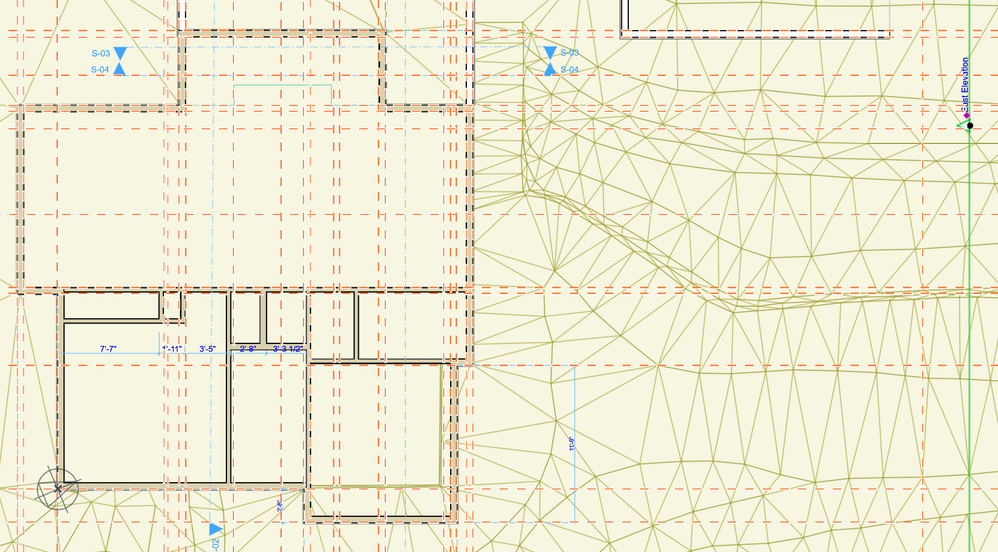
Solved! Go to Solution.
- Labels:
-
Annotation
-
Elevations
Accepted Solutions
- Mark as New
- Bookmark
- Subscribe
- Mute
- Subscribe to RSS Feed
- Permalink
- Report Inappropriate Content
2023-04-28 02:51 AM
I just figured out that you need to rename the elevation using a proxy name, because archicad doesn't allow you to change an elevation name to an existing elevation name. So, changing East to North1 instead of North works. After going around with proxies, you can then shorten them to just North, etc.
- Mark as New
- Bookmark
- Subscribe
- Mute
- Subscribe to RSS Feed
- Permalink
- Report Inappropriate Content
2023-04-28 02:44 AM - edited 2023-04-28 02:45 AM
It is probably just written as "East" in the elevation settings (name/ID).
I am not sure if there is a way to get the direction automatically.
I think you can with internal elevations but not with external elevations (I may be wrong about that).
Barry.
Versions 6.5 to 27
i7-10700 @ 2.9Ghz, 32GB ram, GeForce RTX 2060 (6GB), Windows 10
Lenovo Thinkpad - i7-1270P 2.20 GHz, 32GB RAM, Nvidia T550, Windows 11
- Mark as New
- Bookmark
- Subscribe
- Mute
- Subscribe to RSS Feed
- Permalink
- Report Inappropriate Content
2023-04-28 02:51 AM
I just figured out that you need to rename the elevation using a proxy name, because archicad doesn't allow you to change an elevation name to an existing elevation name. So, changing East to North1 instead of North works. After going around with proxies, you can then shorten them to just North, etc.
- Mark as New
- Bookmark
- Subscribe
- Mute
- Subscribe to RSS Feed
- Permalink
- Report Inappropriate Content
2023-04-28 06:33 AM - edited 2023-04-28 06:34 AM
Just work backwards, so following your "North1", you can name rename "South" to "East", etc.. That way you only have a single proxy.
| AC22-28 AUS 3110 | Help Those Help You - Add a Signature |
| Self-taught, bend it till it breaks | Creating a Thread |
| Win11 | i9 10850K | 64GB | RX6600 | Win11 | R5 2600 | 16GB | GTX1660 |
- Mark as New
- Bookmark
- Subscribe
- Mute
- Subscribe to RSS Feed
- Permalink
- Report Inappropriate Content
2023-04-28 06:38 AM
I’d say having to do this manually is a flaw/ oversight. Seems like it should be linked to project north, with the option to override it.
- Mark as New
- Bookmark
- Subscribe
- Mute
- Subscribe to RSS Feed
- Permalink
- Report Inappropriate Content
2023-04-28 08:33 AM
Yeah, you would think that it would be an Autotext option...
| AC22-28 AUS 3110 | Help Those Help You - Add a Signature |
| Self-taught, bend it till it breaks | Creating a Thread |
| Win11 | i9 10850K | 64GB | RX6600 | Win11 | R5 2600 | 16GB | GTX1660 |
- Ladybug vs Archicad sun in Modeling
- make garage door work like actual doors in north america? in Libraries & objects
- Rotating North Arrow and CI site boundaries relatively in Documentation
- Nested hotlinks in multiple projects in Project data & BIM
- Professional In-Person Archicad Training? (MA, USA) in General discussions
