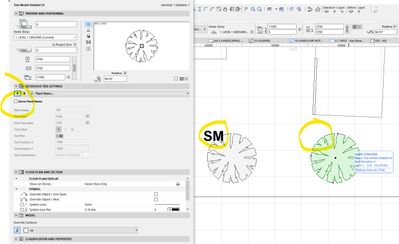- Graphisoft Community (INT)
- :
- Forum
- :
- Documentation
- :
- Re: Plant Name (Tree Name) Display
- Subscribe to RSS Feed
- Mark Topic as New
- Mark Topic as Read
- Pin this post for me
- Bookmark
- Subscribe to Topic
- Mute
- Printer Friendly Page
Plant Name (Tree Name) Display
- Mark as New
- Bookmark
- Subscribe
- Mute
- Subscribe to RSS Feed
- Permalink
- Report Inappropriate Content
2021-11-26 04:56 PM
I have the same tree in multiple plans.
On the landscape plan I want to show the "Plant Name"
On the site plan I don't want to show the "Plant Name"
The Plant name links back to my planting schedule too.
But if I untick the "Show Plant Name" it turns the name off in all views.
How would I do this?
Revit - 2005 to 2020
Windows 10 Pro
2 screens: nvidia quadro RTX 4000
- Mark as New
- Bookmark
- Subscribe
- Mute
- Subscribe to RSS Feed
- Permalink
- Report Inappropriate Content
2021-11-27 10:56 AM
You can probably access the plant name in auto text and then control visibility wth layers. You might need to dig a bit deeper than normal in the object data, but it should be there.
the alternative is to create you own dataset within properties where you could group everything you need in one dataset. You could create fields for name, size, planting requirements, etc and then schedule all that as well as accessing it through autotext
AC26, iMac
User since V5
- Mark as New
- Bookmark
- Subscribe
- Mute
- Subscribe to RSS Feed
- Permalink
- Report Inappropriate Content
2021-11-30 08:25 PM - edited 2021-11-30 08:26 PM
Hi Tim,
Nice tip, thanks for sharing!
Could you please give us an example (or screenshots) of what you mean by "dataset" here?
Cheers,
Community Expert | GRAPHISOFT SE
Need help refining your Archicad skills?
Check our Modeling knowledge base for the best workflow + tips&tricks!
- Mark as New
- Bookmark
- Subscribe
- Mute
- Subscribe to RSS Feed
- Permalink
- Report Inappropriate Content
2021-12-02 08:54 PM - edited 2021-12-02 09:47 PM
Until you find the time to fix this in a better way, you can give the object ID the Name of your Plant and display with a Label which of course can be on a different Layer/Layer Set.
This is similar to the reason why use both a Marker (Builder Dimension 22) to display the Door Size, and a Lable (Door Window 25) do display the ID, for all doors and windows. There are Views sometimes that may need to display only one or the other in ways for which there is no sufficient Marker and I am too busy to make one.
ArchiCAD 25 7000 USA - Windows 10 Pro 64x - Dell 7720 64 GB 2400MHz ECC - Xeon E3 1535M v6 4.20GHz - (2) 1TB M.2 PCIe Class 50 SSD's - 17.3" UHD IPS (3840x2160) - Nvidia Quadro P5000 16GB GDDR5 - Maxwell Studio/Render 5.2.1.49- Multilight 2 - Adobe Acrobat Pro - ArchiCAD 6 -25
- Mark as New
- Bookmark
- Subscribe
- Mute
- Subscribe to RSS Feed
- Permalink
- Report Inappropriate Content
2021-12-03 07:37 PM
It’s a big subject but this gives you a taster which is some training I did in partnership with Eric Bobrow
essentially my data drives the specification from inside Archicad
after all Archicad is really just a big database with a pretty user interface
AC26, iMac
User since V5
- CI Door & Window Schedule - Cavity Sliding Door in Visualization
- Apple Vision Pro as monitor? in Installation & update
- Ac27-29 Layout - incorrect update of views (various MVOs) ? in Documentation
- Railing Tool - Custom Railing Post not showing on Floor Plan in Modeling
- Railing ends display in plan in Documentation