Turn on suggestions
Auto-suggest helps you quickly narrow down your search results by suggesting possible matches as you type.
Showing results for
Turn on suggestions
Auto-suggest helps you quickly narrow down your search results by suggesting possible matches as you type.
Showing results for
- International
- :
- Knowledge Base
- :
- Documentation
- :
- Printing problem with transparent fills
Options
- Subscribe to RSS Feed
- Mark as New
- Mark as Read
- Bookmark
- Subscribe to Topic
- Printer Friendly Page
- Report Inappropriate Content
Printing problem with transparent fills
Graphisoft Alumni
Options
- Subscribe to RSS Feed
- Mark as New
- Mark as Read
- Bookmark
- Subscribe to Topic
- Printer Friendly Page
- Report Inappropriate Content
on
2017-05-08
09:51 AM
- edited on
2021-11-17
04:01 PM
by
Rubia Torres
Issue
Fills are not printed correctly via the File-Print menu or from printing via the Publisher Dialogue box. Some part of the fills are missing, see examples: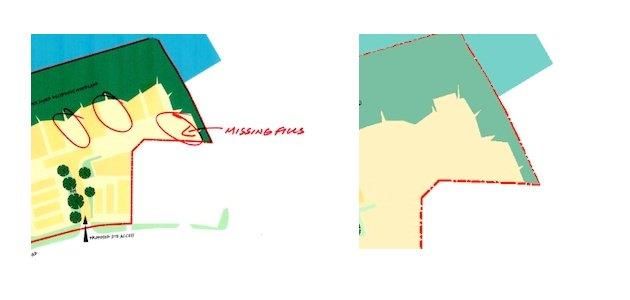
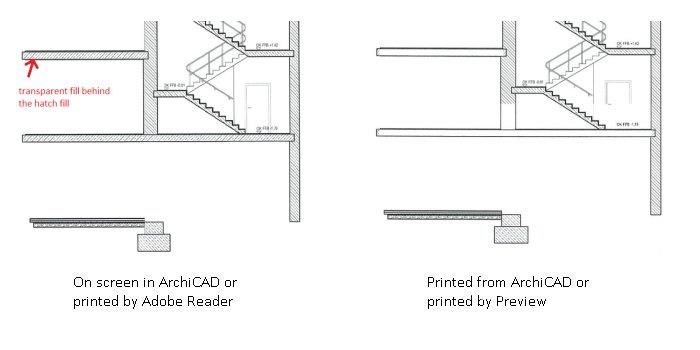
Cause
When transparent solid fills (also known as "percentage fills") overlay other fills, the transparency might appear correctly on screen and in PDF, while it looks bad in printing. The reason is the data conversion that occurs while the data is passed to the printer.On Mac: When printing from a Mac OSX application, a PDF file is used as an interim "spool" data format between the application and the printer driver. The printer driver converts this PDF file into PostScript data for PostScript printer types. PostScript has limited support for transparency, which is why the end result is sometimes bad while the PDF output from ARCHICAD still looks good.
On Windows: ARCHICAD sends information to the printer driver in GDI plus format. This data is then converted by the printed driver to the printer's own language. (Some common printer languages include PostScript, PCL5, GDI). Some of these languages have limited support for transparency, therefore some of the visual information is lost in translation.

Solution
- As a workaround save the output as PDF file. Print this PDF with Adobe Reader. Adobe Reader re-processes the content of the PDF file and has sophisticated algorithms to circumvent many of the PostScript limitations. Adobe Reader is free on both Mac and PC.
- Use a non-PostScript printer driver.
- Avoid overlaying pattern fills with semi-transparent (percentage) fills.

Labels:
Related articles
