- Graphisoft Community (INT)
- :
- Forum
- :
- Documentation
- :
- Problem printing to scale in plotmaker
- Subscribe to RSS Feed
- Mark Topic as New
- Mark Topic as Read
- Pin this post for me
- Bookmark
- Subscribe to Topic
- Mute
- Printer Friendly Page
Problem printing to scale in plotmaker
- Mark as New
- Bookmark
- Subscribe
- Mute
- Subscribe to RSS Feed
- Permalink
- Report Inappropriate Content
2006-01-18
12:59 AM
- last edited on
2023-05-26
02:36 AM
by
Gordana Radonic
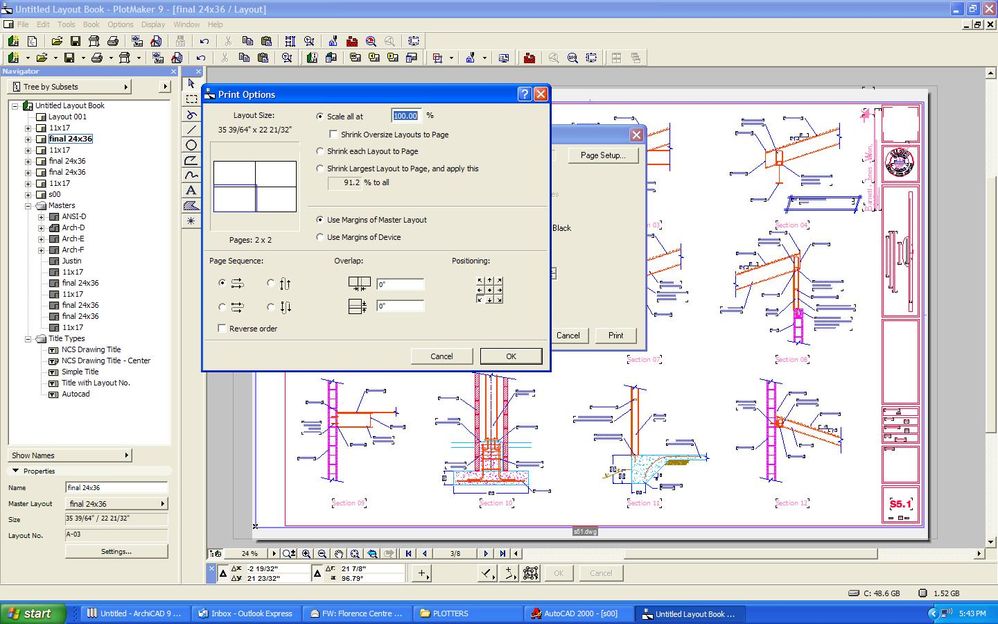
- Mark as New
- Bookmark
- Subscribe
- Mute
- Subscribe to RSS Feed
- Permalink
- Report Inappropriate Content
2006-01-18 01:37 AM
- Mark as New
- Bookmark
- Subscribe
- Mute
- Subscribe to RSS Feed
- Permalink
- Report Inappropriate Content
2006-01-18 05:04 AM
ArchiCAD since 4.55 ... 1995
HP Omen
- Mark as New
- Bookmark
- Subscribe
- Mute
- Subscribe to RSS Feed
- Permalink
- Report Inappropriate Content
2006-01-18 02:05 PM
- Mark as New
- Bookmark
- Subscribe
- Mute
- Subscribe to RSS Feed
- Permalink
- Report Inappropriate Content
2006-01-18 02:13 PM
AC V6 to V18 - RVT V11 to V16
- Mark as New
- Bookmark
- Subscribe
- Mute
- Subscribe to RSS Feed
- Permalink
- Report Inappropriate Content
2006-01-18 02:37 PM
- Mark as New
- Bookmark
- Subscribe
- Mute
- Subscribe to RSS Feed
- Permalink
- Report Inappropriate Content
2006-01-18 05:37 PM
Then use Margins of device when you print. If your layouts fit you should be able to scale to 100%.
This applies also to pdf-creating, for example.
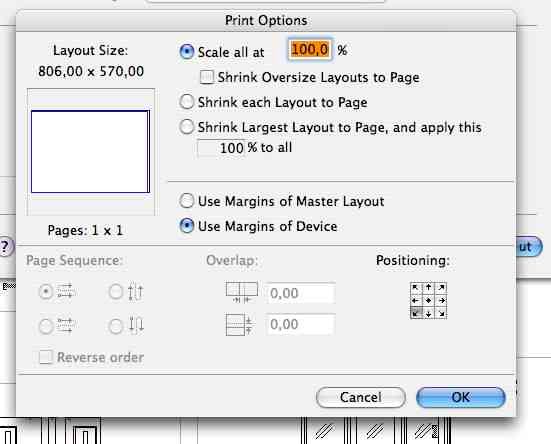
- Mark as New
- Bookmark
- Subscribe
- Mute
- Subscribe to RSS Feed
- Permalink
- Report Inappropriate Content
2006-02-06 09:46 PM
- Mark as New
- Bookmark
- Subscribe
- Mute
- Subscribe to RSS Feed
- Permalink
- Report Inappropriate Content
2006-02-07 04:58 AM
I have made so many errors in setting up a sheet that I should be punished - but alas there are many here that have helped clear up the confusion.
Last - if all else fails send me the file and I will attempt to figure it out.
Lew Bishop Architect
PB 15" OS X AC 9.0 latest
- Mark as New
- Bookmark
- Subscribe
- Mute
- Subscribe to RSS Feed
- Permalink
- Report Inappropriate Content
2006-02-07 05:30 AM
Thomas wrote:this is the key to getting it working!
You must start by making all items on the MASTER layout fit within the printable area of your printer...
you have to ensure that EVERYTHING on the master is within the printable area,
~/archiben
b f [a t ] p l a n b a r c h i t e c t u r e [d o t] n z
archicad | sketchup | morpholio | phpp
