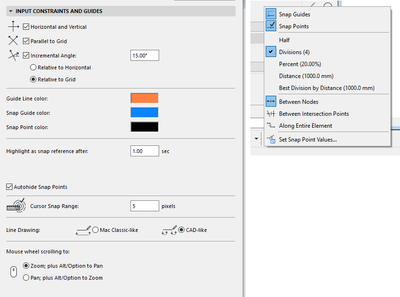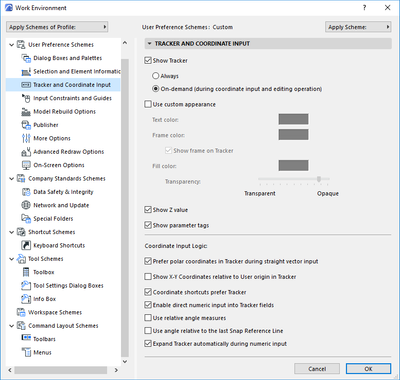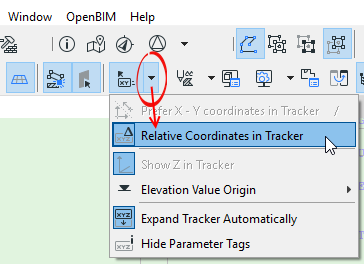- Graphisoft Community (INT)
- :
- Forum
- :
- Documentation
- :
- Random Origin Point
- Subscribe to RSS Feed
- Mark Topic as New
- Mark Topic as Read
- Pin this post for me
- Bookmark
- Subscribe to Topic
- Mute
- Printer Friendly Page
Random Origin Point
- Mark as New
- Bookmark
- Subscribe
- Mute
- Subscribe to RSS Feed
- Permalink
- Report Inappropriate Content
2022-08-30 02:08 AM
why does this random User Origin Point appear when i sometimes try to move another element that's nowhere near it? there are times when this random Origin Point appears hundreds of meters away.
It affects the parallel constraints when i try to drag things because it adds another vector which causes it to not align things properly.
These are my current settings that have to do with constraints:
upon doing some quick testing, it seems to occur when i'm trying to do a Drag operation where i press Shift too quickly & it seems to be confused because it creates a parallel snap guide line from where i did the first Drag click & it also the random Origin Point.
>come join our unofficial Discord server
https://discord.gg/XGHjyvutt8
Solved! Go to Solution.
Accepted Solutions
- Mark as New
- Bookmark
- Subscribe
- Mute
- Subscribe to RSS Feed
- Permalink
- Report Inappropriate Content
2022-08-30 03:26 AM
That looks like the user origin (ALT+SHIFT and touch a node is the shortcut to place it in Windows).
But that will usually disappear when you select and drag an element.
Check your tracker settings.
These are mine ...
The 'Relative Coordinates in Tracker' being off is what is causing the link to the user origin.
Barry.
Versions 6.5 to 27
i7-10700 @ 2.9Ghz, 32GB ram, GeForce RTX 2060 (6GB), Windows 10
Lenovo Thinkpad - i7-1270P 2.20 GHz, 32GB RAM, Nvidia T550, Windows 11
- Mark as New
- Bookmark
- Subscribe
- Mute
- Subscribe to RSS Feed
- Permalink
- Report Inappropriate Content
2022-08-30 03:26 AM
That looks like the user origin (ALT+SHIFT and touch a node is the shortcut to place it in Windows).
But that will usually disappear when you select and drag an element.
Check your tracker settings.
These are mine ...
The 'Relative Coordinates in Tracker' being off is what is causing the link to the user origin.
Barry.
Versions 6.5 to 27
i7-10700 @ 2.9Ghz, 32GB ram, GeForce RTX 2060 (6GB), Windows 10
Lenovo Thinkpad - i7-1270P 2.20 GHz, 32GB RAM, Nvidia T550, Windows 11
- Mark as New
- Bookmark
- Subscribe
- Mute
- Subscribe to RSS Feed
- Permalink
- Report Inappropriate Content
2022-08-30 03:40 AM
odd -- i checked & had the Relative Coords turned on. So i don't know why it was showing the phantom origin point.
but i toggled it on/off & tested if the phantom origin point appeared or not. you're right -- the phantom point only appears when Relative Coords is off. But i don't know why it was messing up prior to your response. I wonder if this is something that's toggled when switching between Work Environments or something that resets after a New & Reset operation is performed. i didn't think it would be.
I'll keep an eye on it. thank you.
>come join our unofficial Discord server
https://discord.gg/XGHjyvutt8
- Unable to hide Survey Point in Modeling
- Archicad 28 – Custom Inner Post Issue in Libraries & objects
- DWG export issue with dimensions (wrong Z axis) in Collaboration with other software
- Can't see 3D Model Imported into Google Earth in Collaboration with other software
- Can't rotate a vertical duct in plan view in Modeling