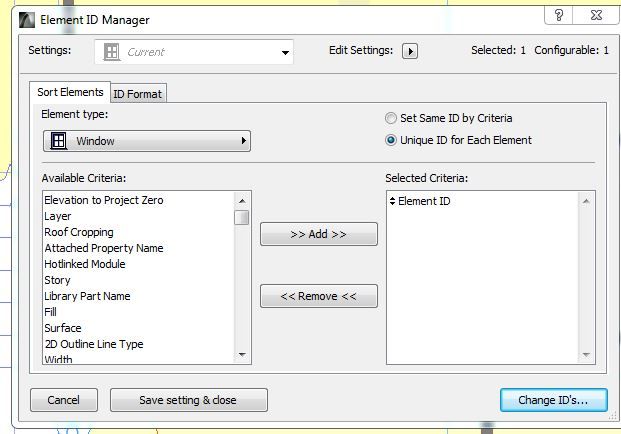Turn on suggestions
Auto-suggest helps you quickly narrow down your search results by suggesting possible matches as you type.
Showing results for
Turn on suggestions
Auto-suggest helps you quickly narrow down your search results by suggesting possible matches as you type.
Showing results for
- Graphisoft Community (INT)
- :
- Forum
- :
- Documentation
- :
- Re: Re-numbering windows problem
Options
- Subscribe to RSS Feed
- Mark Topic as New
- Mark Topic as Read
- Pin this post for me
- Bookmark
- Subscribe to Topic
- Mute
- Printer Friendly Page
Documentation
About Archicad's documenting tools, views, model filtering, layouts, publishing, etc.
Re-numbering windows problem
Anonymous
Not applicable
Options
- Mark as New
- Bookmark
- Subscribe
- Mute
- Subscribe to RSS Feed
- Permalink
- Report Inappropriate Content
2016-03-14
07:00 AM
- last edited on
2024-12-30
04:43 PM
by
Molinda Prey
2016-03-14
07:00 AM
I seem to be having a problem getting the id manager to rename doors & windows in AC19, I have selected them in the order I want them to numbered selected the unique id for each element etec etc, but they re-number randomly!
I have re-done it over & over, but cannot get it to work. Help!!!!!
I have re-done it over & over, but cannot get it to work. Help!!!!!
5 REPLIES 5
Anonymous
Not applicable
Options
- Mark as New
- Bookmark
- Subscribe
- Mute
- Subscribe to RSS Feed
- Permalink
- Report Inappropriate Content
2016-03-14 07:07 AM
2016-03-14
07:07 AM
Fixed it!  it was the element id in the selected criteria box needs to be removed!
it was the element id in the selected criteria box needs to be removed!
Options
- Mark as New
- Bookmark
- Subscribe
- Mute
- Subscribe to RSS Feed
- Permalink
- Report Inappropriate Content
2016-03-15 05:03 PM
2016-03-15
05:03 PM
I struggled with this a few months back and thought the select order was permanently broken. 
Thanks for the fix
Thanks for the fix
Apple iMac Intel i9 / macOS Sonoma / AC27UKI (most recent builds.. if they work)
Options
- Mark as New
- Bookmark
- Subscribe
- Mute
- Subscribe to RSS Feed
- Permalink
- Report Inappropriate Content
2016-03-16 12:37 PM
2016-03-16
12:37 PM
OK, so for anyone interested in this, here is a bit more detailed description:
The situation: there are elements that were placed in a certain order and so their Element IDs were assigned accordingly. You want to change these element IDs by selecting the elements one by one and you want the IDs to be assigned to them in the order they were selected.
For this to work make sure that there is no criteria in the Selected Criteria field. If there are no criteria the new IDs will be assigned in the order the elements were selected.
However, if there are any criteria, the IDs will be assigned in the order resulting from the Criteria.
Thus if you have "Element ID" as criteria, then ARCHICAD will take the Element IDs of all selected elements, arrange them in a list internally, and then assign the increasing IDs based on that list. In our example, the originally assigned IDs were increasing from LEFT to RIGHT, so that is the order in which the Element ID criteria will put them and the new IDs will be assigned to them in that order. Thus the Element ID criterion defines the order in which the new IDs are assigned and not the order the elements were selected. This is why you need the Selected Criteria field to be empty so the selection order will define the order in which new IDs are assigned.
The situation: there are elements that were placed in a certain order and so their Element IDs were assigned accordingly. You want to change these element IDs by selecting the elements one by one and you want the IDs to be assigned to them in the order they were selected.
For this to work make sure that there is no criteria in the Selected Criteria field. If there are no criteria the new IDs will be assigned in the order the elements were selected.
However, if there are any criteria, the IDs will be assigned in the order resulting from the Criteria.
Thus if you have "Element ID" as criteria, then ARCHICAD will take the Element IDs of all selected elements, arrange them in a list internally, and then assign the increasing IDs based on that list. In our example, the originally assigned IDs were increasing from LEFT to RIGHT, so that is the order in which the Element ID criteria will put them and the new IDs will be assigned to them in that order. Thus the Element ID criterion defines the order in which the new IDs are assigned and not the order the elements were selected. This is why you need the Selected Criteria field to be empty so the selection order will define the order in which new IDs are assigned.
Loving Archicad since 1995 - Find Archicad Tips at x.com/laszlonagy
AMD Ryzen9 5900X CPU, 64 GB RAM 3600 MHz, Nvidia GTX 1060 6GB, 500 GB NVMe SSD
2x28" (2560x1440), Windows 10 PRO ENG, Ac20-Ac29
AMD Ryzen9 5900X CPU, 64 GB RAM 3600 MHz, Nvidia GTX 1060 6GB, 500 GB NVMe SSD
2x28" (2560x1440), Windows 10 PRO ENG, Ac20-Ac29
Options
- Mark as New
- Bookmark
- Subscribe
- Mute
- Subscribe to RSS Feed
- Permalink
- Report Inappropriate Content
2016-03-16 07:29 PM
2016-03-16
07:29 PM
Hi Lazlo... thanks for clearing that up but we have tried this recently on an couple of project, I am sure we have nothing selected in the criteria field, and still the new numbering is done with an order that is different than the one in the order of how we selected the items.
I know I once got this to work, but I think this was on a project back in AC17 (maybe) and then on more recent projects it hasn't worked for me !
I know I once got this to work, but I think this was on a project back in AC17 (maybe) and then on more recent projects it hasn't worked for me !
Options
- Mark as New
- Bookmark
- Subscribe
- Mute
- Subscribe to RSS Feed
- Permalink
- Report Inappropriate Content
2016-03-16 11:39 PM
2016-03-16
11:39 PM
Can you do a short video recording of exactly what you do and put it on Dropbox or some similar place so we can hopefully figure out what the cause of this is?
This is working fine for me the way I described it above.
This is working fine for me the way I described it above.
Loving Archicad since 1995 - Find Archicad Tips at x.com/laszlonagy
AMD Ryzen9 5900X CPU, 64 GB RAM 3600 MHz, Nvidia GTX 1060 6GB, 500 GB NVMe SSD
2x28" (2560x1440), Windows 10 PRO ENG, Ac20-Ac29
AMD Ryzen9 5900X CPU, 64 GB RAM 3600 MHz, Nvidia GTX 1060 6GB, 500 GB NVMe SSD
2x28" (2560x1440), Windows 10 PRO ENG, Ac20-Ac29
Suggested content
- Missing MEP route in module in Modeling
- License Archicad and No License Archicad question ? in Licensing
- Rail Glass Panels Not Connecting at the Corner + Bottom Rail Misalignment in Modeling
- Walls are intersected but hatches do not meet in Modeling
- Character padding limit in expressions in Project data & BIM