- Graphisoft Community (INT)
- :
- Forum
- :
- Documentation
- :
- Schedule - Error
- Subscribe to RSS Feed
- Mark Topic as New
- Mark Topic as Read
- Pin this post for me
- Bookmark
- Subscribe to Topic
- Mute
- Printer Friendly Page
Schedule - Error
- Mark as New
- Bookmark
- Subscribe
- Mute
- Subscribe to RSS Feed
- Permalink
- Report Inappropriate Content
2022-06-08 01:37 PM
Schedule count & information (e.g., Related Zone Name) get effected by layers, which are turned ON/OFF from the open plan view.
One can add criteria in Schedules for layers to include or exclude but schedule count gets changed based on open plan view layers from where one is opening schedule is bit strange.
Has anyone come across similar issue while working on schedules. Supporting screenshots file attached here for reference.
Image 01: Shows floor plan with all layer ON condition
Image 02: Shows criteria set in schedule, schedule shows all Zone names and all chairs placed in zones
Image 03: Plan with only Zone A ON.
Image 04: If we close and reopen the same schedule, related zone name for zone b goes missing.
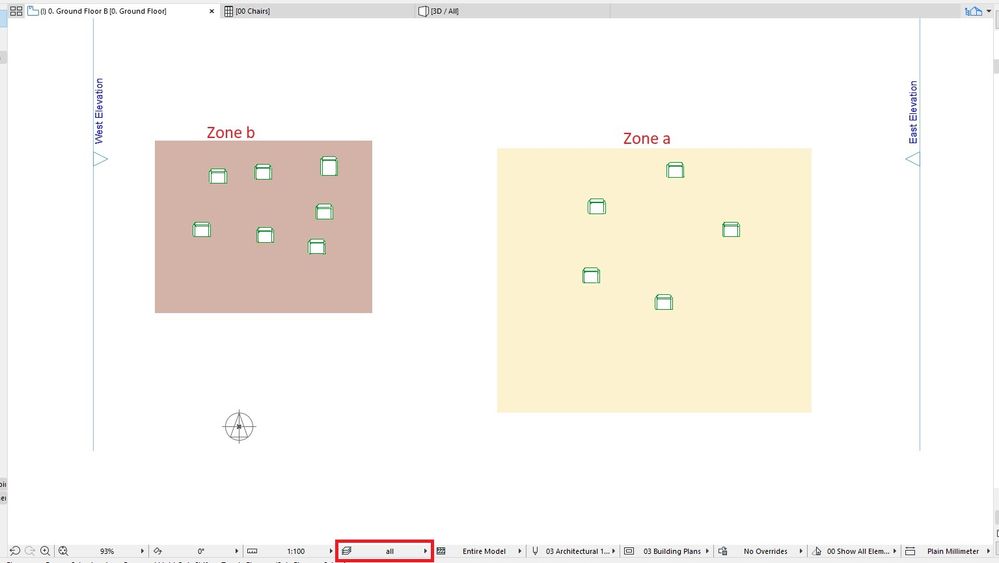
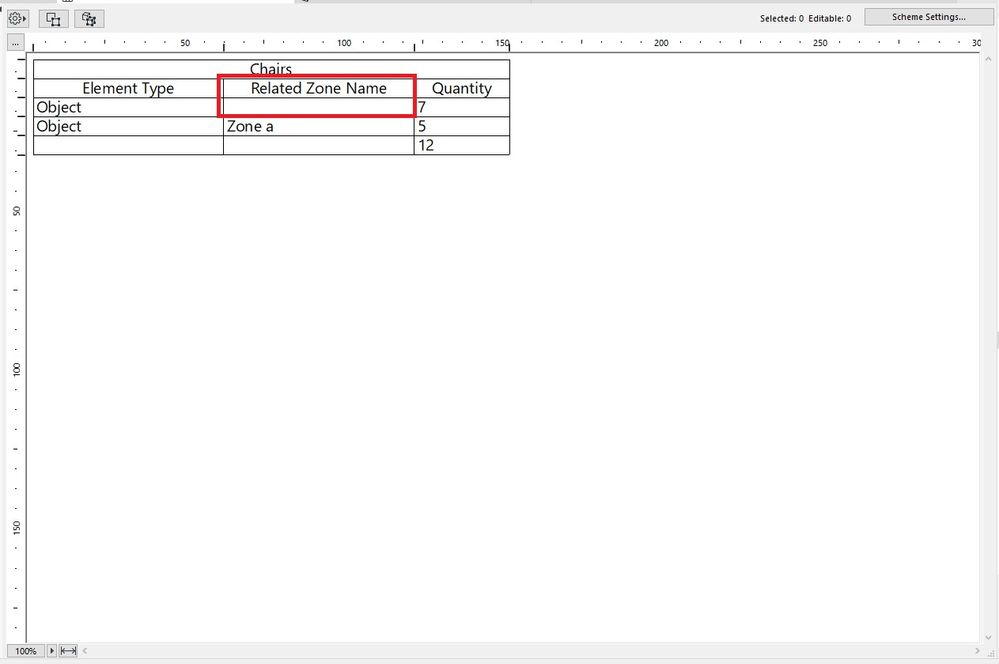
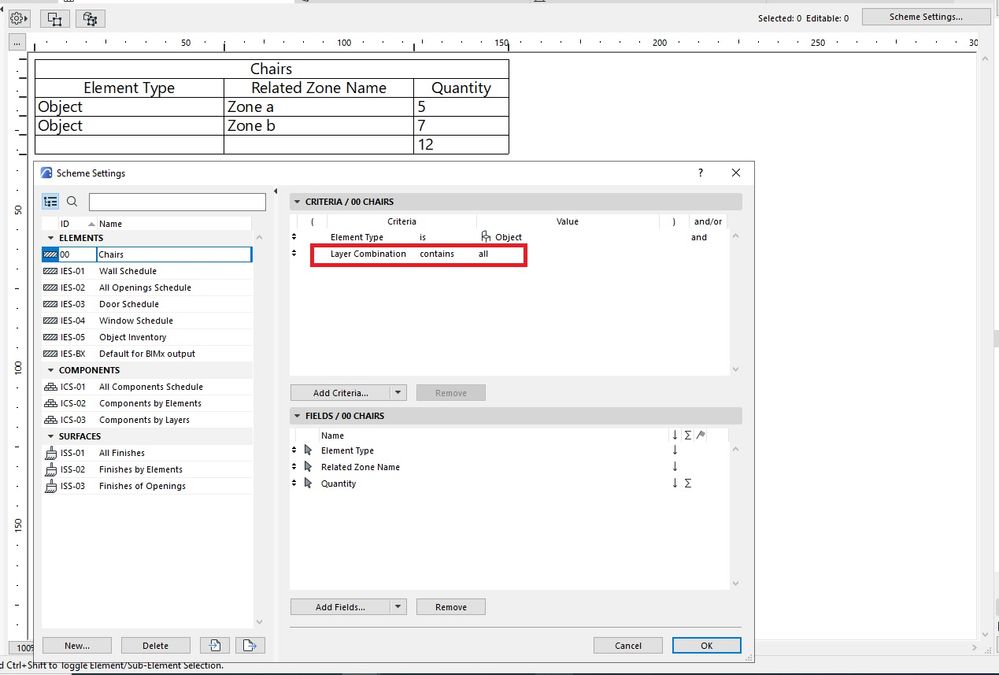
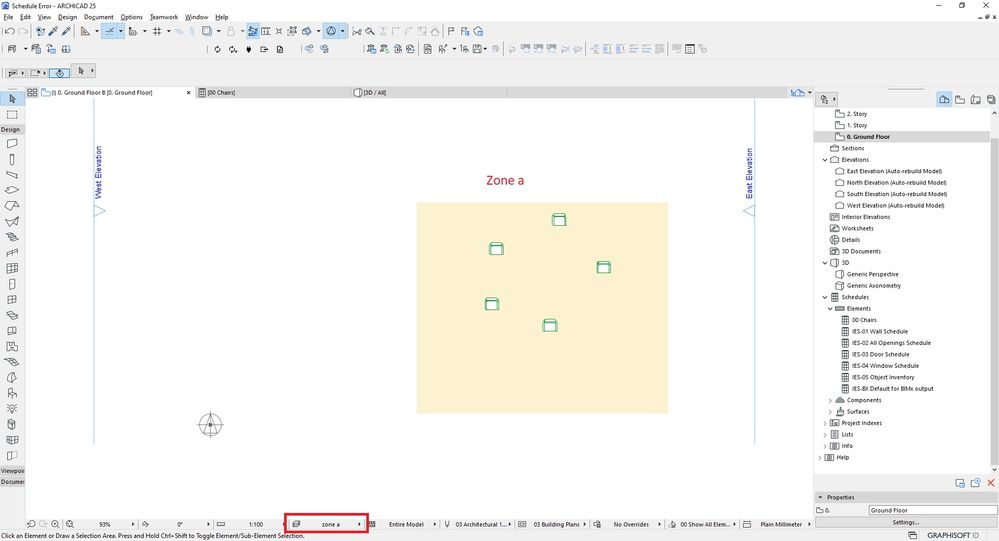
Solved! Go to Solution.
Accepted Solutions
- Mark as New
- Bookmark
- Subscribe
- Mute
- Subscribe to RSS Feed
- Permalink
- Report Inappropriate Content
2022-06-09 04:53 AM
You need to save a 'View' of your schedule.
When you do that in the view settings you can tell it which layer combination to use.
You then use the schedule in the View Map - this is the one you should be placing on your layout.
If you run a schedule from the Project Map, it will use the current screen settings.
You shouldn't need layer combination in your criteria.
Barry.
Versions 6.5 to 27
i7-10700 @ 2.9Ghz, 32GB ram, GeForce RTX 2060 (6GB), Windows 10
Lenovo Thinkpad - i7-1270P 2.20 GHz, 32GB RAM, Nvidia T550, Windows 11
- Mark as New
- Bookmark
- Subscribe
- Mute
- Subscribe to RSS Feed
- Permalink
- Report Inappropriate Content
2022-06-09 04:53 AM
You need to save a 'View' of your schedule.
When you do that in the view settings you can tell it which layer combination to use.
You then use the schedule in the View Map - this is the one you should be placing on your layout.
If you run a schedule from the Project Map, it will use the current screen settings.
You shouldn't need layer combination in your criteria.
Barry.
Versions 6.5 to 27
i7-10700 @ 2.9Ghz, 32GB ram, GeForce RTX 2060 (6GB), Windows 10
Lenovo Thinkpad - i7-1270P 2.20 GHz, 32GB RAM, Nvidia T550, Windows 11
- Mark as New
- Bookmark
- Subscribe
- Mute
- Subscribe to RSS Feed
- Permalink
- Report Inappropriate Content
2022-06-09 10:04 AM
Thanks Barry
With your solution, schedules work fine now.
After having criteria set in schedules, we were not expecting any temporary change in schedules based on any open plan view, from where we are opening the schedule.
Such unexpected schedule behavior happens only when we add Related Zone field.
- Mark as New
- Bookmark
- Subscribe
- Mute
- Subscribe to RSS Feed
- Permalink
- Report Inappropriate Content
2022-11-21 12:14 PM
Thanks Barry. Makes perfect sense now - frustrating when you don't know.
Archicad 12-28 | 13th Gen Intel(R) Core(TM) i9-13900 2.00 GHz | 64 GB RAM | Nvidia RTX 4070 Ti; Windows 11 Pro x64 | Australia
- The Ghost Dialog on macOS - Too Many Threads to Ignore in General discussions
- Window Schedule edit dimension pens for all door elevations entire row one time in General discussions
- Window Schedule edit dimension pens for all door elevations entire row one time in Project data & BIM
- Window Schedule - Add Field: "HEIGHT OF WINDOW HEADER TO FLOOR in General discussions
- Window Schedule - Add Field: "HEIGHT OF WINDOW HEADER TO FLOOR in Project data & BIM
